Creating a website is half the job done. Other aspects, including site maintenance, constitute the rest. If you have a WordPress site, don’t take it as a one-time build that is all set to sustain itself throughout the life of your brand or blog. Just like a physical building that requires cleaning, repairs, sprucing and landscaping; a website needs same routine care to be functional. Neglecting these aspects will end up with a potential threat of your site being hacked, fallout in SEO rankings, and slow loading speed.
In actuality, no one wants to deal with such problems. There is only one solution to keep such problems at bay, and that’s— maintaining your WordPress website regularly. Still not convinced? Scroll through below given reasons to realize the importance of WordPress site maintenance.
1. Security
Security is possibly the most important reason why you should maintain your website and keep it up-to-date. At present, WordPress powers 30% of sites all around the world. It’s popular everywhere and most industries have website designs built on this platform. Its popularity makes it an apt target for hackers, data thieves, malicious code distributors, and others. Since the platform is open source, anybody can go through the source code to know how it works and improvise it. Well, it also makes it easier for hackers to look into its source code, and find ways to breach the security of a website.
To deal with such a problem, developer fraternity is continuously looking for improving and maintaining the security of WordPress. To keep it safe, they provide updates on a regular basis.
Many of WordPress site owners install various themes and plugins accessible for free. However, one also needs to update these plugins and themes to avoid hacks and attacks of malicious programs. Having a suitable maintenance plan in place keeps WordPress websites free from security threats.
2. Speed
Neither you nor anyone else would ever afford to waste even a second on a site that doesn’t load fast. Speed isn’t just essential to engage users, but also to get maximum performance benefits in SEO. Even one core or plugin that goes without update can slow down your whole website. It may cause specific functions of the site to become unresponsive as a result of which your site’s loading speed may become slow.
The developer community always tries to make things faster. They release new plugins and modules with several performance improvements that speed up your site.
3. Better Search Engine Rankings
Targeting industry related keywords to rank higher in Google pages is only half the battle. This sounds strange, but not updating or maintaining a WordPress site is the most common mistake most site owners do. And, ranking higher on Search Engine Result pages is not only about keywords, but website design, speed, maintenance and other factors too.
Content quality and freshness make an important part of Google’s algorithm; hence, keeping your site updated and maintaining is a great way to secure a higher position. By leaving “text only” blogs and articles, and adding pictures and videos on your WordPress site or blog will engage your users. It will also attract other people to visit your website. Maintenance strategy involves checking and updating content, videos, and pictures on a regular basis.
4. Improved Brand Identity
The longer you wait, the riskier it will become to maintain or update your site. The more you maintain your site, the less likely it will face problems. Remember, your site is the reflection of your brand identity. Broken links, coding errors, dead pages, outdated content, non-responsive website design and increased load time can give a bad experience to your customers. It becomes essential to check your website for any such factors routinely. You also need to update it from time to time for improved brand identity.
5. Long-Term Cost Savings
People who do not maintain their WP business sites regularly, they put their business growth at risk. The competition is stiff, and your competitors in no way are going to miss that chance. Then why would you? Keeping your site maintenance steady means rectifying issues at early stages will save your money and time. Re-equip it and its system regularly to avoid major setbacks.
Steps for WordPress Site Maintenance:
If you do not want to hire a professional, no problem! Here are a few steps to take charge of your site’s maintenance on your own.
A. Take a Backup of your Site
The A, B, C of WordPress or any other website starts with backup. If something goes wrong, then your site either is:
- Messed up
- Broken beyond repair
- Gone forever
In such cases, you can restore your site from the current backup. You do not need technical prowess to do so. WordPress has a myriad of options to get it done. Many free options allow manual backup and restoration at any given time. Plugins that come with scheduled automated backup options are usually expensive.
But there is a solution to that problem too. You can store the backup of your site on the server of your hosting platform. It makes fetching the backup quicker and easier.
But what if their systems are down? In that scenario, you won’t have access to the backup. It shouldn’t worry you either as most hosts come with a robust infrastructure.
In case you can’t trust them, you can always have an off-site backup at your disposal. Store it in Google Drive, Dropbox, or any other platform that you can access.
B. Regularly Update your WordPress Core, Theme & Plugins
WordPress remains under constant development. It keeps on adding new features, fixing bugs and bridging security holes on a regular basis. This means the code of WordPress keeps changing. Therefore, when WordPress releases an update, all of its components such as plugins, themes, and cores need to be updated as well.
For updating multiple components, consider doing it in the following order:
- First plugins (smallest component)
- Then theme (medium-sized component)
- Then core (largest component)
But, updating multiple components could land you in troubles. Sometimes, plugins clash with each other and lead to site break. Therefore, make sure to take the backup of your site before making any updates. If something goes wrong during updates, you can restore the backup version.
C. Optimize your WordPress Database
WordPress is a database-driven CMS platform. Everything including content, blog posts, pages, and even name is stored in a database. Over the period, it becomes over-flooded with all the information. Some of the junk files include:
- Deleted posts
- Unused categories and tags
- Unapproved or spam comments
The longer you don’t clean up, the more junk files it piles up adversely affecting the performance of the site. Proactively removing the junk out of your database will speed up your website.
Optimize it with WP-Sweep
This plugin shows you how much extra or unwanted files have in your database and what needs cleaning. It shows revisions, deleted comments, auto-drafts, and unused terms as well. In case unused terms are in your draft posts or applied to drafts, this plugin forbids deleting them by showing a warning message.
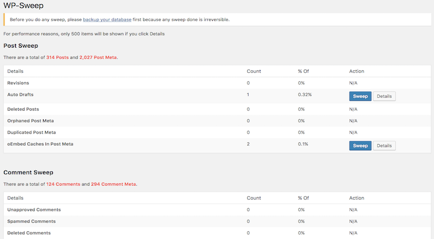
4. Moderate and Clean up your Comments
If your posts are open for comments, make sure you do not have anything pending or lingering in the queue. Moderate all comments and clear out the queue. Empty the trash if it contains deleted comments. You can take help of WP-Sweep to remove deleted comments permanently.
There are many spam comments as well. If you do not take care of them, they may spam your site and affect its performance. Instead of marking them spam one by one, use Askismet. This tool removes spam comments automatically.
5. Maintain your Website Content
As far as maintaining your content is concerned, you need not any plugin. You need to make sure you are maintaining your site’s content frequently.
Make a list of the content that is no longer relevant to your site. Delete them, but first, make sure your audience isn’t going to search for that piece of content.
On the contrary, old posts also need to be repurposed or updated. For example, if your posts are about technology, then you need to publish fresh content on a regular interval. You can even turn your non-green content into evergreen, for instance, the posts that teach users how to do something is valuable and evergreen. If you have written on the topic “WordPress Themes”, you can create content around “Steps to customize a WP Theme” or repurpose one.
6. Run Speed Tests
You should run speed tests on your site to know its loading time. With speed test programs you will also be able to understand the areas where you can make improvements to speed up your site’s load time.
While some of the improvements will need technical changes, there are many non-technical changes that you can make to decrease your site’s load time. Consult a developer for technological changes though.
Running these tests is very important. Most of the time, site owners run it at the start, implement changes, but later on, they forget about it. However, with passing time and with content, plugins and other elements being added frequently, your website gets slower.
Use these tools to run speed tests:
- Pingdom
- YSlow
- Google PageSpeed Insights
The test will generate letter grades in certain sections and related recommendations for improvement. While A will be for excellent, B will denote not-so-excellent areas. The recommendations that you will get include:
- Making most of a content delivery network (CDN)
- Minimizing HTTP requests that call for technical prowess
- Minimizing your CSS that you can do easily using online tools and plugins
You need to run a speed test every once in a quarter as it will help you maintain the speed of your site. 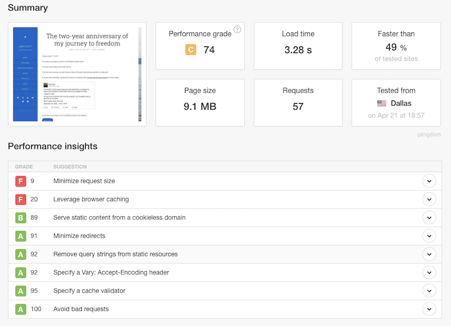
Conclusion
Remember, website maintenance isn’t an easy task but daunting. However, it’s doable. One doesn’t have to be a technological marvel to do it. Even someone with little or no technical knowledge can do it well.
By making most out of WordPress plugins, tools, and consistent efforts, you can not only maintain the health of your website but remain ahead of your competitors. If doing it yourself is not something you are into, you can take help of an agency or service provider for website maintenance.
When it comes to software backups, updates, database, and security maintenance, the health of your site may seem obvious.
About Author
Alice Jackson is a business consultant, blogger, an avid author at Designhill a website design firm. She has written on several topics including social media marketing, SEO.When she’s not writing, she loves spending her time reading romantic novels. Connect with her on Twitter: @jackson_alice1

