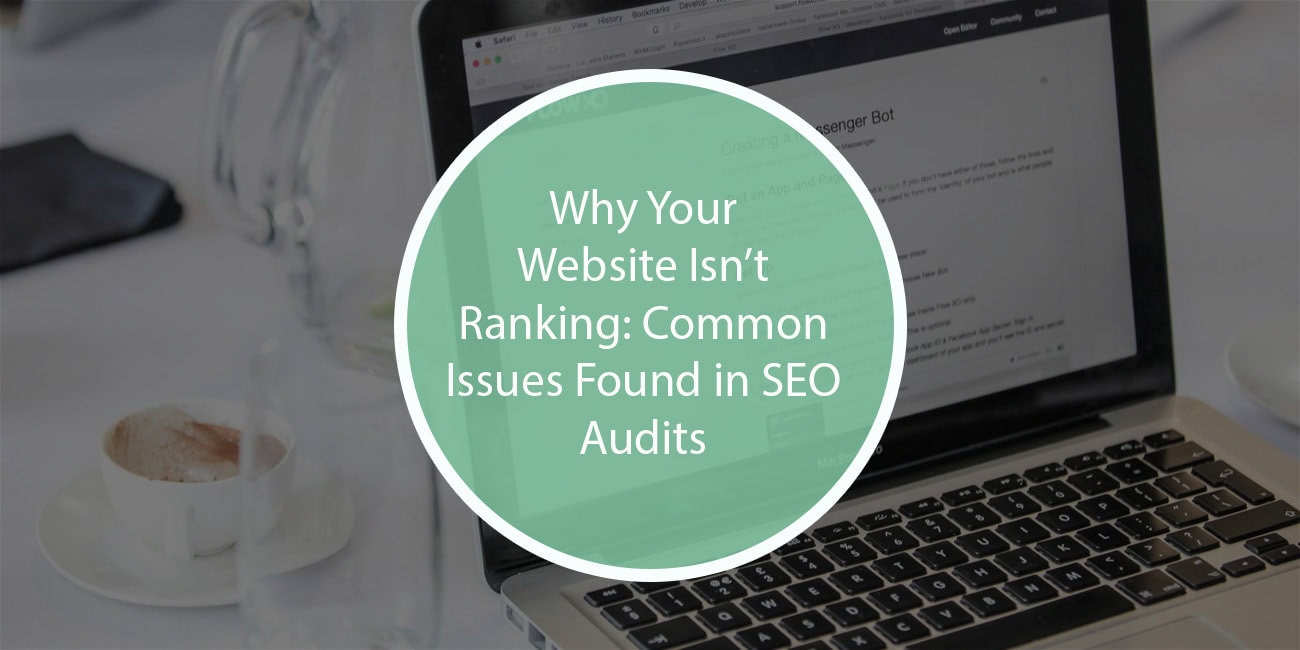You’ve poured time, effort, and money into your website, but it’s not ranking on Google. What’s the problem? SEO isn’t just about using target keywords—it’s a mix of technical factors, content quality, and user experience. Even if you think you’ve done everything right, there may be underlying issues you haven’t noticed.
So why your website isn’t ranking?
SEO audits will likely reveal hidden issues holding it back. These audits uncover technical errors, weak content, and user experience problems that prevent search engines from ranking your site. Without addressing these issues, your competitors will continue to dominate search results while your site remains invisible.
INDEX
- Your Website Loads Too Slowly
- Your Website Isn’t Mobile-Friendly
- Technical Errors Affecting SEO
- Weak or Duplicate Content
- Your Website Lacks Backlinks
- Poor User Experience (UX)
- You’re Targeting the Wrong Keywords
- Lack of Local SEO Optimization
- No Schema Markup
1. Your Website Loads Too Slowly
Speed matters. If your website takes seconds to load, visitors will leave, and Google will take notice. A slow website frustrates users and tells Google that your site offers a poor experience. Since Google prioritizes user experience, slow-loading pages will struggle to rank.
Here’s what causes slow load times:
- Large, uncompressed images that take too long to render
- Too many plugins or scripts running in the background
- Poor web hosting with slow response times
- Unoptimized code, such as excessive CSS or JavaScript
So, how do we fix it?
- Use a caching plugin to store accessed files and speed up load times
- Choose a trusted hosting provider that offers fast server response times
- Minimize unnecessary CSS and JavaScript files to reduce page weight
By improving your page speed, you’ll boost rankings, reduce bounce rates, and improve conversions.
2. Your Website Isn’t Mobile-Friendly
Most searches come from mobile devices, and Google’s mobile-first indexing means your mobile site version is the one that gets ranked. If your site isn’t optimized for mobile users, it will struggle to rank well.
Use tools to check your site’s performance on mobile devices. Look for issues like text that are too small, buttons that are too close together, and images that don’t resize properly. Lastly, check how easily navigating your site on a smartphone is.
Fixes:
- Use a responsive design that adjusts to screen sizes
- Improve mobile navigation with clear menus and easy-to-tap buttons
- Avoid pop-ups that block content on small screens and frustrate users
If your website isn’t mobile-friendly, you’re missing out on some traffic and customers.
3. Technical Errors Affecting SEO

A proper SEO audit often reveals hidden technical issues that prevent your site from ranking. Even if your content is great, technical problems can block search engines from properly crawling and indexing your site.
Some common technical issues that can be found with SEO audits include:
- Broken links
- Improper use of noindex tags
- Missing title and meta descriptions
- Blocked pages in robots.txt
- Missing XML sitemap
Run a site audit using tools like Google Search Console to identify and fix errors. Fix broken links and update outdated content. Without fixing these technical errors, your site may never reach its full ranking potential.
4. Weak or Duplicate Content
Google prioritizes high-quality, original content. If your site has thin, duplicate, or irrelevant content, your rankings will suffer. Low-quality pages can cause search engines to devalue your entire website, making it harder for you to rank for anything.
Common Content Issues
Some issues include copying text from other sites, pages with little or no useful information, and also keyword stuffing, where content is unnaturally overloaded with keywords.
Here’s how to fix it:
- Write fresh, engaging content that provides real value to users
- Ensure every page has a clear purpose and answers search intent
- Use competitive keywords naturally without forcing them into every sentence
A well-structured, informative website will attract both users and search engines, leading to better rankings over time.
5. Your Website Lacks Backlinks
Backlinks are one of the factors in search engine optimization. If your site has few or low-quality backlinks, it won’t rank as well as competitors with strong link profiles.
Here’s how to get more backlinks:
- Create shareable content that naturally attracts links
- Reach out to industry websites and offer to write guest blog posts
- Avoid spammy, low-quality link-building tactics that could get you penalized
The more reputable other websites that link to you, the more trustworthy your site appears.
6. Poor User Experience (UX)
Google tracks how users interact with your website. If people quickly leave your pages, it signals that your content isn’t useful or engaging. A bad user experience can drag down your rankings.
Signs of a Bad UX
- High bounce rate – Users leave without interacting with other pages
- Hard-to-navigate menus – Visitors struggle to find what they need
- Annoying pop-ups – Pop-ups that interrupt the user experience
A better user experience leads to better search rankings.
7. You’re Targeting the Wrong Keywords
Choosing the wrong keywords can make ranking nearly impossible. You might be targeting high-competition keywords that your site isn’t strong enough to rank for or keywords that no one is searching for.
Use tools to find the best keywords. Additionally, focus on long-tail keywords, which are specific phrases with lower competition. Lastly, analyze what keywords your competitors are ranking for and learn from them.
Targeting the right keywords is essential for bringing in relevant traffic.
8. Lack of Local SEO Optimization
If you have a local business, optimizing for local SEO is crucial. Without it, you’ll miss out on potential customers searching for businesses in your area.

Claim and optimize your Google Business Profile. Also, ensure your NAP details are consistent across all listings. You can use local keywords to attract nearby customers.
By optimizing for local SEO, you’ll increase your chances of ranking in Google’s Local Pack and Maps results.
9. No Schema Markup
Schema markup helps Google understand your content better. Without it, your listings may not stand out from others.
Here are ways to add schema markup:
- Use Google’s Structured Data Markup Helper
- Add schema for products, articles, FAQs, and reviews
- Test your markup using the Rich Results Test
Adding schema can improve click-through rates and enhance your search engine visibility.
Final Thoughts
SEO is a mix of technical optimization, content strategy, and user experience. If your website isn’t ranking, SEO audits can uncover the real issues. Fixing slow load times, focusing on both off-page and on-page optimization, and poor user experience can make all the difference.
If you want better rankings, start addressing these issues today. The sooner you fix them, the sooner you’ll see results.