As a webmaster, WordPress offers you several data analytics options. Although various plugins and data tools claim to provide similar services, not all of them will be compatible with your needs.
These tools are crucial for measuring particular metrics, including #user flow, referrals, visitor interests, #number of clicks, and loading speed. Share on XThis article covers various high-quality data analytics tools with objectives such as ease of use, profitable sales funnels, and e-commerce. We’ll also determine whether it’s advisable to utilize multiple tracking methods.
Benefits of Using Many Analytics Tools

As with most scenarios that allow options, multiple analytics tools are good for business. It’s possible to calculate accurate page views using a weighted formula and figures from several plugins. In addition to providing a better understanding of your audience, you’ll learn to improve your site layout.
Another benefit is a better understanding of new pageviews, as well as returning and new users. Ultimately, success will depend on how comprehensive the data is.
Popular Niche Analytics Tools
We’re going to discuss six niche data tools that provide unique solutions for WordPress analytics. Your website will benefit from each because they all have a good reputation. They include:
1. Google Analytics (GA)
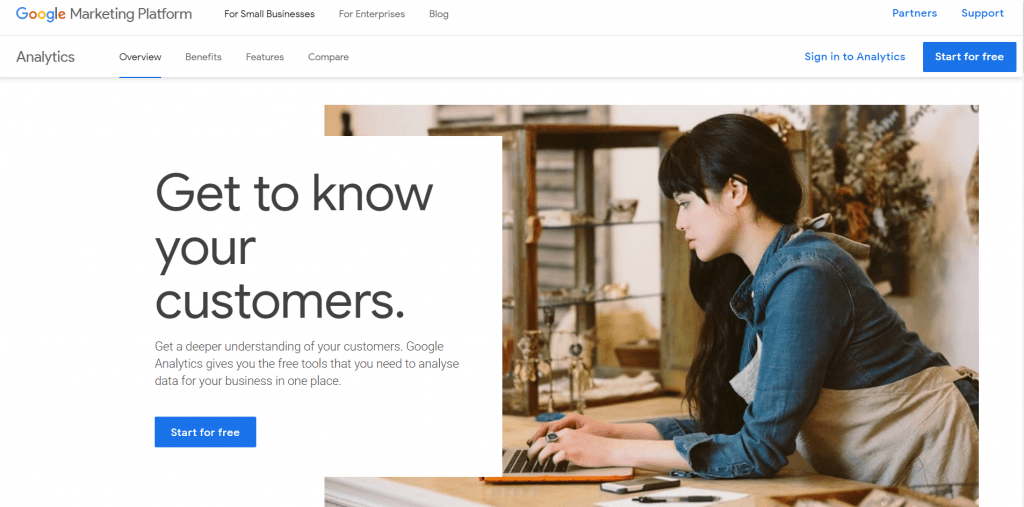
GA is the most widely used analytics service for two compelling reasons: it’s offered by the world’s largest internet search engine, and it’s free. Its web traffic reports include session duration, traffic source, bounce rate, and pages per session.
You can integrate it with Google Ads to enable higher quality landing pages and conversion rates. Other than real-time analytics, you can also use its tracking code to collect visitor information. Although free, Google Analytics has a premium version for power users that offers advanced analytics and higher quality data.
2. Woopra
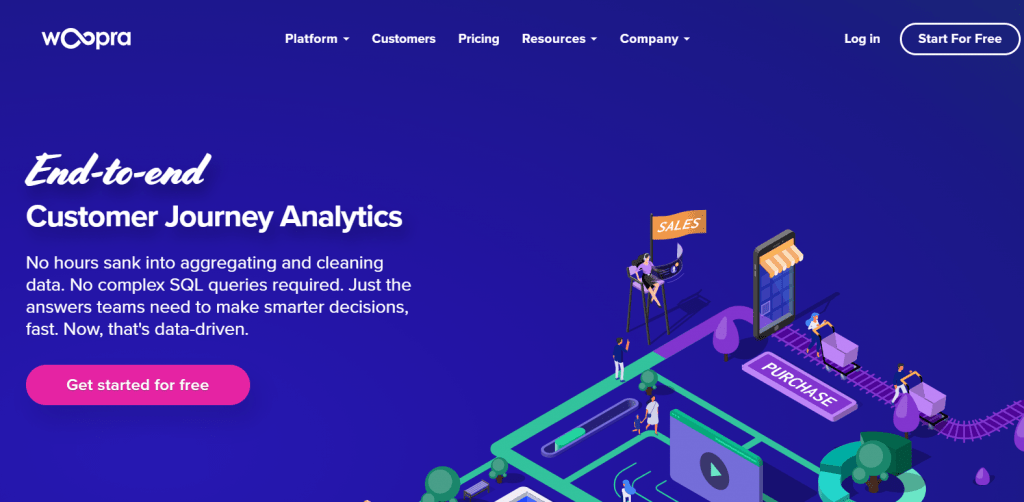
This analytics tool mainly targets sales and marketing teams. It performs three essential functions, the first being tracking and unifying data across departments and touchpoints. Secondly, it analyzes customer journeys, segmentation, trends, and retention.
Finally, Woopra allows you to implement customized, real-time actions depending on user behavior. Other benefits include the ability to sync existing data with SaaS services and databases. It also integrates seamlessly with over 50 apps to unify customer data.
3. Beehive
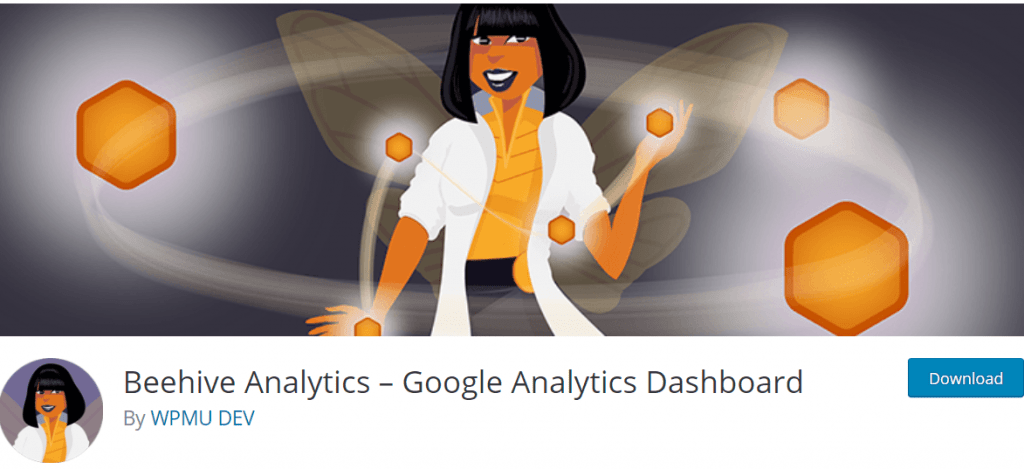
This analytics plugin from WPMU DEV provides a simple way to collect Google Analytics data from multiple WordPress websites. You can conveniently track the relevant statistics from the comfort of your WP dashboard to improve marketing.
To use Beehive, connect it to your Google Analytics account through API or tracking ID. The dashboard shows detailed summaries of your GA statistics, including bounce rates, page views, and the number of sessions.
4. Microsoft Clarity
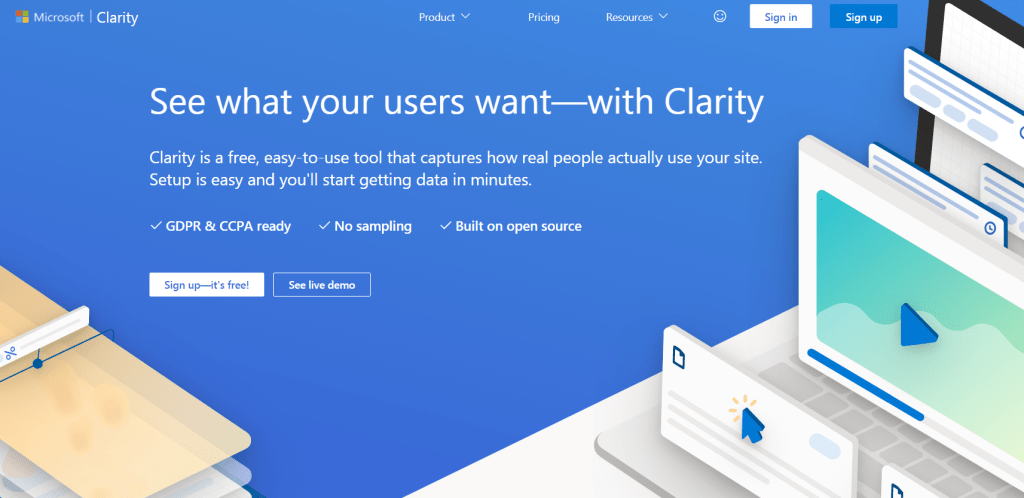
You probably haven’t heard of this data tool yet, mainly because Microsoft hasn’t marketed it aggressively. However, an outstanding feature makes it a unique entry on this list. It allows you to record your visitors’ actions and play them back to understand their user journey map.
In addition to these unique insights, you can also view engagement metrics, site performance data, and heatmaps. Although it’s not a capable Google Analytics replacement, Clarity provides a fresh perspective to data analytics.
5. Cloudflare
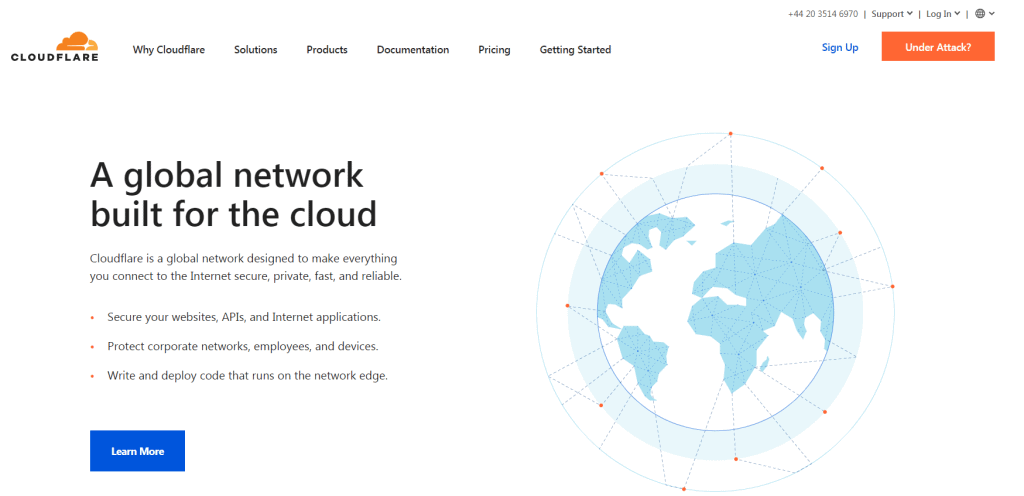
With Cloudflare, you can design custom analytics dashboards via the GraphQL Analytics API. This powerful tool captures metrics even from users who block JavaScript or fail to load HTML. Other unique features include load DNS insights, firewall analytics, and load balancing.
If you don’t have a Cloudflare account, you can use the web analytics feature for free by adding their HTML snippet.
6. WooCommerce Google Analytics
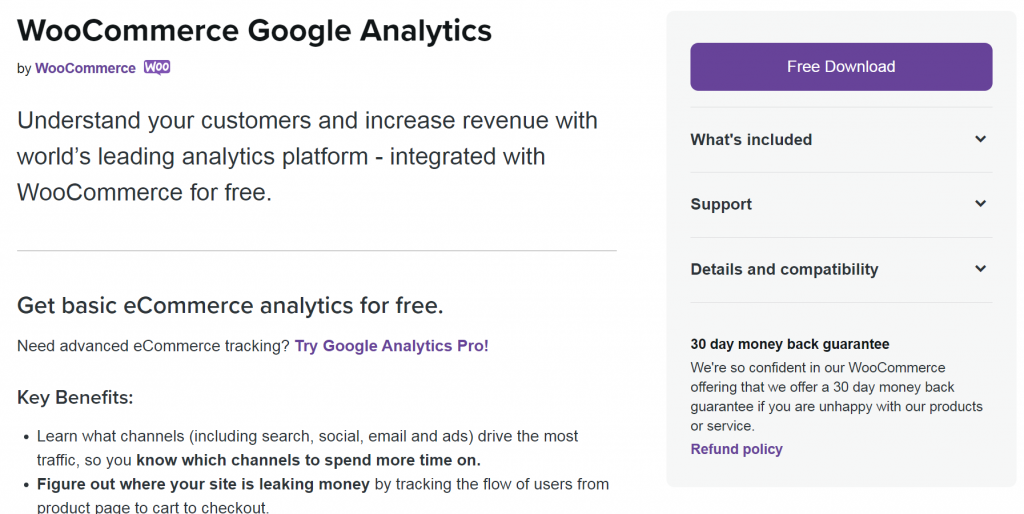
WooCommerce is another company that doesn’t require an introduction as far as WordPress plugins go. Their Google Analytics tool is perfect if you have an e-commerce website built on the WooCommerce platform. The benefits include tracking sales and understanding customer interests.
You can also track user flows, know what channels drive traffic to your website, and understand consumer search habits based on their landing pages. While this plugin is free, there’s a Pro version that includes detailed data tools.
Conclusion
There’s no straightforward answer as to the number of data tools your WordPress blog should have. It’s advisable to install plugins that provide the most comprehensive and transparent data. Too many plugins can slow down your site and expose it to security issues.
Therefore, it’s crucial to balance speed and reliability. Your host plays a central role in optimizing these tools. Cloud hosting, VPS, and dedicated servers usually support more plugins than shared plans.

