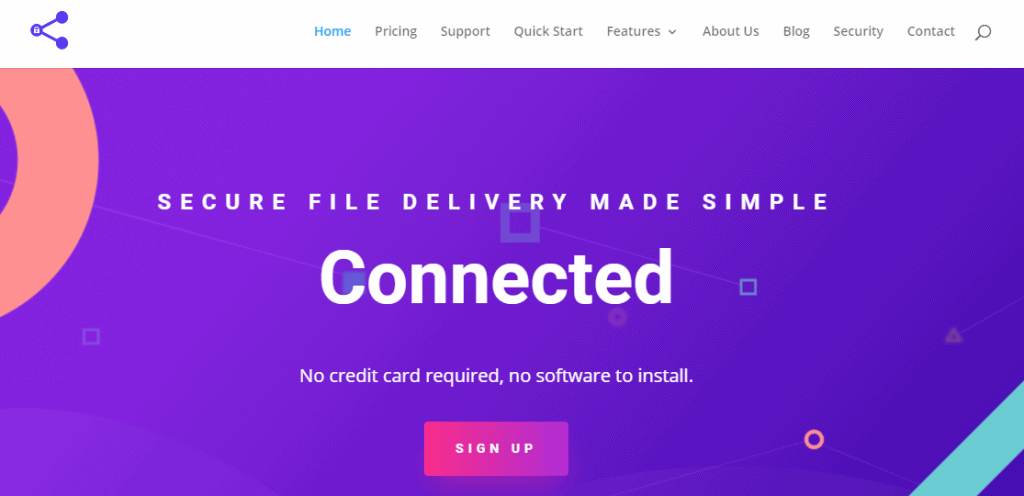When working with a bigger group of people, or even doing some basic online work for someone, you’ll have to send some files to the other side from time to time.
As we all know, one of the most used tools in the file-sharing category is #ShareFile, but have you ever thought about whether ShareFile is actually #secure? Share on XUsing ShareFile, when you send a file to another user, you don’t really know on which server it goes or who can access that server. And since lots of people don’t worry about privacy that can sometimes be very dangerous.
There’s another bad thing about this tool, and that’s the price. At $50 a month, smaller businesses and groups will surely pass on it since it gives you only basic tools at a high price.
So, if you are a person who doesn’t want to pay that much money just for file sharing, look no further – we have three great alternatives to introduce to you.
Connected
If we are talking about the perfect balance between price, privacy, and ease of use, we have to put Connected in the first place, since there is no better tool for the price.
First off, let’s start with one of Connected’s main focuses, and that’s privacy.
Also, every file sent through Connected always gets scanned for any viruses or other malicious code.
Connected makes sure that all of your important files stay secure in their vaults which are encrypted with AES 256 encryption, and also support Two Factor Authentication.
While we are on the topic of Two Factor Authentication, it’s not just available for the vaults, but for your whole profile too.
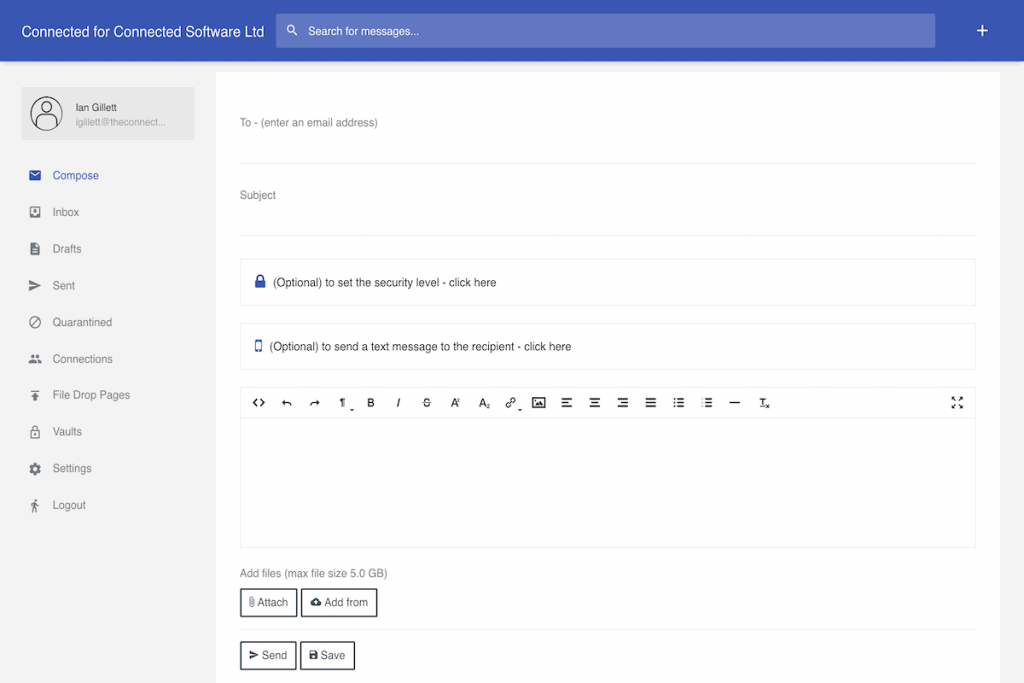
Besides the great privacy that Connected offers you, you’ll also be able to connect your profile to lots of popular cloud solutions like Google Drive, Microsoft OneDrive, or Dropbox, meaning that you won’t have to download any files, just to upload them to Connected.
When sending a bigger file, have no worries – Connected supports files that are up to 5GB, and fully secures them with the encryption we mentioned earlier.
If you are getting annoyed by spam and promotional emails that come in every day, you don’t have to anymore. With Connected’s customizable inbox, you’ll be able to control and choose who contacts you and sends you files, meaning that you’ll always have a clean inbox, without any clutter.
On top of all this, there are lots more features that Connected offers you – all for a cheap, cheap price. So, let’s talk a bit about the price.
Along with the free version, there are different plans suited for every user out there.
For just a one-time purchase of $50, you’ll get all the features that we just mentioned along with support for up to 10 users, 5TB of storage, and 50GB of monthly data usage per user. I don’t think that many businesses will need anything else.
In case you do run a bigger business, there are the “Double” and “Multiple” packages that double all the things included.
GoAnywhere MFT
In case you are running a bigger business and need lots of things to be automated and connected to other services, GoAnywhere won’t let you down.
This award-winning software that is mainly aimed at IT and security professionals has lots of good features and integrations, but for a bulky price, too. So let’s go over some of them.
One of the main goals of this company is their attempt at automating most of your work with their SFTP, HTTPS, and FTP automation that will give you lots of useful options, such as:
- Running multi-step workflows to transfer, encrypt and process files
- Scheduling transfers to run at future dates and times
- Monitoring folders for new files, and processing them instantly
Besides the automation part, GoAnywhere also has a strong security and encryption system with FIPS 140-2 AES encryption that will make sure all of your files stay safe and encrypted while transferring them somewhere else.
But, GoAnywhere does come with a pretty high price. Once finishing the short trial that GoAnywhere gives you, you’ll have to pay a one-time fee of $1995.00 – and that’s just a starting price.
So if you are running a really big company, this service might be for you, but for anything smaller than that – you should probably stick to Connected.
SmartFile
Offering a bit cleaner and more simple file transfer service, SmartFile is not bad at all considering the fact that they work with companies like Philips, Honda, NCAA, Aramark, Thermos, and much more, so let’s take a look at them.
As their website states, SmartFile wants to make a balance between User and IT Features, meaning that you’ll have some premium features that will be easy to use, which is always a plus.
It doesn’t matter which connection you are using, SmartFile supports everything from a simple browser login up to FTP and API connections so everyone can access files that are needed at any time of day, over any connection.
Just like the services we mentioned previously, SmartFile is also properly encrypted so you don’t have to worry about losing your files or someone else seeing them.
Even though SmartFile is missing some features like Real-Time Synchronization or Electronic Signatures, it still could be used for some basic work.
SmartFile offers a free trial, but after that you’ll have to buy one of their plans which are paid monthly, each giving more storage and more features.
Conclusion
All in all, there are lots of services similar to ShareFile that offer many good features, but when talking about a nice balance of good price, lots of features, ease of use, and good design, our choice would be Connected.