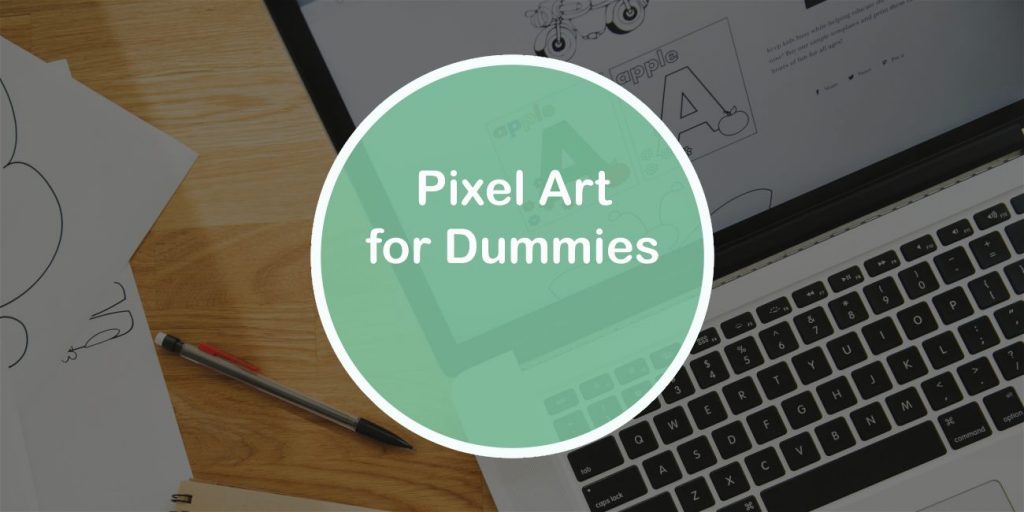When Mario first popped onto the gaming scene in 1981, he became an icon. It was easy to love this plumber who sported a red cap and overalls. But, are you aware that the reason he has a mustache was to depict his mouth?
Due to the limitations of the 8-bit technology back then, creator Shigeru Miyamoto had to find a workaround. These days, pixel art is making a resurgence in gaming and with NFTs like CryptoPunks.
Have you ever thought of creating your #digital art in the visual style of #pixels? If so, you'll want to keep reading to learn how to get started with the medium. Share on XSoftware
When you want to create digital art, there is a wide range of graphics editing software to choose from. Some are free whereas others will be a bit pricier, but you’ll have more bells and whistles at your disposal. The good news is that the pixel art you create doesn’t necessarily equate to high quality.
Since you’re starting, we encourage you to try the free ones at first, and then as you progress with your visual style, you can take your skills to the next pixel level.
Paint (Free)
If you’re using Windows you could use Paint to get started with the basics. While it is bare-bones, you will have all of the tools required to create pixel art as a beginner.
Piskel (Free)
For a browser-based pixel art editor, try Piskel. It is a robust editor that will allow you to save and export your PNGs or GIFs. You can even save locally to your browser and share what you’ve created on your socials.
Aseprite (Paid)
Aseprite is the most popular pixel art editor at the moment. Available for Windows, Mac, and Linux, this open-source graphics editing software is loaded with features.
Tools
You will be pleased to know that you won’t need many tools to begin creating pixel art. Once you have your preferred program, you will be using the Pencil, Eraser, Eyedropper, and Bucket. The Pencil is the most basic drawing tool where you’ll place one pixel at a time. With enough practice you will learn how to draw a horse for beginners, even if you’re using the simplest tools.
If you make a mistake, use your Eraser to remove a pixel. When you wish to use a particular color, choose the Eyedropper. The Bucket will fill in an empty area with one color.
Drawing Tablet
If you’re serious about creating pixel art or any digital art for that matter, we recommend getting yourself a drawing tablet. You will be able to get into a creative flow and it’ll be easier on your wrists as well. With enough practice, you could even become a pixel artist for hire.
Picking a Palette
Much of pixel art is about constraint. Due to this, a pixel has a lot more meaning than traditional digital art mediums. Choose an existing palette or a few colors at random when you’re just starting out. A 32-color palette is a popular option, but a 16-color palette is also common.
Spriting Process
There is a lot of overlap between traditional drawing and pixel art. Start your spriting process with your Pencil tool and draw a rough sketch. You can even have an image to the side that you’re trying to emulate.
Once you have a decent outline, it’s time to clean up the stray pixels and reduce every line to a single pixel (in thickness).
Learning Lines
One of the key building blocks of how to create pixel art there is the two lines to know—straight and curved. What you want to master is reducing the number of “jaggies”. When your lines are jagged, it will break up the consistency of that line and become an eyesore.
Practice Makes Pixel Art
We encourage you to keep your hand in it and create your visual style. To stay in the know of all things digital, be sure to browse through our blog.