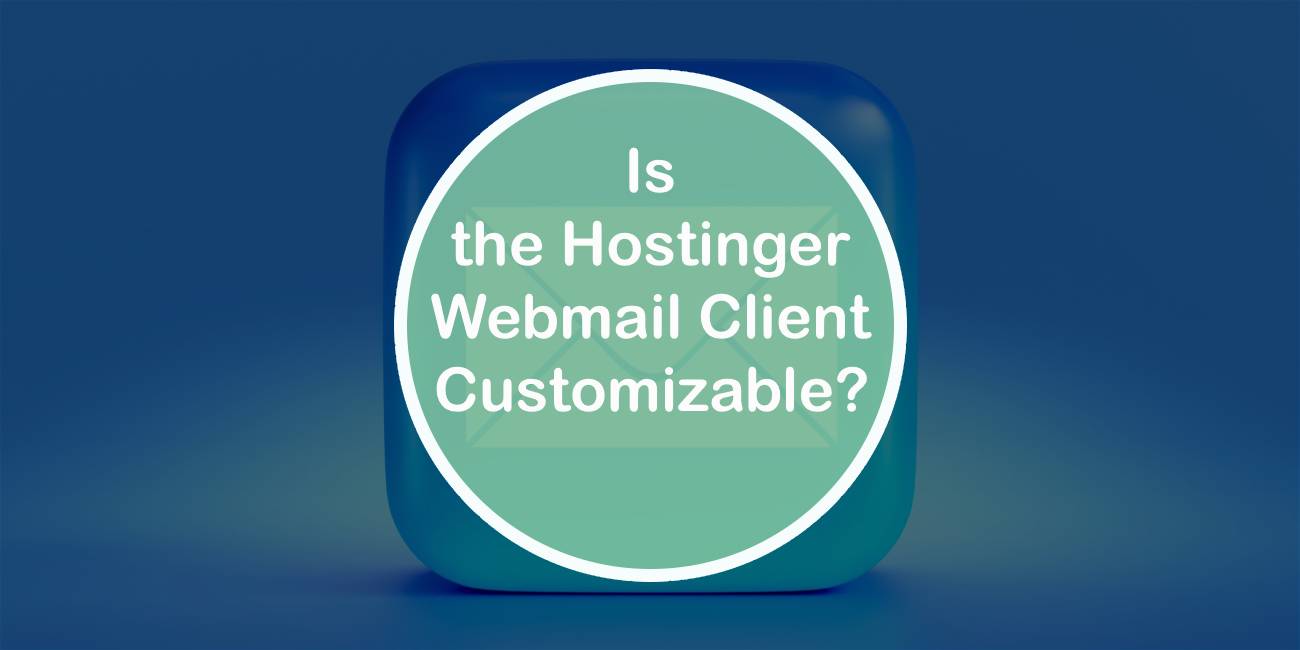In today’s digital age, where first impressions are often forged through a screen, the aesthetics and functionality of your webmail client can make all the difference. Picture this: you’re composing an important email or responding to a client inquiry, yet you find yourself grappling with a dull interface that stifles your creativity and hampers productivity. For businesses and individuals alike, having a highly customizable webmail experience is not just a luxury; it’s a necessity. Enter Hostinger’s webmail client—a tool that promises more than just basic email functionalities.
But how far does its customizability extend? Can users truly tailor their inbox to reflect their unique brand identity or personal flair? In this article, we’ll dive deep into the world of Hostinger’s webmail offerings—exploring everything from layout adjustments to personalized themes. Join us as we uncover whether this platform delivers on its promise of customization, ensuring that your email experience aligns seamlessly with both professional needs and personal preferences.
Overview of Hostinger Webmail Features
Hostinger Webmail offers a robust suite of features that cater to both individual users and businesses looking to enhance their communication. Users can quickly access their emails through a clean, intuitive interface that prioritizes productivity. Key functionalities include customizable folders for organizing conversations, advanced search options for easily locating important messages, and extensive spam filtering settings that keep unwanted clutter at bay. This combination ensures that users maintain control over their inbox while staying focused on what truly matters.
Moreover, the mobile-responsive design of Hostinger Webmail means your communication is seamless across devices. Whether you’re checking emails on your smartphone during a commute or responding from your desktop in the office, you’ll enjoy consistent functionality without compromise. Another standout feature is the integration with third-party applications—enabling calendars and task lists within your email platform—which boosts organization and coordination among team members. With these attributes, Hostinger Webmail emerges as not just an email client but as an essential tool for modern collaboration and efficiency in any professional environment.

Importance of Customization in Webmail Clients
Customization in webmail clients is crucial for enhancing user experience and productivity. Each individual or business has unique communication needs, preferences, and workflows—what suits one user may impede another’s efficiency. By allowing custom labels, themes, and layouts, webmail clients can create a personalized environment that boosts organization and reduces clutter. A well-tailored interface not only facilitates quicker navigation but also promotes a sense of ownership over the digital workspace.
Beyond aesthetics, customization significantly impacts functionality. Features like personalized filters can prioritize emails from specific contacts or projects, streamline inbox management, and minimize distractions. Furthermore, users benefit when they can integrate tools that resonate with their working style—be it calendars for event planning or task lists for tracking obligations. This adaptability transforms a basic email platform into an essential productivity hub tailored to individual workflows and dynamic team collaborations. In today’s fast-paced work culture, the ability to customize is not just an accessory; it’s becoming a fundamental requirement for efficient communication strategies.
Available Customization Options in Hostinger
Hostinger offers a variety of customization options that empower users to tailor their webmail experience to meet individual needs. From personalized email signatures that present a professional image to unique themes and color schemes, the platform allows you to express your brand’s identity seamlessly. Users can even create custom folders for better inbox organization, aiding productivity and ensuring important messages are always at hand.
Additionally, Hostinger facilitates integration with various third-party applications, enhancing functionality beyond basic email services. This means you can synchronize your calendar for scheduling or connect collaborative tools that foster team communication within your business. The ability to configure notifications also ensures that you stay updated on critical emails without the chaos of constant alerts. Overall, these customization features not only elevate user experience but also transform a simple webmail client into a comprehensive communication suite tailored specifically for individual or organizational needs.
![]()
How to Change Email Interface Settings
Navigating the Hostinger webmail client can be significantly enhanced by personalizing your email interface settings. One of the first steps is changing the theme or layout to suit your aesthetic preferences. Opting for a minimalist design not only declutters your view but can also improve focus on important emails, making it easier to manage tasks effectively.
Moreover, customizing the organization of folders and labels ensures that frequent contacts and critical projects are readily accessible. By incorporating color codes or distinct labeling systems, you can streamline your workflow, ensuring essential messages don’t get lost in a sea of correspondence. Don’t overlook the option to adjust notification settings; fine-tuning these alerts allows you to prioritize what deserves your immediate attention—helping maintain productivity without being overwhelmed by constant pings.
Remember that with evolving needs comes the opportunity for further customization. Regularly reviewing and adjusting these settings will keep your email environment dynamic and aligned with personal requirements, ultimately transforming how you approach daily communication tasks. Embrace trial-and-error; experimenting with different configurations might uncover features that cater specifically to your style of work!
Adding Signatures and Personal Branding
Integrating a personalized signature into your Hostinger webmail client is not just about adding your name at the end of an email; it’s an opportunity to reinforce your brand identity. A well-crafted signature can serve as a mini-advertisement for your business or personal brand, showcasing essential elements such as your logo, social media links, and contact information in a visually appealing format. This cohesive branding helps create lasting impressions, ensuring that every email you send contributes to building trust and recognition in your audience.
Furthermore, customizing signatures allows for enhanced storytelling through thoughtful design choices. Consider the use of colors, fonts, and layouts that reflect your personality or corporate ethos—these decisions can transform standard correspondence into memorable interactions. For professionals looking to establish authority in their niche or industry, including a quote or tagline relevant to your mission could spark curiosity and engagement. Ultimately, an effective signature does more than just close an email; it connects with recipients on a deeper level, elevating each message into meaningful communication that resonates long after it’s been sent.

Integrating Third-party Apps with Hostinger Webmail
Integrating third-party applications with Hostinger Webmail can elevate your email experience, transforming it from a straightforward communication tool into a dynamic productivity powerhouse. By leveraging APIs and webhooks, users can seamlessly sync their calendars, task managers, and customer relationship management systems with their Hostinger email accounts. This connectivity not only streamlines workflows but also enhances collaboration among teams, allowing for real-time updates on shared projects right within the email interface.
Furthermore, consider employing integration tools like Zapier or Integromat to create custom automation between Hostinger Webmail and your favorite apps. For instance, every time you receive an email from a client, you could automatically create a task in your project management software or add the sender to a specific mailing list in your CRM. Such integrations empower users to transform mundane tasks into automated sequences, significantly reducing time spent on manual data entry and ensuring that crucial communications don’t slip through the cracks. Ultimately, maximizing these integration capabilities allows businesses to remain agile and responsive in today’s fast-paced digital environment.
Conclusion: Evaluating Hostinger’s Customization Capabilities
In concluding our exploration of Hostinger’s customization capabilities, it’s evident that the platform strikes a commendable balance between functionality and user-friendliness. While some may argue that customizable features are limited, Hostinger’s webmail client offers essential tools that cater to both novices and experienced users. This enables individuals to tailor their experience without overwhelming complexity, promoting an organic learning curve.
Moreover, the ability to integrate various third-party applications further enhances its adaptability. Users can seamlessly connect their favorite productivity tools and social media platforms, transforming Hostinger’s webmail into a central hub for communication and task management. As digital landscapes evolve, this flexibility positions Hostinger not just as a service provider but as a partner in users’ online journeys—one capable of scaling alongside their growth needs and preferences. Ultimately, these customization options empower users to create an email experience uniquely suited to them while maintaining ease of use at every step.