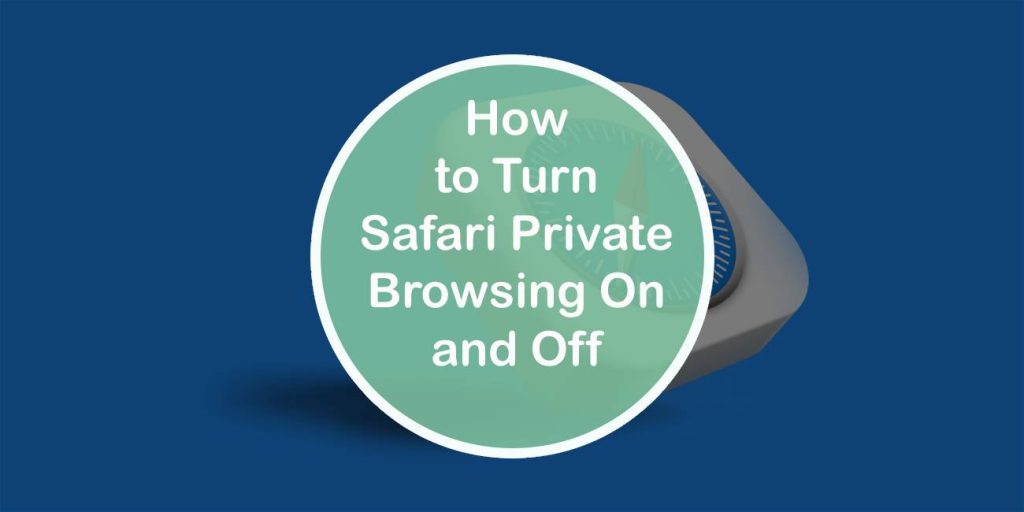In an age where digital footprints are as permanent as tattoo ink, the quest for online privacy has never been more pressing. Imagine navigating the vast wilderness of the internet without leaving a trace—a secret passageway where your browsing habits remain hidden from prying eyes. Enter Private Browsing in Safari, Apple’s discreet feature designed to provide you with a sanctuary from data trackers and nosy onlookers alike. Whether you’re planning surprise gifts or simply seeking to explore sensitive topics without judgment, understanding how to toggle this feature can empower your online experience.
But don’t be fooled; activating Private Browsing isn’t just about secrecy—it’s also about control over your digital life. With just a few taps or clicks, you can cloak your activities and reclaim the autonomy that modern web usage often strips away. In this article, we’ll guide you through the simple steps to effortlessly turn Safari’s Private Browsing on and off, ensuring you’re equipped to navigate both professional tasks and personal curiosities with confidence and discretion. Ready to dive into a world of private exploration? Let’s get started!
What is Private Browsing Mode?
Private Browsing Mode is a feature designed to enhance your privacy while surfing the web, but its implications go beyond mere anonymity. When activated, this mode prevents your browser from saving your browsing history, search queries, and site data—effectively giving you a clean slate each time you enter it. This means that once you close the private window, anyone accessing the device won’t see traces of your online activities. For many users, this fosters a sense of freedom to explore topics or sites without leaving a digital footprint.
However, it’s essential to understand that Private Browsing doesn’t guarantee complete anonymity. While it hides activity from casual snoopers on your device, websites can still track your IP address and some might utilize cookies unless you’re using additional tools like VPNs or ad blockers. Moreover, engaging in private browsing often cultivates an air of recklessness; users may feel emboldened to click on dubious links or access sensitive information without considering the potential risks involved with their broader online security posture. In essence, while Private Browsing serves as a useful tool for privacy management, it’s imperative not to mistake it for impenetrable invisibility on the internet.
Benefits of Using Private Browsing
Private browsing offers a sanctuary for digital privacy, allowing users to explore the internet without leaving traces that can be easily tracked or accessed. One of the standout benefits is the ability to avoid personalized ads and content recommendations based on your previous searches. This means you get a more organic browsing experience, free from algorithms that often skew our online activities towards pre-determined choices.
Moreover, private browsing can be an invaluable tool for maintaining confidentiality while shopping or planning surprises. By using this feature, you prevent search histories from influencing future suggestions—perfect for keeping holiday gifts or special events under wraps! This layer of anonymity not only alerts you to genuine product offerings but protects your interests from prying eyes in shared devices or public networks. In a world where data is currency, harnessing private browsing ensures that your unique preferences stay just that: uniquely yours.
How to Enable Private Browsing on iPhone
Enabling Private Browsing on your iPhone not only enhances your privacy but also allows for a more focused online experience by limiting distractions from advertisements and tracking. To activate this feature, open Safari and tap the tab icon at the bottom right corner of the screen. You’ll then see an option labeled Private, which you can select to enter a new browsing mode where your session remains hidden from history and other searches, providing a clean slate for each new visit.
What’s particularly interesting about Private Browsing is its dual functionality: while it prevents Safari from saving page visits, cookies, or autofill data, it also offers a chance to explore without leaving behind traces of personal interests or preferences. This can be especially useful when researching sensitive topics or planning surprises without revealing your activity through shared devices. Moreover, it’s worth noting that while private mode shields you from local scrutiny on your device, it doesn’t keep you invisible to internet service providers or websites—so it’s still wise to exercise caution with any information shared online during these sessions.
How to Enable Private Browsing on iPad
Enabling Private Browsing on your iPad is a straightforward yet powerful way to enhance your online privacy. With just a few taps, you can ensure that your browsing history, cookies, and other data aren’t saved after you close the session. To activate this feature in Safari, simply launch the app and tap on the “Tabs” button, represented by two overlapping squares at the top right corner. From there, select “Private,” which will change the interface’s appearance slightly—turning it darker—to signal that you’re now in Private Browsing mode.
Beyond mere privacy avoidance during casual surfing sessions, using Private Browsing can be an effective tool for researchers and shoppers alike. It allows you to search without bias from previous searches or advertisements following you around based on your interests. For example, if you’re planning a surprise gift or trying to find rare information without influencing suggestions from algorithms, every bit of confidential browsing counts. Moreover, exiting this mode is as simple as repeating those steps; just revisit the Tabs section and toggle back to Not Private, allowing a seamless transition into regular browsing while preserving your digital discretion when needed.
How to Enable Private Browsing on Mac
Switching between regular and private tabs in Safari offers users a seamless browsing experience tailored to their needs at any moment. When you’re exploring personal interests without leaving traces—like shopping for gifts or researching sensitive topics—private browsing creates a shield, ensuring that your history remains untouched. Conversely, when it’s time to dive into the broader landscape of the web for work or casual reading, returning to regular browsing allows you to leverage saved passwords, bookmarks, and autofill features that enhance efficiency.
Moreover, toggling between these two modes can also foster better mental clarity. Recognizing when you’re in a work mode versus personal space helps compartmentalize tasks and maintain focus. It encourages mindfulness about what you share online, breaking habitual patterns of accessing public content recklessly. By mastering this simple switch in Safari’s interface, users can empower themselves with greater control over their digital footprints while enjoying an intuitive user journey tailored specifically to each exploration’s purpose. In an age where privacy has become a concern genuinely worth contemplating, such functionality not only simplifies actions but also reinforces one’s autonomy in navigating the vast information ocean online.
Switching Between Regular and Private Tabs
In an age where digital footprints are easily traced and personal data is a hot commodity, safeguarding your online privacy has never been more critical. Utilizing Safari’s Private Browsing feature is just one layer in the multi-faceted approach necessary to shield yourself from prying eyes. Think of it not merely as a tool but as a habit; embracing private browsing can signal to websites that you value your autonomy and aren’t willing to trade your information for mere convenience.
However, enabling private browsing does not eliminate all forms of tracking or make you invulnerable online. To enhance your privacy further, consider integrating robust password managers, VPNs, and ad-blocking extensions into your browsing routine. These tools serve as powerful allies in creating a more secure web experience while allowing you greater control over who sees what about you. Embracing this proactive mindset transforms your approach from passive consumption to active protection—ultimately empowering you to reclaim ownership of your digital self in an increasingly interconnected world.
Conclusion: Safeguarding Your Online Privacy
In today’s digital landscape, safeguarding your online privacy is more crucial than ever. While activating Safari’s private browsing mode is an excellent first step, it’s only one piece of a larger puzzle. Consider complementing this feature with VPNs and encrypted communication tools to further shield your web activity from prying eyes. These layers of protection can significantly enhance your sense of security as you navigate the internet.
Moreover, adopting a proactive mindset towards privacy means regularly reviewing and adjusting your browser settings and permissions. Engaging with privacy-focused communities or resources can keep you informed about the latest threats and protective measures. Ultimately, by combining technological tools with awareness and education, you not only protect yourself but also contribute to a culture that prioritizes digital rights—ensuring that the integrity of our online experiences remains intact for everyone.