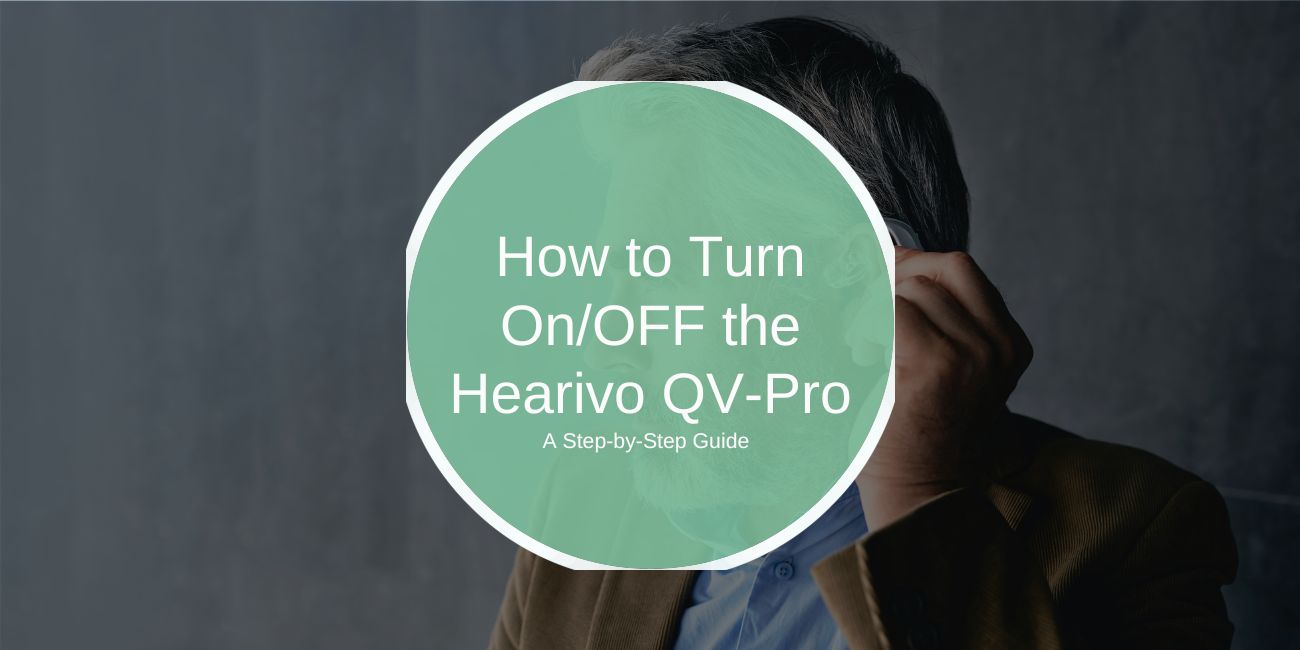The Hearivo QV-Pro is a high-quality hearing aid designed to enhance sound clarity and improve listening experiences. To ensure you’re set up correctly, this guide will walk you through everything from turning it on, setting up initial settings, troubleshooting common issues, and optimizing your device.
Introduction to the Hearivo QV-Pro

The Hearivo QV-Pro hearing aids are crafted to deliver high-quality sound and clarity, helping users enjoy better hearing in daily life. Designed for ease of use, these hearing aids turn on and off automatically with a simple process.
How to Turn On the Hearivo QV-Pro
Turning on your Hearivo QV-Pro hearing aids is very simple:
- Remove Them from the Charging Case: The Hearivo QV-Pro automatically powers on as soon as you take them out of the charging case.
- Confirm They Are On: You may hear a start-up sound or notice that they’re actively amplifying sounds, indicating that they’re ready for use.
No additional steps are needed—just remove them from the case, and they’re ready to go!
How to Turn Off the Hearivo QV-Pro
When you’re finished using your Hearivo QV-Pro hearing aids, follow these steps to turn them off:
- Place Them Back in the Charging Case: Simply place each hearing aid back into the designated slots in the charging case.
- Automatic Shutoff: The hearing aids will automatically turn off once they’re in the case, saving battery life until you need them again.
This automatic feature makes it easy to keep the devices off when not in use, ensuring they’re always charged and ready.
Additional Tips for Using the Hearivo QV-Pro
For the best experience with your Hearivo QV-Pro, consider these quick tips:
- Keep the Charging Case Charged: Ensure the charging case itself is charged so your hearing aids are ready each time you take them out.
- Clean Regularly: Wipe down the hearing aids and case regularly to keep them free from dust and debris.
- Store Properly: Always store the hearing aids in the charging case when not in use to keep them protected.
Following these steps helps maintain the quality and longevity of your Hearivo QV-Pro hearing aids.
Troubleshooting Common Issues
If you experience any issues with your Hearivo QV-Pro, here are a few quick troubleshooting tips:
- Not Powering On: Make sure the charging case is charged and that the hearing aids are placed correctly in the case for a full charge.
- Sound Issues: Clean the microphone and receiver openings to remove any blockages that might affect sound clarity.
- Battery Concerns: If the hearing aids don’t hold a charge, check that the charging case has power or consider replacing the battery if applicable.
For more serious issues, consult the user manual or reach out to Hearivo customer support.
FAQs About the Hearivo QV-Pro
Q: Can I manually turn the hearing aids on or off?
A: No, the Hearivo QV-Pro turns on and off automatically when removed from or placed in the charging case.
Q: How long do they need to charge?
A: Charge times vary, so refer to the user manual for specific details, but typically, they require a few hours for a full charge.
Q: Is the charging case portable?
A: Yes, the charging case is designed to be compact and portable, making it easy to keep your hearing aids charged on the go.
Conclusion
The Hearivo QV-Pro hearing aids are designed for easy, automatic use. Simply remove them from the charging case to turn them on and place them back to turn them off. With regular care and maintenance, they’ll provide reliable performance and clear sound. If you found this guide helpful, feel free to share your thoughts or tips on using the Hearivo QV-Pro in the comments!