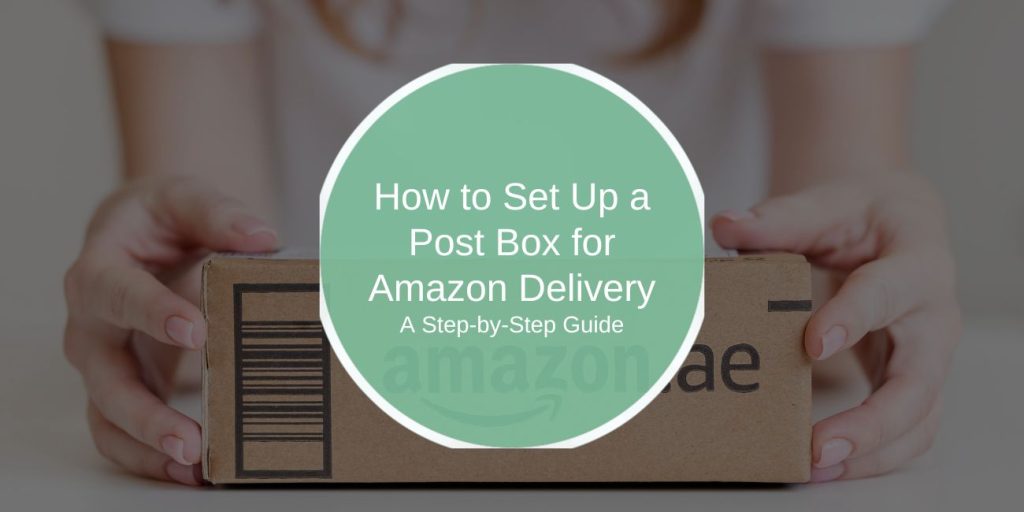Setting up a post box for Amazon deliveries is a great way to ensure your packages are secure and easily accessible. Whether you’re looking for a simple solution to package theft or trying to streamline your deliveries, this guide will walk you through the process step by step. Follow these tips to choose the right post box, install it, and connect it to your Amazon account seamlessly.
Why Set Up a Post Box for Amazon Deliveries?
Amazon delivers millions of packages every day, but porch piracy and weather damage are common concerns. A post box designed for secure parcel delivery ensures:
- Safety: Keeps your packages safe from theft and tampering.
- Convenience: Makes it easier for couriers to deliver items, even when you’re not home.
- Protection: Shields packages from harsh weather conditions.
By investing in a secure post box, you save yourself from the hassle of tracking lost or damaged deliveries.
Choosing the Right Post Box for Amazon Deliveries
Picking the right post box depends on your specific needs. Consider the following factors when shopping for one:
Key Features to Look For
- Size: Ensure the post box can accommodate Amazon’s varied package sizes. Look for models labeled “parcel boxes” for large deliveries.
- Material: Opt for weather-resistant materials like galvanized steel or heavy-duty plastic.
- Locking Mechanism: Secure locks, whether keyed or digital, deter theft and unauthorized access.
- Ease of Access: Choose a box with easy access for couriers but enough security to prevent theft.
Popular Post Box Options
- Wall-Mounted Boxes: Ideal for small spaces, great for smaller packages.
- Freestanding Parcel Lockers: Provide more space and are suited for multiple deliveries.
- Smart Parcel Boxes: Integrated with apps and PIN access for advanced security.
Steps to Set Up Your Post Box for Amazon Delivery
Setting up your post box is simple if you follow these steps:
Step 1: Select the Location
- Place your post box in a visible but secure location, like near the front door or within a gated area.
- Ensure it is easily accessible to Amazon couriers.
Step 2: Install the Post Box
- Tools Needed: Drill, screws, and anchors (if mounting).
- Follow the manufacturer’s instructions for installation. If you’re using a freestanding model, ensure it’s anchored securely to the ground.
Step 3: Label Your Post Box
- Add clear labels with your house number or name to make it easy for couriers to identify.
Step 4: Test Accessibility
- Test the box with packages of various sizes to confirm it’s functional for Amazon deliveries.
How to Link Your Post Box to Your Amazon Account
To ensure Amazon delivers packages to your post box, update your delivery preferences in your account.
- Log in to Amazon: Open the “Your Addresses” section in your account.
- Add Your Post Box Address:
- Enter your home address but add a note like “Deliver to the parcel box at the front door.”
- Set Delivery Instructions:
- Add details like the location of the box or access codes for smart boxes.
- Test with a Small Delivery:
- Place a test order to ensure packages are delivered correctly to the post box.
Maintaining Your Post Box for Long-Term Use
Regular maintenance keeps your post box functional and secure:
- Clean Periodically: Remove dirt and debris to keep it looking new.
- Check Locks: Test the locking mechanism regularly to prevent malfunction.
- Reinforce Security: Add cameras or motion sensors nearby for added peace of mind.
Alternatives to a Home Post Box
If setting up a post box isn’t feasible, Amazon offers other secure delivery solutions:
- Amazon Hub Lockers: Convenient lockers at local stores or public spaces.
- Delivery to Secure Locations: Choose to have packages delivered to a workplace or neighbor’s house.
- Smart Home Delivery: Use Amazon Key for in-home or garage delivery options.
FAQs About Amazon Deliveries to a Post Box
Q: Can all Amazon packages be delivered to a post box?
A: Most packages can, but oversized items may not fit. In such cases, couriers may leave the package at a different secure location.
Q: What happens if my post box is full?
A: Amazon couriers will typically follow additional instructions, like leaving the package at your door or scheduling redelivery.
Q: Are there smart post boxes compatible with Amazon?
A: Yes, many brands offer smart post boxes with PIN access or app control specifically designed for Amazon deliveries.
Final Tips for Stress-Free Amazon Deliveries
- Plan Ahead: Choose a post box that meets your long-term delivery needs.
- Stay Updated: Regularly check your Amazon delivery settings to ensure accurate instructions.
- Engage with Your Community: Share feedback on post box models and setup tips with others who may benefit.
By following these steps and tips, you can enjoy secure, hassle-free deliveries from Amazon. If you have questions or suggestions, drop them in the comments below and share this guide with others looking for reliable delivery solutions!