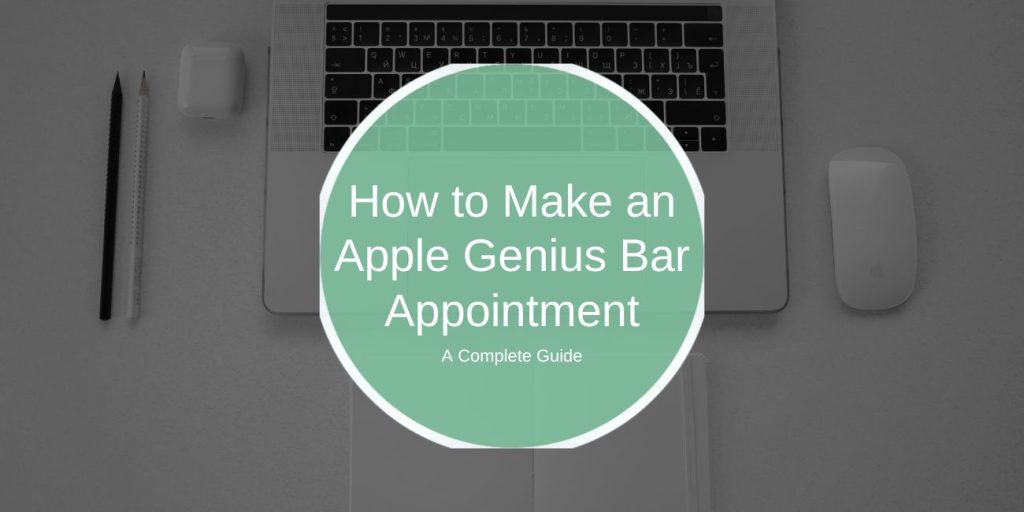If your Apple device is acting up or you need technical support, the Genius Bar is the place to go. Apple’s Genius Bar offers in-person assistance from expert technicians who can help troubleshoot, repair, or provide advice for your iPhone, iPad, Mac, or any other Apple product.
In this guide, we’ll walk you through everything you need to know about making a Genius Bar appointment. Whether you’re using a mobile device, computer, or need to book over the phone, we’ll cover all your options for getting the help you need.
What is the Genius Bar?
The Genius Bar is Apple’s tech support service, available at Apple retail stores worldwide. It’s a dedicated space where Apple experts (called Geniuses) offer hands-on assistance for Apple devices. They can help with:
- Troubleshooting software issues
- Hardware repairs (like fixing a cracked screen or replacing a battery)
- Device setup and configuration
- Product recommendations
In short, if you’re having trouble with your Apple device, the Genius Bar is where you go to get professional help directly from Apple technicians.
Why You Might Need a Genius Bar Appointment
There are many reasons why you might need to visit the Genius Bar, including:
- Device Malfunction: If your iPhone freezes, your Mac crashes, or your iPad won’t turn on.
- Hardware Repair: For things like a cracked screen, malfunctioning battery, or damaged ports.
- Software Assistance: When your Apple software isn’t working as expected, or you need help setting up your device.
- Device Setup: Assistance setting up a new device or transferring data between devices.
Booking an appointment ensures that you get personalized help for your device and minimizes the wait time compared to walking in without one.
How to Make a Apple Genius Bar Appointment Online
Making a Genius Bar appointment online is easy. Follow these steps:
Using the Apple Support Website:
- Visit Apple Support page at support.apple.com.
- Choose the device you need help with (iPhone, Mac, iPad, etc.).
- You’ll be prompted to select the problem you’re facing (e.g., device repair, software issues).
- After describing your issue, you’ll be given the option to book an appointment at the Genius Bar. You can choose a nearby store, select a date and time, and confirm your appointment.
Using the Apple Support App:
- If you don’t already have app, download the Apple Support app from the App Store.
- Open the app and sign in with your Apple ID.
- Tap the device you need help with and describe the problem.
- After selecting your issue, you’ll be able to schedule an appointment at the Genius Bar.
This is one of the fastest and most convenient ways to book an appointment.
How to Make a Genius Bar Appointment Using the Apple Store App
The Apple Store app also allows you to schedule Genius Bar appointments. Here’s how to do it:
- Download the Apple Store App: Available on both iOS and Android devices.
- Log into the App: Sign in with your Apple ID.
- Select the “Store” Tab: From the home screen, tap on the Store tab.
- Choose “Genius Bar”: Select the Genius Bar option.
- Pick Your Appointment Time: Choose the store, select a time slot, and confirm your appointment.
This app also allows you to track your appointment status and make changes if needed.
How to Make a Genius Bar Appointment via Phone
If you prefer to book over the phone, you can easily make an appointment by calling Apple Support. Here’s how:
- Call Apple Support: Dial Apple’s support number at 1-800-MY-APPLE (1-800-692-7753) for U.S. customers. For other regions, visit Apple’s website to find the appropriate contact number.
- Describe the Issue: You’ll be asked to provide information about your device and the issue you’re facing.
- Book the Appointment: The representative will help you schedule an appointment at the nearest Apple Store.
While online and app bookings are usually quicker, the phone option is convenient if you prefer speaking with a representative.
What to Expect During Your Genius Bar Appointment
Once your appointment is confirmed, here’s what you can expect:
Before the Appointment:
- Ensure your device is fully charged or has enough battery for the appointment.
- Always back up your device to iCloud or a computer before your appointment, especially if a repair may result in data loss.
- If you’re visiting for a warranty-related issue, having your proof of purchase or device serial number might help.
During the Appointment:
- You’ll meet with a technician who will diagnose the issue. The Genius will either fix the problem on the spot or provide a solution.
- Most appointments take about 15–30 minutes, but repairs may take longer, depending on the issue.
After the Appointment:
- If your device needs to be repaired, the Genius will give you an estimate of when the repairs will be done.
- You may receive updates on the status of your device repair or pickup instructions.
Common Issues When Making a Genius Bar Appointment
While the process is straightforward, sometimes issues can arise:
Availability Issues:
- What to Do: If no appointments are available at your preferred time, check back later or choose another nearby store.
- Alternative Solutions: Sometimes walk-in appointments may be available, but you might have to wait longer.
Booking Mistakes:
- What to Do: If you accidentally book the wrong service or device, you can easily reschedule or cancel your appointment through the Apple Support app or website.
Missed Appointments:
- What Happens: If you miss your appointment, you can reschedule online, via the app, or by calling Apple Support.
Tips for a Smooth Genius Bar Appointment
To make the most of your Genius Bar experience, keep these tips in mind:
- Arrive Early: Arriving 10–15 minutes before your appointment helps ensure everything runs smoothly.
- Explain the Issue Clearly: Be specific about the problem with your device to help the technician diagnose it faster.
- Prepare Your Device: Backup your device beforehand, and clear out unnecessary files if possible.
What Happens if You Don’t Make an Appointment?
If you don’t book a Genius Bar appointment, you can still visit the store for walk-in support. However, walk-in appointments are subject to availability, and you might face longer wait times. It’s always better to book ahead to avoid disappointment.
Frequently Asked Questions (FAQs)
Can I make a Genius Bar appointment for someone else?
Yes, you can schedule an appointment for a friend or family member. You’ll need their device information to book.
What if I miss my appointment?
You can reschedule or cancel your appointment through the Apple Support app or by contacting Apple Support.
Can I bring someone else’s device to my appointment?
Yes, but you’ll need the owner’s permission, and they may be required to sign in with their Apple ID.
Conclusion
Booking a Genius Bar appointment is the best way to get expert help with your Apple device. Whether you’re troubleshooting a problem, getting a repair, or setting up a new device, the Genius Bar is there to provide personalized service. With the ability to schedule appointments online, through the Apple Support app, or via phone, getting help is quick and easy. Be sure to prepare your device and arrive on time to make the most of your appointment!
Have any questions about booking a Genius Bar appointment? Let us know in the comments below!