Heatmap tools can help you visualize where customers click and how they really use your website. Crazy Egg is a well-known heatmap tool available in the market today. It provides mouse cursor heatmaps, click heatmaps, and scroll heatmaps. It provides another valuable aspect called confetti heatmap. Confetti heatmap by Crazy Egg permits you to divide the heatmap information into traffic sources. This means you can see how customers interact with your website.
Crazy Egg is very simple to add to a WordPress website. They even have a plug-in that makes installation a breeze. To install Crazyegg plugin in WordPress follow the steps mentioned below:
-
- Login to the WordPress account and navigate to your dashboard.
-
- Select the plug-in option along the left hand side. In the sub-menu, select Add New option.
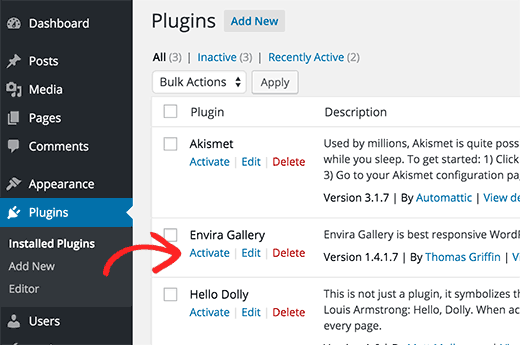
-
- Type crazyegg in the search field and hit enter. When you done with the search, results will appear below. Find Crazyegg Heatmap Tracking and click install now.
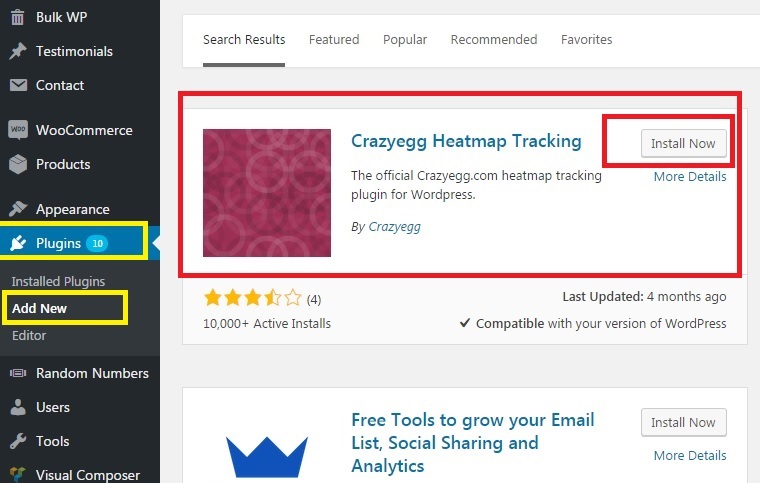
-
- Now click on the Activate Plug-in.
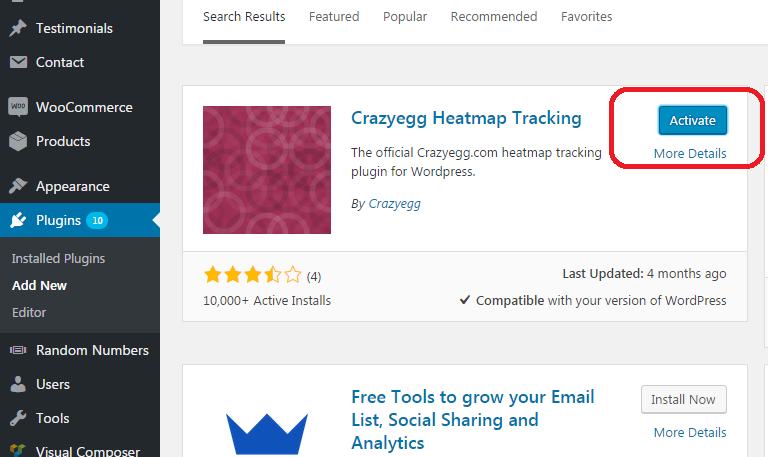
-
- After that click on settings option along the left hand side and click on the Crazyegg Heatmap Tracking. Place the Crazyegg Account number and click Save.
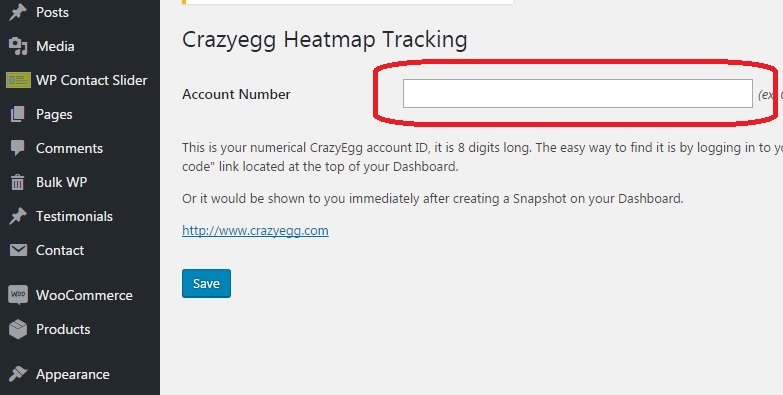
-
- Now you have installed Crazyegg heatmap tracking Plug-in in your WordPress website.
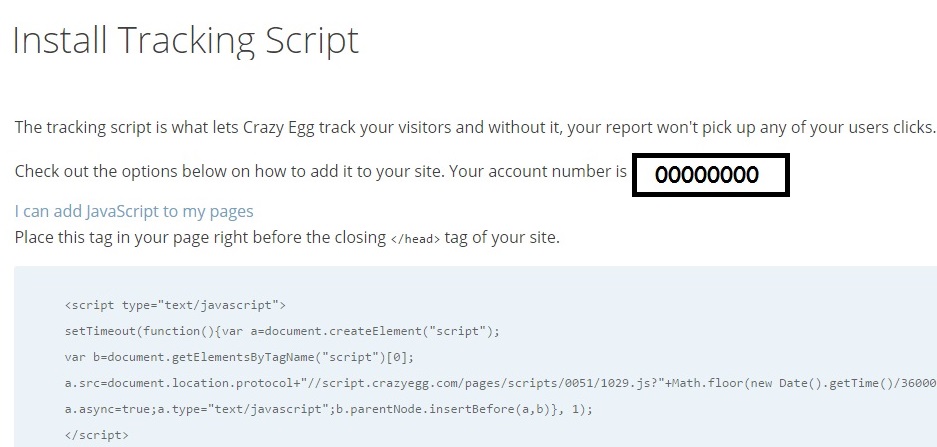
This plug-in enables heatmap tracking on your WordPress website with a limited amount of configuration.


Comments are closed.