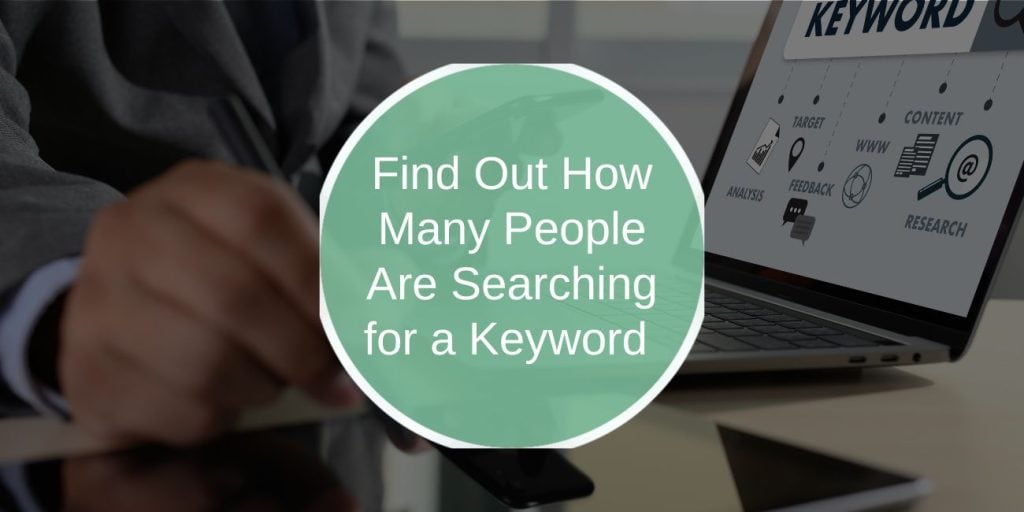Imagine trying to bake the perfect cake without knowing the ingredients. That’s what creating content without keyword research feels like. Finding out how many people search for a specific keyword is like uncovering the secret recipe for successful SEO. It tells you what your audience craves, helps you cook up content that hits the spot, and gets your website noticed.
In this guide, we’ll break down how to check keyword search volume, why it’s important, and how you can use this intel to craft content that truly resonates.
Why Keyword Search Volume Matters
Think of keyword search volume as the popularity meter for what people are typing into search engines. It’s the number of times a specific word or phrase is searched within a given timeframe—usually monthly. Why should you care? Because it helps you:
- Understand Demand: It’s like knowing the hottest items on a menu—so you can serve up what your audience is hungry for.
- Shape Your Content Strategy: Instead of guessing, you’ll know which topics are worth your time.
- Boost Your SEO Game: Focusing on high-value keywords means less wasted effort and more meaningful traffic.
Knowing keyword search volume lets you get inside your audience’s head and speak their language. The result? More clicks, more readers, and a bigger slice of the internet pie.
How to Find Keyword Search Volume
Alright, let’s dive into the tools and tricks for finding out how popular your keywords are. Whether you’re on a shoestring budget or ready to invest, there’s something here for everyone.
1. Google Keyword Planner
Think of this as the Swiss Army knife of keyword tools. It’s free (with a Google Ads account) and gives you a solid idea of search volume for Google—the king of search engines.
How to Use It:
- Log in to your Google Ads account.
- Head to the Keyword Planner and choose “Discover New Keywords” or “Get Search Volume and Forecasts.”
- Enter your keywords, and voilà—monthly search volume, competition levels, and related keywords at your fingertips.
Pro Tip: Google Keyword Planner shines brightest if Google is your main search engine target (hint: it probably is).
2. Third-Party Keyword Tools
If you want to go pro, tools like SEMrush, Ahrefs, and Ubersuggest are like the James Bond gadgets of keyword research. They don’t just stop at volume—they give you insights into competition, trends, and even what your rivals are up to.
- SEMrush: Think of it as your SEO crystal ball, showing you volume, difficulty, and trends.
- Ahrefs: Famous for its accuracy and no-nonsense keyword analysis.
- Ubersuggest: Budget-friendly and beginner-friendly—it’s like having training wheels for SEO.
Each tool has its own perks, so choose what fits your goals and wallet.
3. Google Trends
Google Trends isn’t about exact numbers; it’s about spotting patterns. It’s like predicting which fashion trend will dominate next season. Use it to see how interest in a keyword shifts over time or to plan around seasonal spikes.
How to Use It:
- Go to Google Trends.
- Type in your keyword.
- Analyze the data for interest over time, regional patterns, and related searches.
Example: Planning a blog post on “pumpkin spice latte”? Use Google Trends to time it perfectly for peak fall interest.
Search Volume Metrics: What They Mean
Understanding search volume isn’t just about picking the highest number. It’s about finding the sweet spot between popularity and practicality. Here’s the breakdown:
-
High vs. Low Search Volume
- High Volume: Think “best smartphones.” Tons of interest, but competition is brutal.
- Low Volume: Niche terms like “eco-friendly smartphone cases.” Fewer searches, but less competition too.
-
Keyword Competition
- Pair search volume with competition data. High-volume, high-competition terms may not be worth the battle. But low-volume, low-competition keywords? That’s where hidden gems live.
Tips for Smarter Keyword Research
Keyword research isn’t just a one-and-done task. It’s more like building a puzzle—piece by piece. Here’s how to get it right:
- Start with Goals: Are you chasing traffic, conversions, or just trying to make your site the go-to resource for your niche?
- Brainstorm Seed Keywords: Begin with broad ideas—like you’re tossing spaghetti at a wall to see what sticks.
- Analyze Search Volume: Use your tools to separate the winners from the “meh” ideas.
- Refine Your List: Find that magical balance of volume and competition.
Pro Tip: Don’t sleep on long-tail keywords (those longer phrases like “best eco-friendly phone cases”). They’re less competitive and often convert better.
Common Mistakes in Keyword Research
Keyword research has its pitfalls. Here are a few to dodge:
- Skipping Long-Tail Keywords: They might not have Kardashian-level fame, but they’re gold for niche audiences.
- Ignoring Seasonal Trends: Nobody’s Googling “ugly Christmas sweaters” in July.
- Chasing Only High Volume: Traffic is great, but relevance is what gets you the clicks and conversions.
Free vs. Paid Tools: What Should You Use?
Final Thoughts: Master Your Keywords
Understanding how many people are searching for a keyword is like having a cheat code for the SEO game. Armed with tools like Google Keyword Planner, SEMrush, and Google Trends, you can uncover opportunities to rank higher and attract the right traffic.
Start small, stay curious, and don’t be afraid to experiment. Before you know it, you’ll have a treasure trove of keywords that drive traffic, engage readers, and maybe even turn your website into the next big thing. Happy researching!