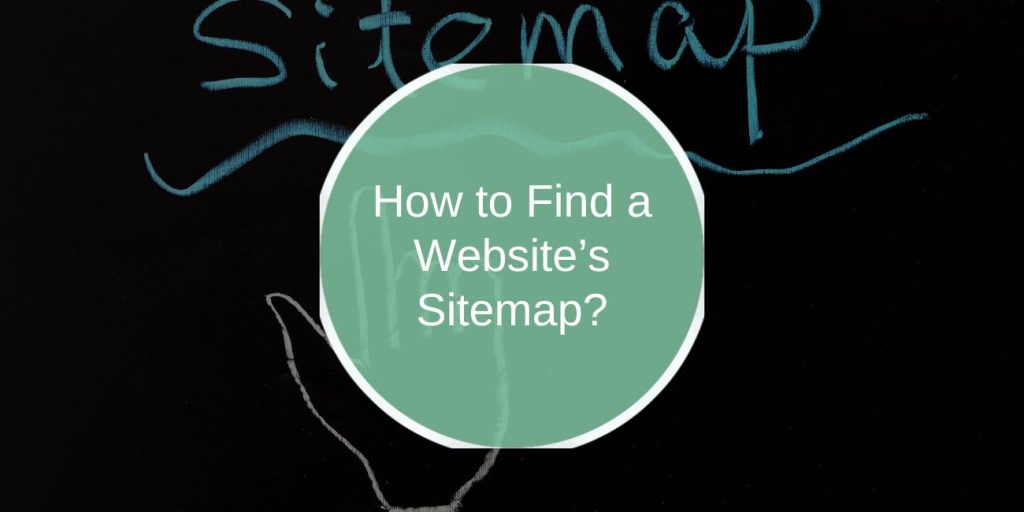A sitemap is an essential tool for both search engines and users, providing a structured map of a website’s content. Whether you’re looking to improve your SEO strategy or navigate a site more efficiently, knowing how to locate a website’s sitemap can be invaluable. This guide will explain what sitemaps are, why they’re important, and how to find them using various methods.
What Is a Sitemap?
A sitemap is a file that lists all the important pages on a website, helping search engines like Google and Bing crawl and index the site more effectively. There are two primary types of sitemaps:
- XML Sitemaps: Designed for search engines, these sitemaps are machine-readable and prioritize the technical structure of a website.
- HTML Sitemaps: Created for users, these sitemaps are human-readable and focus on improving navigation.
Sitemaps are crucial for ensuring all parts of a website are discoverable, especially for large sites with complex structures or recently updated content.
Why Are Sitemaps Important?
Sitemaps play a vital role in enhancing both SEO and user experience:
- Improved Crawlability: Search engines use XML sitemaps to find and index all critical pages, including those not linked internally.
- Faster Updates: A well-maintained sitemap helps search engines discover updates or new content more quickly.
- Better User Navigation: HTML sitemaps help users navigate a website, especially if it has a deep or complex structure.
Methods to Find a Website’s Sitemap
If you’re looking for a website’s sitemap, here are several ways to locate it:
1. Check the Robots.txt File
Many websites include a link to their sitemap in the robots.txt file.
- Add
/robots.txtto the site’s URL (e.g.,example.com/robots.txt). - Look for a line like
Sitemap: https://example.com/sitemap.xml.
2. Test Common Sitemap URLs
Webmasters often use standard URLs for sitemaps. Try these options:
example.com/sitemap.xmlexample.com/sitemap_index.xmlexample.com/sitemaps.xml
3. Use Online Sitemap Tools
Several tools can scan a website and locate its sitemap, such as:
- XML Sitemap Generator
- Screaming Frog SEO Spider
- Online Sitemap Checker
These tools are particularly useful if the sitemap isn’t linked in common locations.
Using Search Engines to Find Sitemaps
Search engines can also help you locate a website’s sitemap:
- Google Search: Type
site:example.com filetype:xmlto search for XML sitemap files within a specific domain. - Google Search Console: If you have access to the site’s Google Search Console, navigate to the Sitemaps section under Index to view submitted sitemaps.
- Bing Webmaster Tools: Similar to Google, Bing Webmaster Tools offers a dedicated section for sitemaps.
Checking Source Code for Sitemaps
You can also inspect a website’s source code to find sitemap links:
- Right-click on the page and select View Page Source.
- Search for “sitemap” using
Ctrl+ForCmd+F. - Look for URLs pointing to XML or HTML sitemaps.
This method works well if the sitemap is linked within meta tags or the site footer.
Using Tools to Locate Sitemaps
Professional tools like Screaming Frog SEO Spider or Ahrefs provide robust features for locating sitemaps. These tools can crawl a website, detect sitemap links, and identify any issues with their structure or accessibility.
- Screaming Frog: Use the SEO Spider tool to crawl a site and extract its sitemap URL.
- Ahrefs: Check the “Site Audit” or “Backlink Profile” for sitemap references.
How to Create or Submit a Sitemap
If you’re managing a website and need to create a sitemap, here’s how to do it:
- Generate a Sitemap: Use tools like Yoast SEO (WordPress) or XML Sitemap Generator to create an XML sitemap.
- Submit to Google Search Console: Log in to Search Console, go to Sitemaps, and add your sitemap URL.
- Submit to Bing Webmaster Tools: Similar to Google, Bing allows sitemap submissions to ensure proper indexing.
Common Sitemap Issues and Fixes
Sometimes, you may encounter problems when finding or using a sitemap. Here are common issues and how to resolve them:
- Sitemap Not Found: If a sitemap doesn’t exist, create one using an online generator or plugin.
- Outdated Sitemap: Regularly update your sitemap whenever significant changes are made to the site.
- Sitemap Errors: Use tools like Google Search Console to identify and fix issues, such as broken links or invalid URLs.