Maintaining character consistency in video production has long been a challenge, especially for creators without access to professional animation tools. Traditional methods often require frame-by-frame adjustments or complex software, but AI-powered platforms now simplify this process. By leveraging machine learning and multi-model architectures, these tools enable users to generate cohesive narratives with characters that retain their visual identity across scenes.
One platform that streamlines this workflow is Pollo.ai, an all-in-one AI image and video generator. Its Consistent Character Video feature allows users to upload reference images and generate dynamic videos where subjects remain visually stable, even as backgrounds or contexts shift.
Understanding Character Consistency
Character consistency refers to maintaining a subject’s appearance, proportions, and style across multiple frames or scenes. In AI video generation, this involves:
- Feature Recognition: Identifying key attributes like facial structure, clothing, and posture.
- Motion Mapping: Applying natural movements while preserving core visual elements.
- Context Adaptation: Adjusting lighting, angles, and environments without altering the subject.
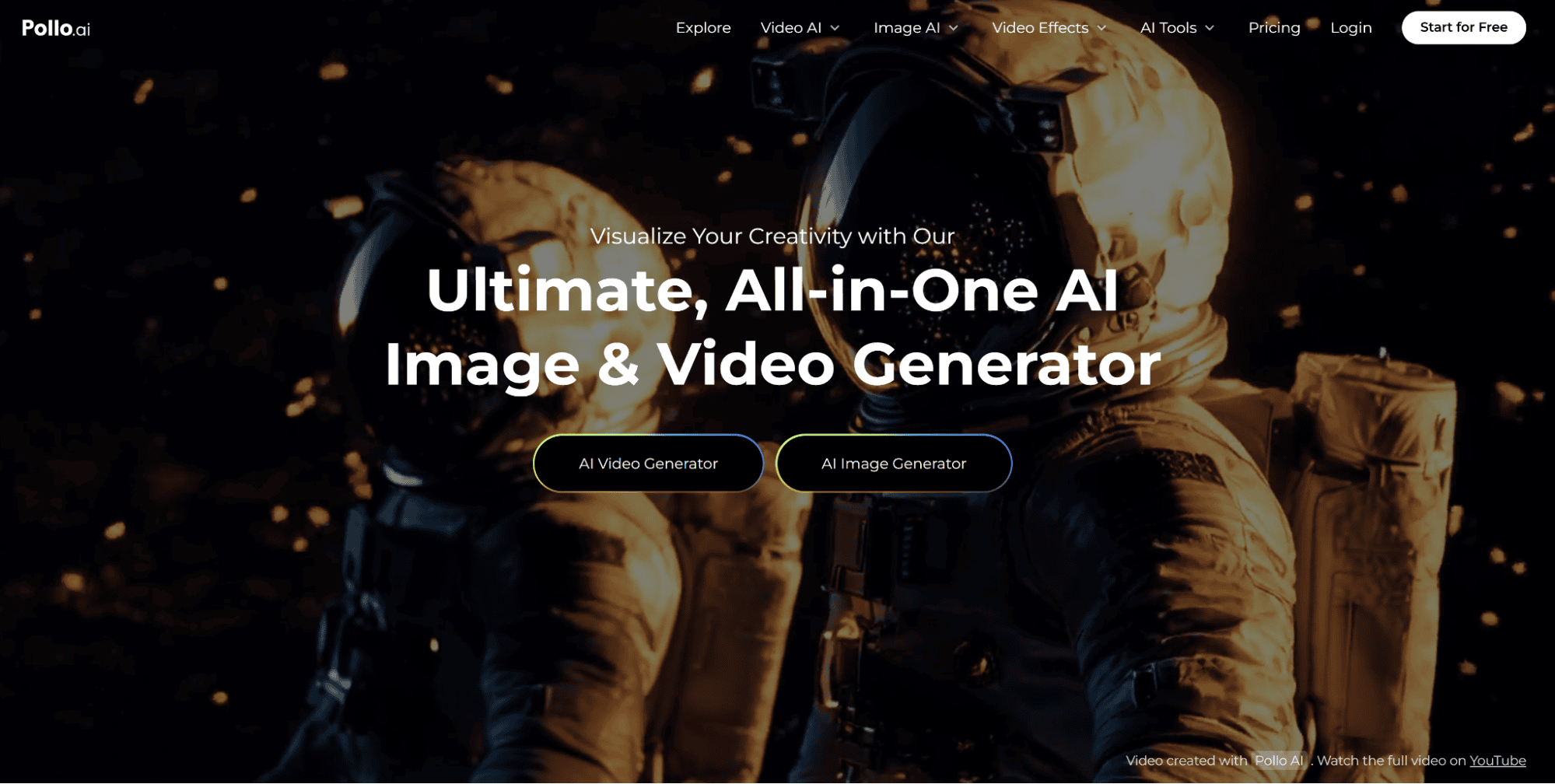
Pollo.ai achieves this through its integration of models like Kling AI (for cinematic realism) and Runway (for stylized animations). These models analyze uploaded images to create a “character profile,” which guides video generation to ensure continuity.
Guide to Creating Consistent Character Videos
1. Setting Up a Pollo.ai Account
Free Tier Access:
- Visit the Pollo.ai website and click Start for Free.
- Sign up using an email or social media account. Free users receive limited credits for testing.
Dashboard Navigation:
After logging in, explore key tools:
- Text to Video: Generate scenes from prompts.
- Image to Video: Animate static images.
- Consistent Character Video: Central hub for maintaining subject continuity.
2. Preparing Reference Images
Image Requirements:
- Quantity: Upload 1–3 images (e.g., front, side, and three-quarter views).
- Quality: Use high-resolution images (minimum 1024×1024 pixels).
- Isolation: Ensure subjects are centered with minimal background clutter.
Tips for Optimal Inputs:
- Capture neutral expressions for versatile animations.
- Use consistent lighting across reference photos.
- For fictional characters, maintain uniform art styles.
3. Uploading and Configuring Images
- Navigate to Consistent Character Video under the Create menu.
- Click Upload Images and select your files.
- Adjust cropping to focus on the subject.
Multi-Image Workflow Example:
- Image 1: Close-up portrait.
- Image 2: Full-body shot.
- Image 3: Interaction with an object (e.g., holding a prop).
4. Defining Consistency Parameters
After uploading, select elements to stabilize:
- Character: Highlight faces or entire bodies.
- Objects: Tag items like accessories or props.
- Scenes: Mark backgrounds to retain specific details.
Prompt Engineering:
- Basic Prompt:
“A woman in a red dress walks through a bustling city, smiling at passersby.” - Enhanced Prompt:
“A woman in a red cocktail dress (satin, knee-length) strolls confidently through a neon-lit Tokyo street at night, exchanging greetings with pedestrians.”
Detailed prompts yield better alignment with the AI’s interpretation.
5. Customizing Video Settings
Key Configurations:
| Setting | Options | Impact |
| Aspect Ratio | 16:9, 1:1, 9:16 | Optimizes for platforms like YouTube or TikTok. |
| Motion Range | Low, Medium, High | Controls the intensity of movements. |
| Resolution | 720p (Free), 1080p (Paid) | Higher clarity for professional use. |
| Length | 5–15 seconds | Balances detail and processing speed. |
Advanced Adjustments:
- Prompt Strength: Set to 70–100% for strict adherence to text inputs.
- Negative Prompts: Exclude undesired elements (e.g., “no cartoonish styles”).
6. Generating and Refining the Video
- Click Create to start rendering (1–5 minutes).
- Preview the output.
- Use Edit to:
- Swap reference images.
- Modify prompts or motion settings.
- Regenerate specific segments.
Common Issues and Fixes:
- Flickering Subjects: Increase the number of reference images.
- Inconsistent Lighting: Re-upload photos with uniform exposure.
- Unnatural Movements: Reduce motion range or simplify prompts.
Best Practices for High-Quality Outputs
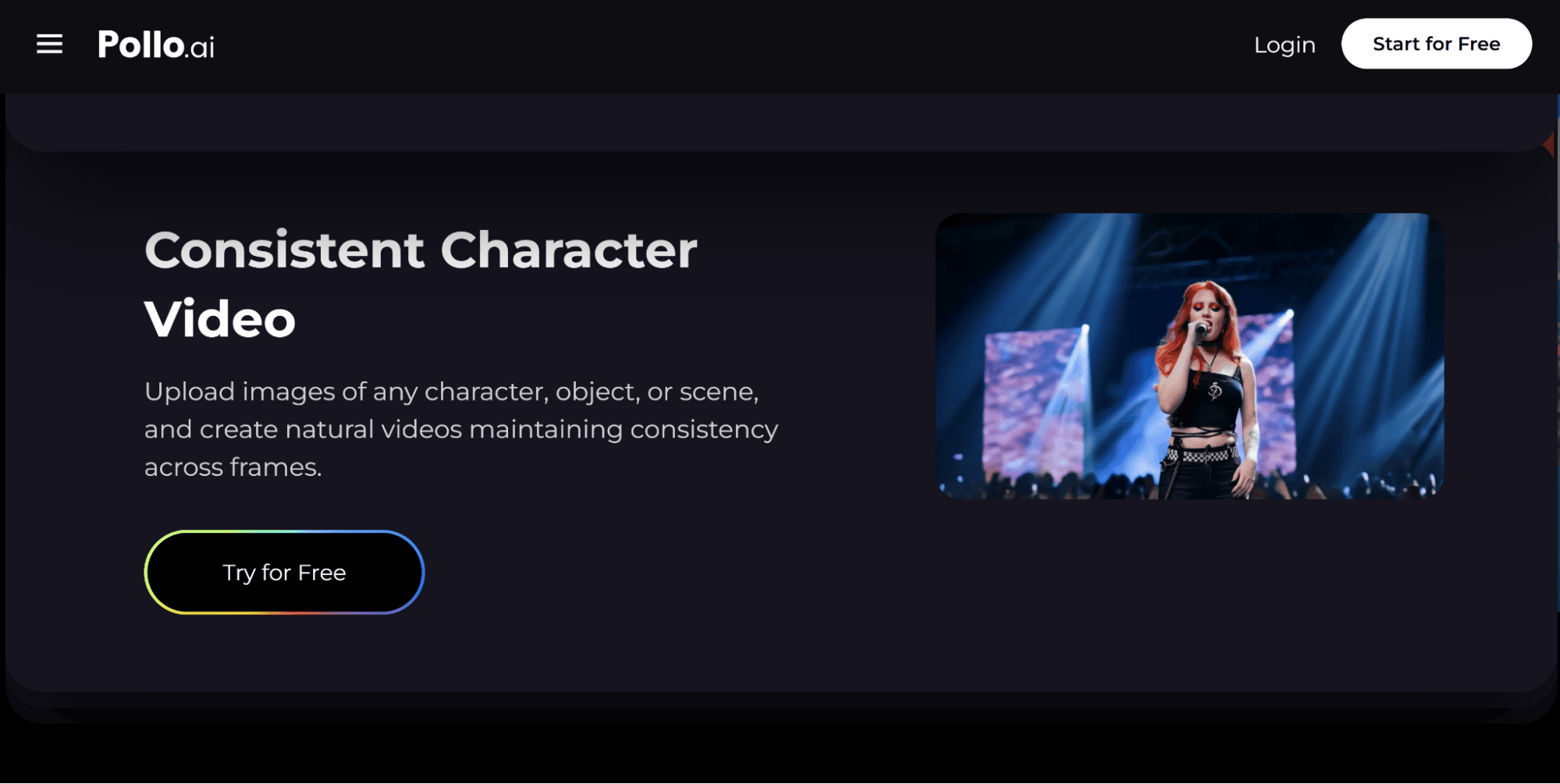
Optimizing Inputs for Realism
- Human Characters: Use high-definition portraits with varied angles.
- Animated Characters: Maintain consistent line art and color palettes.
- Objects: Isolate items on plain backgrounds to avoid interference.
Leveraging Pollo.ai’s Multi-Model Architecture
- Kling AI: Ideal for photorealistic outputs (e.g., documentaries).
- Runway: Adds artistic filters like claymation or watercolor.
- Vidu AI: Fast template-based generation for social media.
Workflow Integration
- Pre-Production: Storyboard scenes to plan reference image needs.
- Post-Processing: Use tools like DaVinci Resolve to add soundtracks or transitions.
Ethical Considerations and Limitations
Consent and Privacy
- Only use images of individuals who have granted permission.
- Avoid generating content that could be mistaken for real footage.
Technical Constraints
- Complex Interactions: Hand-holding or intricate gestures may require manual editing.
- Paid Features: Watermark-free videos and commercial licenses require subscription.
Frequently Asked Questions
Can I use Pollo.ai for commercial projects?
Yes, paid plans grant commercial rights to generated videos.
How many characters can I include in one video?
The free plan supports up to three subjects per video. Paid tiers allow five.
Does Pollo.ai support lip-syncing?
Not natively, but users can overlay audio in post-production.
Are there mobile apps?
Yes, Pollo.ai offers iOS and Android apps for on-the-go generation.
Conclusion
Creating consistent character videos with Pollo.ai eliminates the technical barriers traditionally associated with animation. By combining intuitive workflows with advanced AI models, the platform empowers creators to produce professional-grade content for social media, marketing, or personal projects. While the technology has limitations—particularly with complex interactions—its iterative editing tools and ethical safeguards make it a versatile choice in the AI video generation landscape.
For optimal results, users should focus on high-quality inputs, detailed prompts, and strategic use of Pollo.ai’s multi-model ecosystem. As AI continues to evolve, tools like Pollo.ai are redefining what’s possible in digital storytelling, offering a glimpse into a future where creativity is limited only by imagination.

