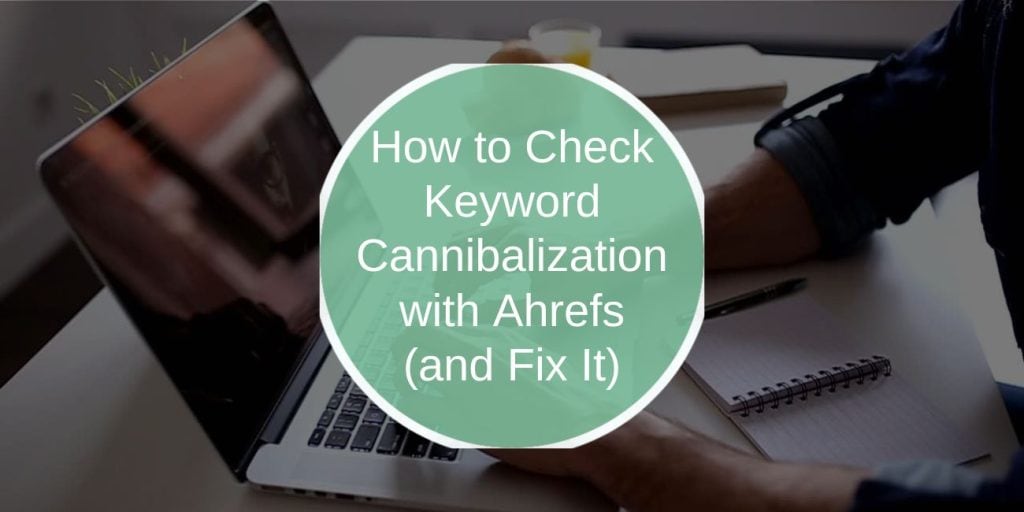Ever tried to get a crowd’s attention, but a friend keeps interrupting you, saying the same thing? That’s kind of what keyword cannibalization feels like for your website. Instead of one strong voice commanding attention, multiple pages compete for the same keyword, confusing search engines and leaving your SEO efforts limping along.
If this sounds familiar, don’t worry. Keyword cannibalization is common, but it’s also fixable. In this guide, we’ll show you how to use Ahrefs—a powerhouse SEO tool—to spot and resolve keyword cannibalization so your content can shine without stepping on its own toes.
Understanding Keyword Cannibalization and Its Impact
Keyword cannibalization happens when two or more pages on your site fight for the same keyword. Instead of boosting visibility, this internal competition can:
1. Confuse Search Engines
When multiple pages target the same keyword, search engines struggle to determine which page to prioritize. This often leads to unpredictable ranking behaviors, such as pages swapping positions in search results.
- Why It Matters: Search engines aim to provide the most relevant result for a query. When faced with multiple similar pages, they may split impressions between them or even rank a less optimized page over the one you intended.
- Example: If two blog posts target “best SEO tools,” Google may rank one higher today and another tomorrow, reducing consistency and visibility.
Solution: Clearly define unique keywords for each page to guide search engines effectively.
2. Dilute Authority
Backlinks are a crucial factor in SEO, as they signal authority and trustworthiness to search engines. When multiple pages compete for the same keyword, backlinks and traffic are distributed across them, weakening their collective power.
- How It Happens: Instead of one strong page accumulating all the backlinks, competing pages divide the link equity. This dilution can make it harder for any single page to outrank competitors.
- Example: Page A and Page B both target “email marketing tips.” If Page A has five backlinks and Page B has three, neither page may achieve the authority needed to dominate the search results.
Solution: Consolidate competing pages into a single, comprehensive resource to build authority.
3. Hurt Click-Through Rates (CTR)
Keyword cannibalization doesn’t just affect search engines—it can also confuse your audience. When users see multiple similar options from the same website in search results, they may hesitate to click or choose an irrelevant page.
- Why It Happens: Users expect clarity and relevance when browsing search results. Multiple options with the same intent can appear redundant or overwhelming.
- Example: If two pages from your site rank for “best running shoes,” users may be unsure which page to visit, reducing overall CTR for both pages.
Solution: Ensure each page targets a unique keyword and offers distinct value to users.
The goal? Make sure each page has its own spotlight without cutting into another’s stage time.
Why Does Keyword Cannibalization Happen?
It often creeps in accidentally, like wearing two mismatched socks. Here’s why:
- Duplicate Content: Pages with overlapping or identical topics.
- Unclear Intent: Pages target similar keywords without addressing unique user needs.
- Content Overload: Overenthusiasm for a topic results in multiple pages targeting the same terms.
For instance, if you’ve got three blog posts about “SEO tools” without clear distinctions, search engines might not know which one deserves the spotlight.
How to Check for Keyword Cannibalization Using Ahrefs
Ahrefs is like your keyword detective—it sniffs out conflicts and gives you the tools to fix them. Here’s how to uncover keyword cannibalization step by step:
1. Analyze Organic Keywords
Start by figuring out which keywords your site is ranking for and spot duplicate efforts.
- Open Ahrefs Site Explorer and plug in your domain.
- Head to the Organic Keywords report.
- Look for keywords with multiple URLs ranking for them.
Pro Tip: Sort results by keyword position to prioritize high-impact keywords. If multiple pages are competing for something on page one, that’s where you should focus your efforts first.
2. Check the Position History
Ahrefs’ Position History feature lets you see if different pages have been jostling for the same keyword over time.
- Find a keyword in the Organic Keywords report.
- Click on it to open the Position History graph.
- Look for ranking swaps between URLs—it’s a telltale sign of cannibalization.
Fun Fact: Think of this as a “turf war” for your keyword. The graph shows who’s winning… and who’s losing.
3. Use the Content Gap Tool
Ahrefs’ Content Gap Tool compares competing pages and reveals overlapping keywords.
- Enter the URLs of the competing pages.
- Review the shared keywords.
- Use this data to differentiate the focus of each page.
Quick Fix Tip: Adjust each page’s keyword focus to better match user intent. Think of it like assigning roles in a play—each page gets its moment to shine.
How to Fix Keyword Cannibalization with Ahrefs
You’ve found the problem—now what? Here are your best strategies for fixing it:
1. Consolidate Content
When two pages are fighting over the same keyword and offer similar value, merge them into one powerhouse page.
How to Consolidate:
- Keep the stronger-performing page (more traffic or backlinks).
- Combine content from the weaker page(s).
- Set up 301 redirects from the merged URLs to the main one.
Why It Works: Think of it as creating a superteam—you get the combined authority without splitting the benefits.
2. Refocus Keywords
If merging isn’t the answer, assign each page its own unique keyword. Use Ahrefs Keyword Explorer to find related terms or long-tail variations.
Example:
- Page A: “Best SEO Tools for Beginners”
- Page B: “Advanced SEO Tools for Experts”
Now each page targets a different audience, avoiding overlap.
3. Update Internal Links
Internal links help search engines figure out which page is most important for a keyword. If your links are pointing to multiple competing pages, it’s time to clean them up.
Steps:
- Use Ahrefs Site Audit Tool to identify internal links.
- Update links to direct to the primary page for that keyword.
Think of this as redirecting traffic signs so visitors (and search engines) always find the right destination.
4. Optimize Metadata
Conflicting titles and meta descriptions can confuse search engines. Ensure every page has unique, keyword-specific metadata.
Example:
- Page A: “Beginner’s Guide to Top SEO Tools – [Your Site]”
- Page B: “Expert-Level SEO Tools to Boost Your Site Rankings”
This makes it crystal clear what each page is about.
Preventing Keyword Cannibalization in the Future
Fixing keyword cannibalization is like decluttering your house—it feels great when it’s done, but wouldn’t it be better if it never got messy in the first place? The key to avoiding future cannibalization is a proactive approach: plan your keyword strategy carefully and monitor performance regularly. Here’s how to keep your website tidy and optimized.
1. Plan Ahead: Map Out Your Keyword Strategy
Think of your website like a city map—each page should have its own distinct address (or in this case, keyword). Planning ahead prevents the chaos of multiple pages competing for the same real estate.
- Use Keyword Tools: Tools like Ahrefs Keyword Explorer help you discover unique terms and long-tail keywords with specific intent. Instead of creating generic pages, find niche phrases that let each page stand out.
- Example: Instead of targeting “SEO tools” broadly on multiple pages, focus one page on “beginner SEO tools” and another on “advanced SEO tools for professionals.”
- Assign Keywords to Pages: Give every page its own clear keyword focus. Think of it as giving each piece of content a specific job within your SEO strategy.
- Diversify Content Types: Prevent overlap by varying the type of content you create:
- Use one page for a “how-to guide.”
- Create another for “product comparisons.”
- Write a separate piece for “trending tools in SEO.”
Pro Tip: Maintain a keyword map or a content calendar to track which keywords are assigned to which pages. This way, you’ll avoid accidentally targeting the same term twice.
2. Monitor Regularly with Ahrefs Rank Tracker
Even the best plans can go off course without regular check-ins. Monitoring your site’s performance ensures you catch keyword conflicts early—before they cause ranking issues.
- Track Rankings: Ahrefs’ Rank Tracker is your best friend here. It allows you to monitor how each keyword is performing and ensures only the intended page is ranking for a specific term.
- Spot Overlap Quickly: If you notice multiple URLs popping up for the same keyword, it’s a red flag for cannibalization. Address these issues immediately to avoid splitting your ranking potential.
- Set Alerts: Use Ahrefs’ notification features to get updates on significant changes in rankings. For example, if a secondary page starts outranking your primary page for a keyword, you’ll be able to act quickly.
By planning ahead and staying vigilant with regular monitoring, you can keep keyword cannibalization from derailing your SEO efforts. It’s like maintaining a garden—clear organization and a little upkeep will ensure your site thrives and continues to grow.
Why Use Ahrefs for Keyword Cannibalization?
Ahrefs simplifies what can feel like a daunting task. Here’s why it’s your go-to tool:
- Detailed Data: Easy-to-read reports show exactly where the issues lie.
- Time Saver: Quickly identify and resolve conflicts without digging through endless spreadsheets.
- Actionable Insights: Features like Position History and Content Gap make problem-solving straightforward.
Final Thoughts
Keyword cannibalization might sound scary, but it’s completely manageable with the right tools. Ahrefs makes it easy to identify, analyze, and resolve these issues so your site can rank better and perform stronger.
Think of your website as a well-rehearsed orchestra—each page should play its own part, creating a harmonious performance that search engines (and users) will love. Start your analysis today and give your content the clarity it deserves!