Changing your blog’s domain name can feel overwhelming, especially when it involves a hosting provider like BigScoots. This guide breaks down the process into manageable steps, ensuring a smooth transition while preserving your blog’s SEO and functionality.
What You Need to Know Before Changing Your Domain Name
Switching your domain name is not just about picking a new web address. It impacts your online presence, search engine rankings, and user experience. Here’s what to keep in mind:
- Backup First: Always create a full backup of your website, including files and databases. Tools like UpdraftPlus or manual backups via cPanel can help.
- DNS Propagation Time: Changes to DNS records can take up to 48 hours to propagate globally. Plan accordingly to minimize downtime.
- SEO Considerations: Use 301 redirects to guide search engines and users from the old domain to the new one seamlessly.
- Update External Links: Reach out to collaborators or directories to update any external links pointing to your old domain, ensuring consistency across the web.
How to Prepare for Changing Your Domain Name
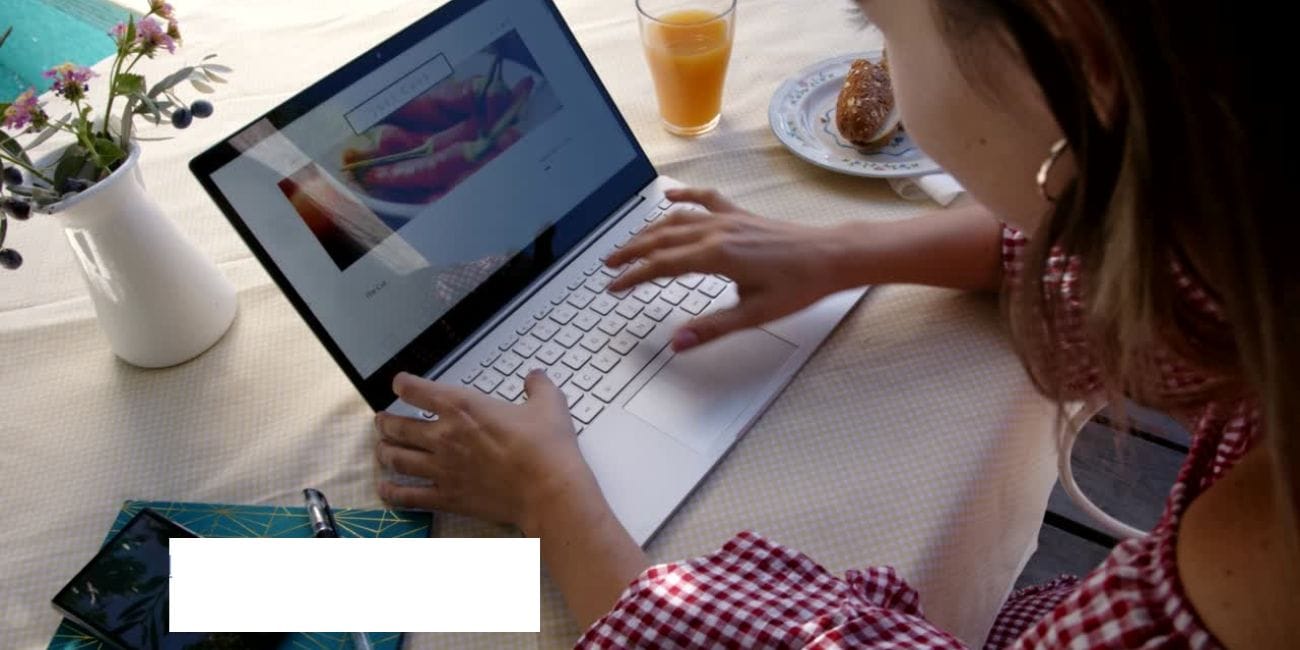
Preparation is key to ensuring a smooth domain migration. Follow these steps:
- Register Your New Domain: Purchase your desired domain through a trusted registrar like Namecheap or GoDaddy.
- Verify BigScoots Compatibility: Ensure your new domain is compatible with BigScoots hosting by checking their domain requirements.
- Access Your BigScoots Account: Log in to your BigScoots dashboard or cPanel to manage domain settings easily.
“Preparation is half the battle. With a solid plan, your migration will be stress-free.”
Step-by-Step Guide to Changing Your Blog Domain Name on BigScoots
Follow this detailed guide to update your blog’s domain:
Step 1: Log In to BigScoots
- Access your BigScoots account and navigate to the control panel or cPanel dashboard.
- Locate the domain management section.
Step 2: Add the New Domain
- Click on “Add Domain” or “Park Domain” (depending on your plan).
- Enter your new domain name and save changes.
Step 3: Update DNS Records
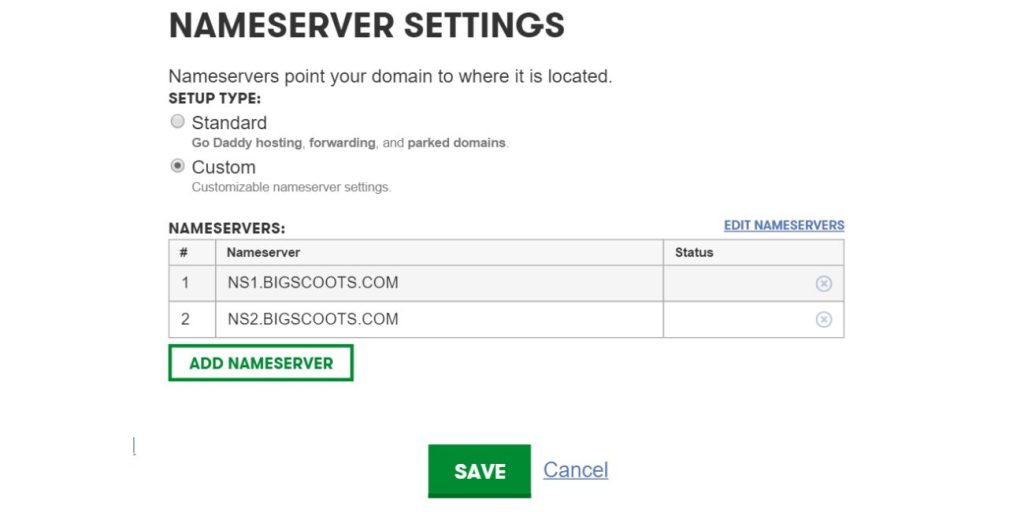
- In your domain registrar’s dashboard, update the DNS settings to point to BigScoots’ nameservers.
- Common nameservers include:
ns1.bigscoots.comns2.bigscoots.com
Step 4: Modify WordPress Settings
- Log in to your WordPress dashboard and navigate to Settings > General.
- Update the WordPress Address (URL) and Site Address (URL) fields to the new domain.
Step 5: Configure the Database
- Use phpMyAdmin in cPanel to update URLs in your database tables. Look for
wp_options,wp_posts, andwp_postmeta.
Step 6: Set Up 301 Redirects
- Create a
.htaccessfile in your old domain’s root directory and add:RewriteEngine On RewriteCond %{HTTP_HOST} ^olddomain\.com$ [OR] RewriteCond %{HTTP_HOST} ^www\.olddomain\.com$ RewriteRule ^(.*)$ http://newdomain.com/$1 [R=301,L]
Testing Your Blog and Verifying Changes
After completing the migration, it’s crucial to verify that everything works as expected:
- Check DNS Propagation: Use tools like WhatsMyDNS to confirm that DNS changes are live.
- Test Your Blog: Browse your site on the new domain and ensure all links, images, and pages work correctly.
- Update SSL Certificate: Secure your new domain with an SSL certificate. Many hosting plans, including BigScoots, offer free SSL.
Common Problems During Domain Migration (And Their Fixes)
Here are some fixes if you face these types of issues:
- DNS Propagation Delays: Patience is key. Use a temporary redirect to notify users of the change while waiting.
- Broken Links: Run a link checker tool to identify and fix broken links. Update internal URLs as needed.
- 404 Errors: Use 301 redirects for missing pages. Tools like Redirection can simplify this process in WordPress.
- SSL Certificate: Reissue and install the SSL certificate for your new domain through BigScoots’ dashboard.
Conclusion
Changing your blog’s domain name on BigScoots is straightforward when you follow the right steps. By preparing adequately, configuring settings correctly, and addressing common issues, you’ll ensure a successful migration without compromising your blog’s performance.
Have questions or tips to share? Leave a comment below and help fellow bloggers navigate their domain migrations. Don’t forget to share this guide to spread the word!

