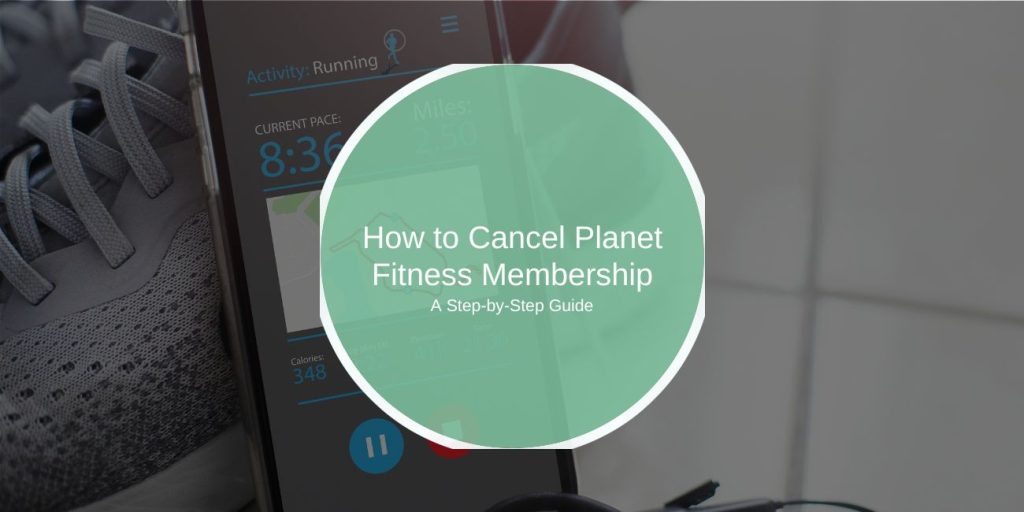Canceling a Planet Fitness membership may be necessary for several reasons, whether you’re moving, adjusting your budget, or changing gyms. This guide will walk you through the cancellation process, exploring the different methods, any potential challenges, and tips for a hassle-free experience. Let’s cover the steps for canceling, from in-person options to online requests.
Introduction to Canceling a Planet Fitness Membership
Canceling your Planet Fitness membership isn’t complicated, but it’s essential to understand the steps. Each location may have slightly different procedures, but the general methods involve canceling in person, by mail, or through other available options. We’ll walk you through these choices so you can choose the best way for you.
How to Cancel Planet Fitness Membership in Person
One of the most straightforward ways to cancel a Planet Fitness membership is by visiting a location in person. Here’s how:
- Visit Your Home Club: Planet Fitness requires you to cancel at the specific location where you initially signed up.
- Provide Your Details: Bring identification and your membership card or number. The staff may ask you to complete a cancellation form.
- Confirm Cancellation: Ensure that you receive a cancellation confirmation. This might be a printed form or a follow-up email.
Canceling in person is often recommended as it allows you to confirm the cancellation immediately and avoid any miscommunication.
How to Cancel Planet Fitness Membership by Mail
If you can’t make it to the gym in person, Planet Fitness also allows cancellations by mail. Here’s how:
- Prepare a Written Cancellation Request: Write a brief letter that includes your full name, address, membership ID number, and a statement requesting cancellation. Keep the language simple and direct, such as, “I am writing to request the cancellation of my Planet Fitness membership.”
- Send to Your Home Club’s Address: Locate the address of the Planet Fitness location where you originally signed up. You can find this address on the Planet Fitness website or by calling your club directly.
- Use Certified Mail for Confirmation: It’s a good idea to send the letter via certified mail. This gives you proof of delivery and ensures that Planet Fitness receives your request.
- Follow Up: After a few days, call your home club to confirm that they received your cancellation request and that your membership has been officially canceled.
Mail-in cancellations may take a few extra days to process, but using certified mail helps ensure that your request is received.
How to Cancel Planet Fitness Membership on the App or Online
Currently, Planet Fitness does not offer a direct option to cancel memberships online or through the app. If you want to check your account status or other details, you can still log into the Planet Fitness app. However, for actual cancellation, you’ll need to visit your home club or send a request by mail.
While Planet Fitness may not provide an online cancellation feature, it’s a good idea to call your local club for any updates or confirmation about your account.
Common Challenges in Canceling Planet Fitness Membership
Some members have reported challenges when attempting to cancel their Planet Fitness membership. Common issues include:
- In-Person Requirement: Planet Fitness typically requires cancellations to be done in person or by mail, which can be inconvenient.
- Contract Terms: If you are in a contract, you may need to meet specific terms, such as providing notice before the next billing cycle, to avoid fees.
- Customer Service Delays: Some members experience delays when attempting to get responses from customer service.
If you encounter any of these issues, ensure you document your interactions and keep copies of any paperwork to support your cancellation request.
How to Cancel Planet Fitness Membership Without Going In
If visiting your club in person isn’t an option, mailing a cancellation request is the best alternative. Unfortunately, Planet Fitness does not currently offer cancellation by phone or online. Be sure to include all required information in your letter and consider certified mail for confirmation.
How to Cancel Planet Fitness Membership Without Fees or Penalties
To avoid fees or penalties when canceling your membership, it’s essential to be aware of your contract terms. Here are some tips:
- Cancel Before Renewal: If you’re on a month-to-month plan, cancel before the next billing cycle to avoid extra charges.
- Meet Contract Requirements: For those in a contract, ensure you fulfill any minimum terms. Some contracts may require an initial commitment period.
- Special Cases: Certain situations, like medical reasons or moving to an area without a Planet Fitness location, may allow you to waive cancellation fees. Contact your club for details.
By planning ahead, you can minimize or avoid fees when canceling your membership.
What You Need to Cancel a Planet Fitness Membership
Before canceling, gather all necessary documents and information. This usually includes:
- Identification: Have a form of ID, such as a driver’s license.
- Membership ID: Your membership number, which can be found on your card or in your app.
- Cancellation Form: Some locations may require you to fill out a cancellation form in person.
Having these items ready ensures a smoother process and reduces the chances of any issues during cancellation.
FAQs About Canceling a Planet Fitness Membership
Q: Can I cancel my Planet Fitness membership online?
A: Currently, Planet Fitness does not allow online cancellations. You’ll need to cancel in person or by mail.
Q: Do I need to give a reason for canceling?
A: No, you generally don’t need to provide a reason, although certain conditions may apply for waiving fees.
Q: Will canceling my membership affect my account status for future sign-ups?
A: No, you can rejoin Planet Fitness at any time. There is no penalty for rejoining after cancellation.
Conclusion
Canceling your Planet Fitness membership doesn’t have to be complicated, but it does require following the correct steps. Whether you choose to visit the club in person, mail a cancellation request, or meet specific contract terms, having the right information ensures a smooth process. If this guide helped clarify the process, please share or leave a comment with any additional tips!