Keeping your WordPress site healthy is like feeding a pet—it needs regular care! And one of the most important things you can do? Keep your plugins updated. But doing it manually every week can be a pain. What if you could schedule those updates? Well, good news… you totally can!
Why Should You Schedule Plugin Updates?
Plugins add cool features to your WordPress site. But they also need attention. Updates fix bugs, patch up security holes, and bring new goodies. If you forget to update them, it could spell trouble!
That’s why scheduling plugin updates is a smart move. It saves time and keeps your site safe. Now let’s dive into how to do it—with zero stress and maybe even a little fun.
First Things First: What Options Do You Have?
There are a few ways to schedule plugin updates. Let’s look at your main options:
- Use the built-in WordPress feature (great for simple scheduling)
- Use a plugin to manage other plugins (yes, it’s a little meta!)
- Add custom code or use a code snippet (for tech-savvy users)
Option 1: Use WordPress Auto-Updates
This one’s super easy. WordPress lets you turn on auto-updates for each plugin, one by one.
- Log into your WordPress dashboard.
- Go to Plugins → Installed Plugins.
- Next to each plugin, click Enable Auto-updates.
That’s it! WordPress will now keep those plugins up to date automatically.
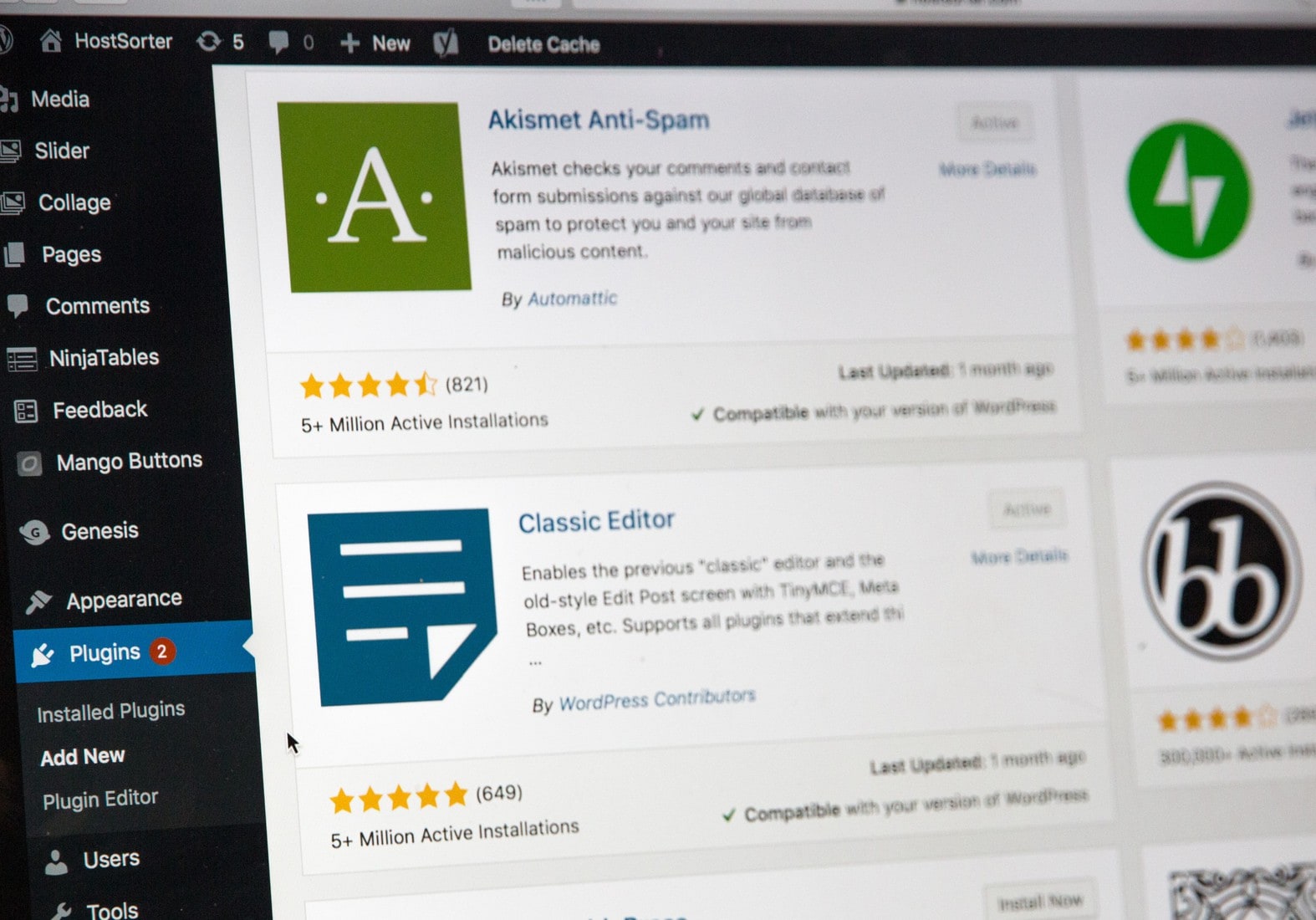
But here’s the catch: You can’t choose when it updates. WordPress does it on its own schedule. If you want more control, keep reading!
Option 2: Use a Plugin to Schedule Updates
Sometimes, you need a little more muscle. That’s where update management plugins come in.
Some popular ones include:
- Easy Updates Manager
- WP Crontrol
- ManageWP
Let’s try the first one. Here’s how:
- Search for Easy Updates Manager in the Plugins section and install it.
- Activate the plugin.
- Go to Dashboard → Update Options.
- From there, you can set rules. Choose when and what gets updated!
What’s cool? You can also choose to update things weekly, monthly, or even at a specific hour. Total control!
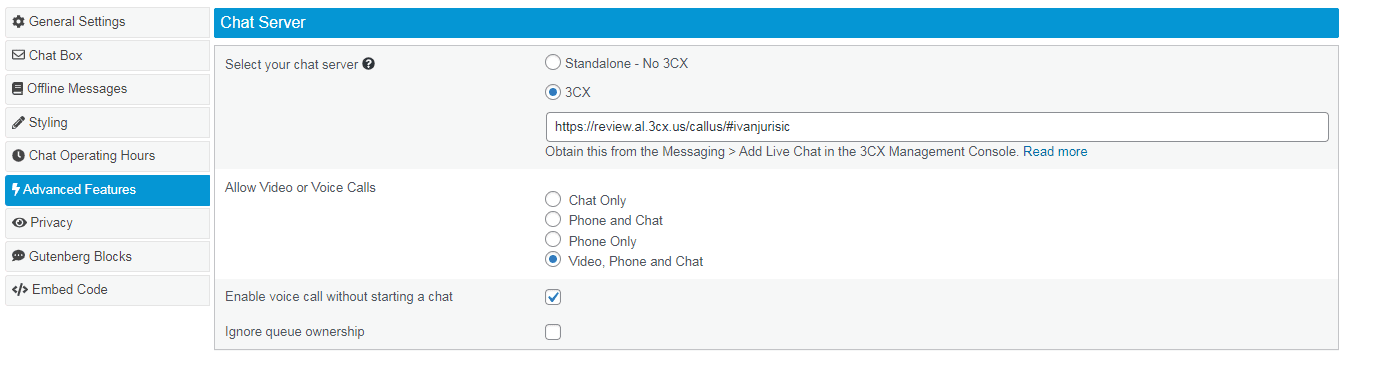
You’re Good to Go!
And that’s it, friend! You now know how to keep your plugins fresh without lifting a finger every week. Whether you use the built-in tools, a specialized plugin, or a touch of code wizardry, your site will thank you.
Happy scheduling—and may your WordPress site run like a dream!
