You should take Search Engine Optimization (SEO) very seriously if you want your site to rank and perform well. What SEO does is – it allows you to optimize your site’s content so that it performs better and makes it more visible in search engine results pages (SERP).
A good SEO strategy generates more organic traffic, builds trust, and grows the brand’s reputation. Sites with poor SEO generate less income, as well as traffic, and are more likely not to be featured in the top results, which makes your content pretty much invisible and renders it useless.
By implementing the right strategies, you’ll make the daily tasks of #SearchEngineBots much easier, which allows your #Content to get crawled more efficiently and in return delivers more relevant search results. Share on XSERP ranking is the rank (position) of your page, which is assigned by search engines and their algorithms. If you want to rank higher, then, I suggest you take care of your SEO, as you’ll get better visibility and generate more leads. It is highly important to rank high on the SERP for relevant keywords and phrases, as it allows for easier discovery when potential customers search for your products, services, or similar content online. Its importance is undisputed, so reaching out to pros from an SEO agency in Sydney is the perfect alternative if you aren’t feeling too adventurous about tackling those tasks by yourself.
In order to rank higher, you’ll need some tools, which I’ll gladly share with you, so stay tuned for more information. But before we bring out the big guns, let’s talk about ways to improve SEO and what to avoid.
Steps For Improving SEO
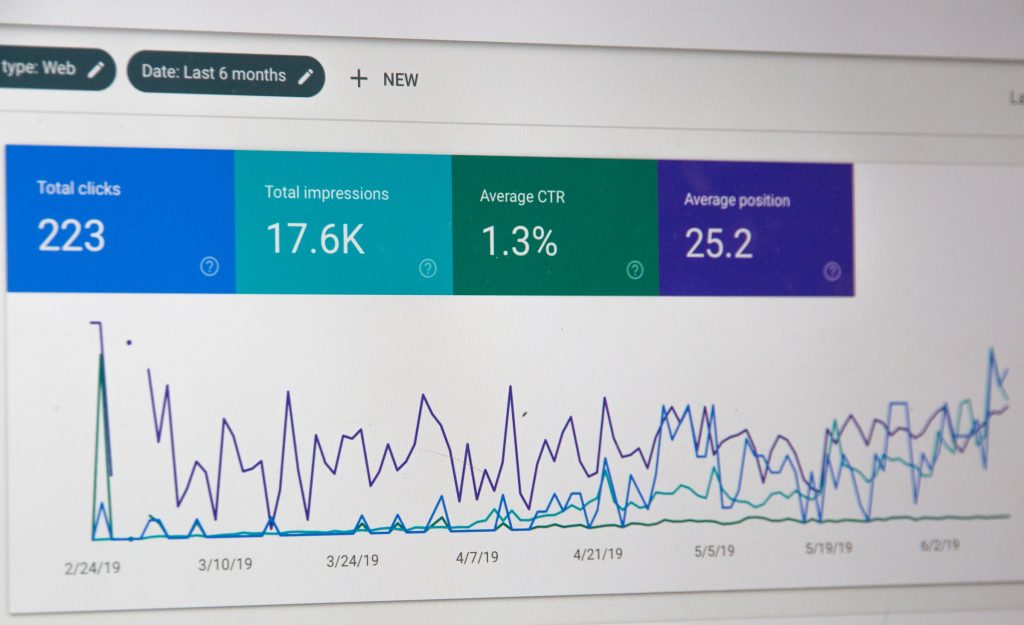
There are multiple ways on how to improve SEO, as well as different tools that you can use, so I’ll do my best to cover the main strategies and steps.
We have to optimize various factors that contribute to your SEO ranking. Why? Well, Google uses an algorithm to rank pages, and by applying optimizations, you can improve your SEO ranking with just a few alterations here and there.
Top Strategies to Increase Your Site’s Ranking on SERP
If you have a WordPress website, Orbitype is the Seo analysis & Seo research tool of your choice to successfully implement the points below.
- Post high-quality content – the higher the quality of your content, the better.
- Research keywords – research which keywords your customers and competitors use to find sites within your niche. Use the keywords to improve your chances of ranking higher in the SERP.
- Optimize the mobile version – ensure that your site is fully responsive on mobile devices to improve the user experience and your SEO ranking.
- SERP Analysis – analyze the best ranking pages for specific keywords, track the competition, see who links to them, build quality backlinks, and come up with new ideas for future content.
As I said, we’ll need tools to improve SEO, which is why we’ll use the SEO Analyzer & Ubersuggest to get the job done.
SEO Analyzer
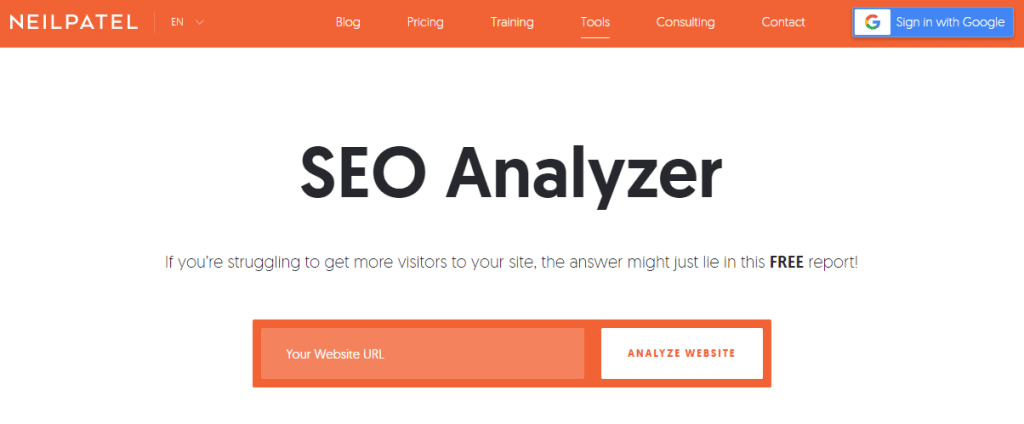
Get an SEO analysis of your website for free using the SEO Analyzer. Their analysis report will point out all SEO errors that you should fix if you want to increase your rankings. An in-depth site audit can crawl 100 pages on your site for free and you get to see the errors and what needs to be fixed.
Take care of errors that are holding your site back from reaching the top spot in SERP. And once you’ve made the necessary changes, simply re-run the report and see if it fixed the error(s).
Features
- SEO Analysis & Checker
- Site Speed Checker
- SEO Audit Report
- Backlink Checker
Ubersuggest
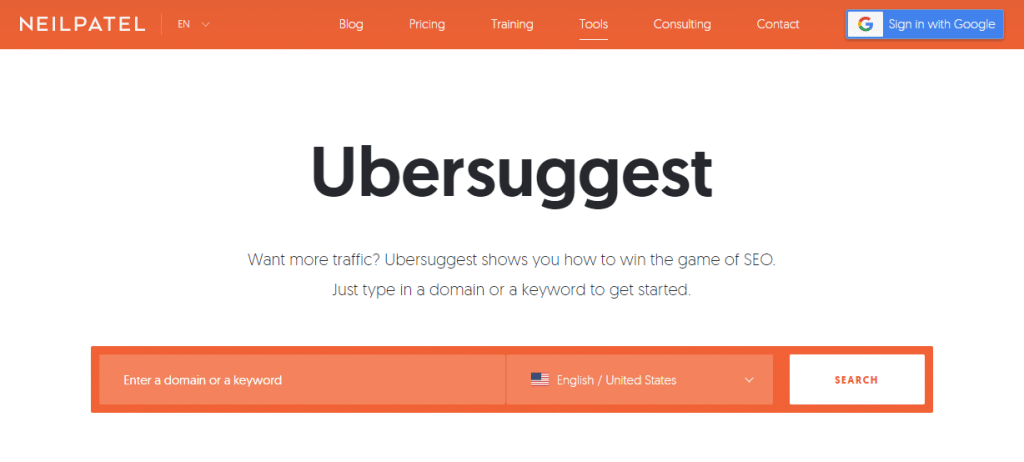
Get free insight into the strategies that others in your industry use, add your personal touch, and blow the competition out of the water with the help of Ubersuggest. Keep in mind that there is a daily limit of search queries that you can remove by getting a premium account. However, even without a premium account you’ll get enough search queries and SEO features that will satisfy most users’ daily needs.
Get advice from the keyword research tool that shows volume, competition, and seasonal trends for every keyword. Generate a list of keywords based on what works for your competition and what people search for.
You also get to see the content in your niche that others link to, which is useful for building links.
Features
- Domain Overview
- Top SEO Pages
- Keyword Suggestions
- Content Ideas
- Backlink Data
Using Ubersuggest to Improve SEO
First of all, go here and get yourself a free account. Then, click on “Add Your First Project” to being your session!
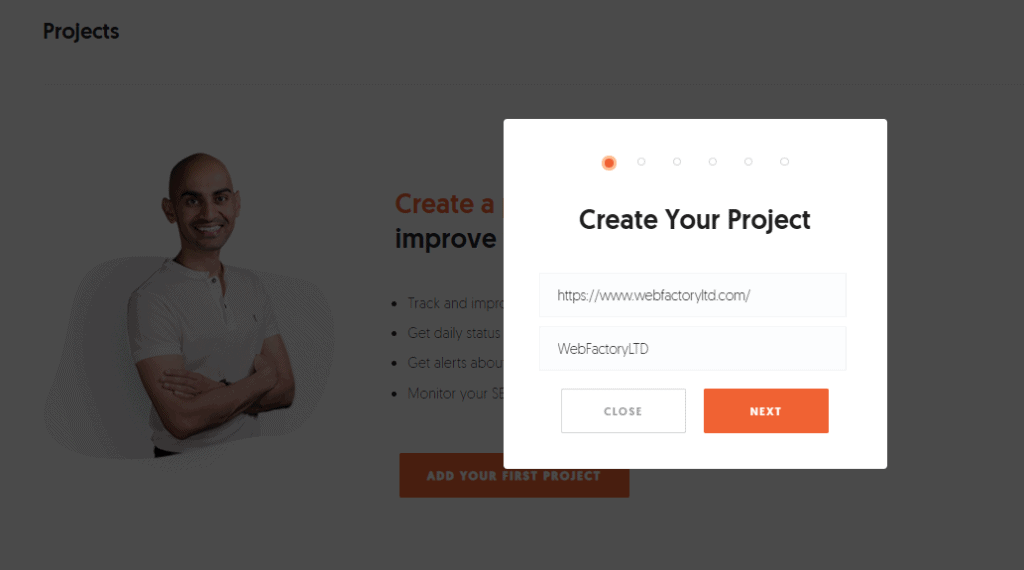
Type in your information and click on “Next”.
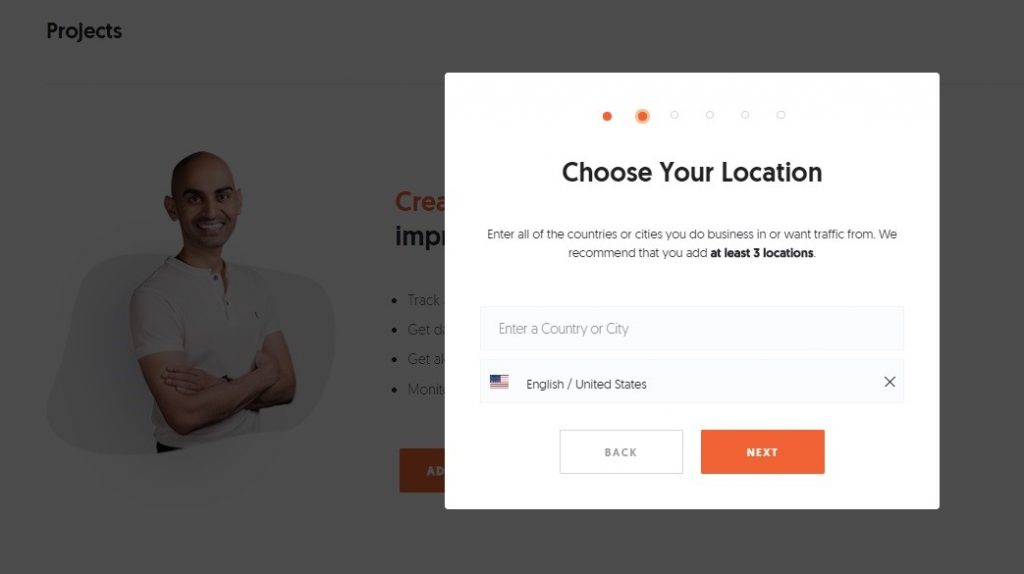
Add multiple locations that are related to your business’ location.
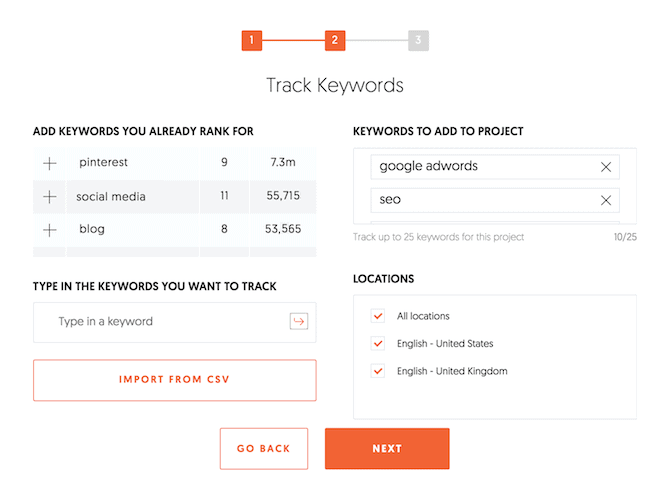
Once you’ve connected your site to the Google Search Console, you’ll see a list of trackable keywords on the left. With it, you can easily track more keywords by simply typing in the desired keywords (inside the box) and pressing/hitting the “Enter” key.
Don’t forget to click on “Next” to proceed!
On the dashboard you are presented with, click on “Tracked Keywords”, which is where you can see how keywords rank on desktop and mobile devices.
![]()
See how you are ranking on Google’s mobile index by clicking the “Mobile” icon.
Research any keyword, track your rankings, and use the report to track your SEO progress over time.
Fix Any Critical SEO Errors With the SEO Analyzer Via a “Site Audit”
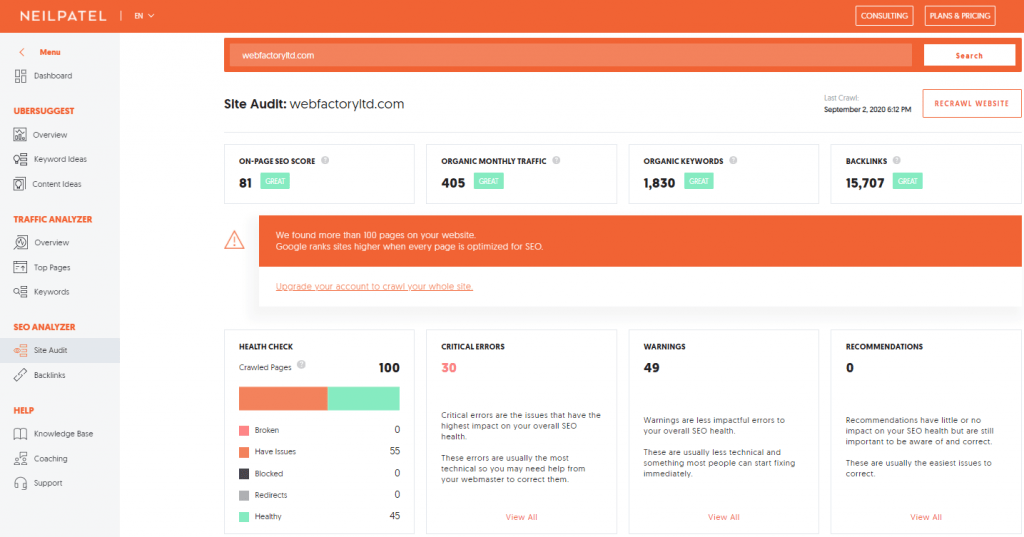
Click the “Site Audit” button, enter your URL, and click on “Search”.
Obviously, you’ll want to optimize your site as much as possible to get a high SEO score. Your site will grow as you start adding more pages and it will get harder to maintain a high score. Basically, if your score is around 80, you’re good.
To get a better score, go fix some errors, and take care of the warnings. Take care of your critical errors first and then the warnings and/or recommendations.
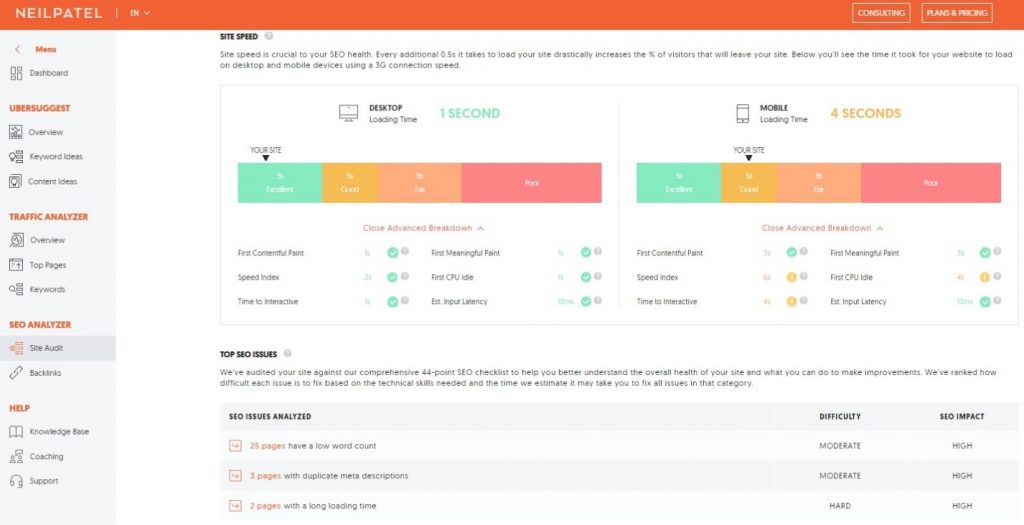
See how fast your site loads on desktop and mobile devices. Get detailed insight into fully analyzed SEO issues.
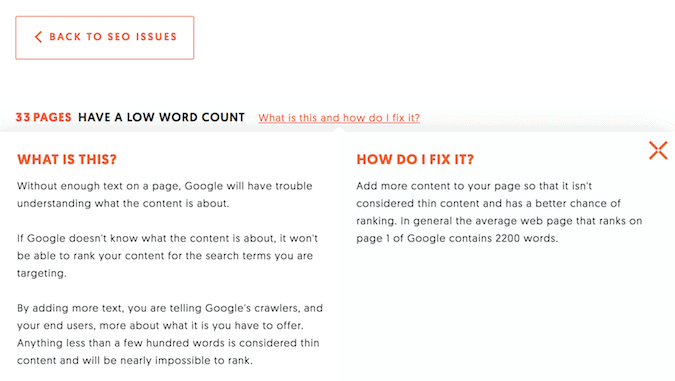
To find out how to fix the issue, simply click on “What Is This” and “How Do I Fix It”.
Try to get at least a “Good” and aim for an “Excellent” ranking.
After fixing the errors, click on the “Recrawl Website” button to let Ubersuggest recrawl your site and make sure that the errors were fixed successfully.
Analyzing the Competition With the “Traffic Analyzer” Tool
Try to understand that as more content starts piling up, the more keywords you’ll have and therefore, a higher chance of ranking for more terms on search engines such as Google. The higher your content’s quality, the more traffic it will generate.
Let’s click the Traffic Analyzer’s “Overview” button and analyze a competitor’s URL. After you have done that, you should see something like this:
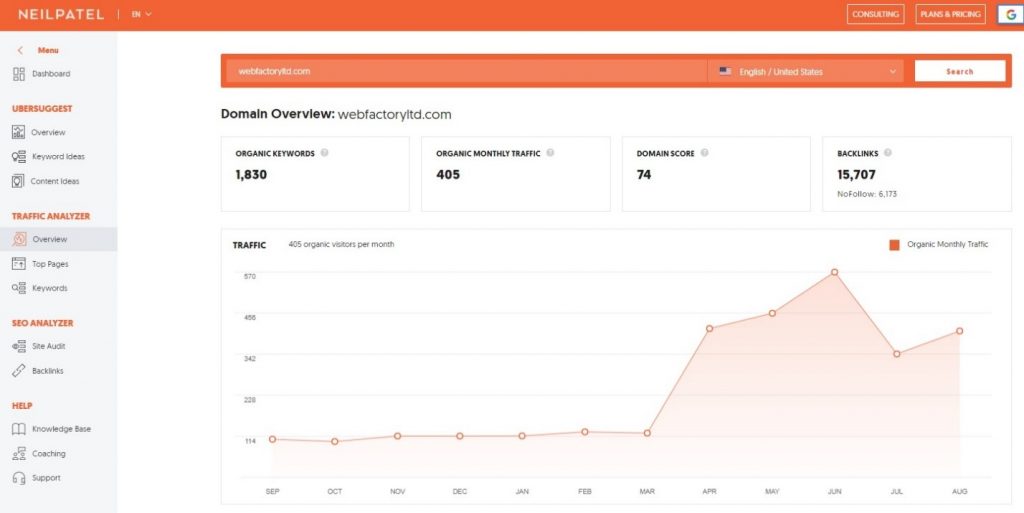
See your competition’s estimated number of monthly visitors, how many keywords they rank for on the first page, top pages, major keywords they rank for, and the estimated traffic that each keyword generates.
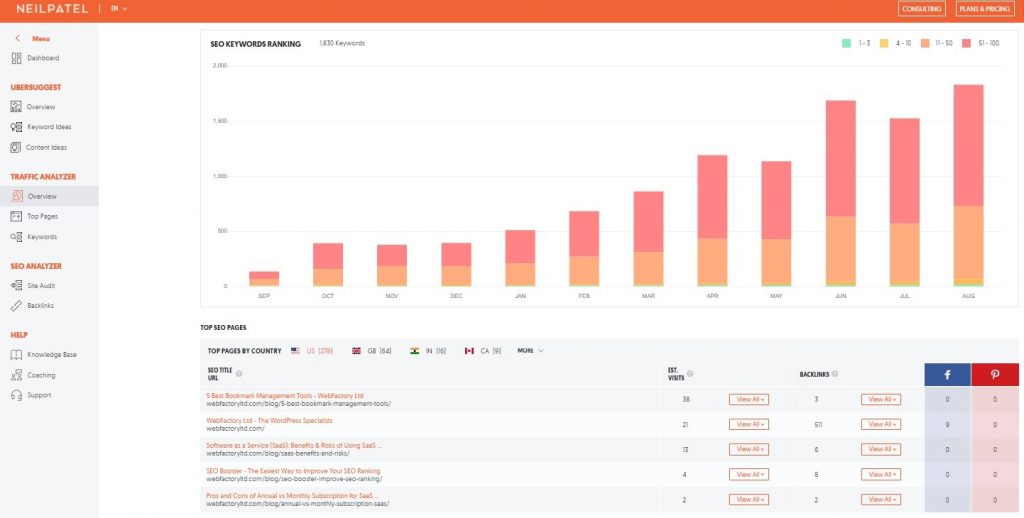
Find the “Top Pages” and click on “View The Pages That Drive Traffic To This Domain”.
Now, you should see your competition’s list of pages that redirect to their site.
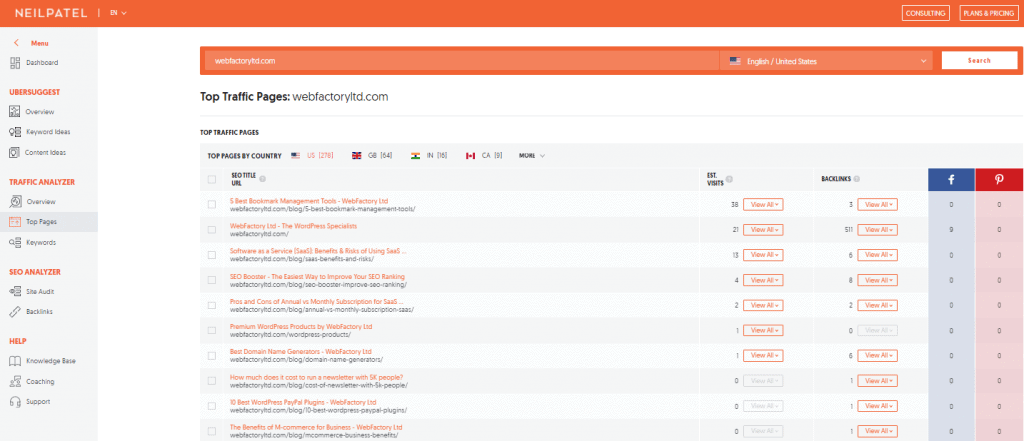
Click on “View All” under “Estimated Visits” to see the keywords that the page ranks for. You can even save the list by clicking on the “Export” button.
It is advised to analyze the top 10 pages of your biggest competitors to get an idea of the keywords that generate most of their traffic.
Now, let’s move on to “Keywords” under the “Traffic Analyzer”.
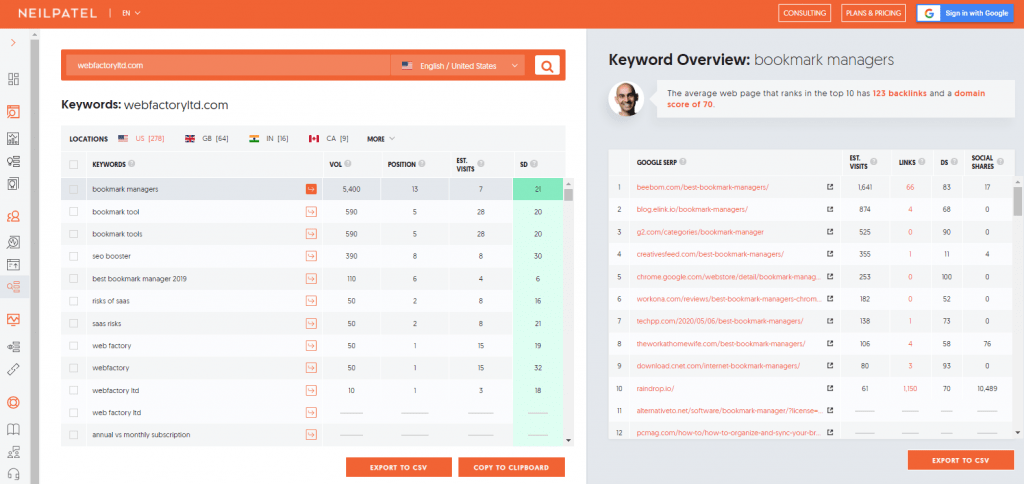
Here, you’ll be greeted with a list of all the keywords that your competition ranks for and you can even see how much traffic those keywords generate. Knowing the keywords that your competition targets allows you to improve your SEO strategy by adding them to reach a wider audience.
It is important to always be one step ahead of your competition, so make sure to follow their work closely.
Tip – Combine the “Top Pages” with the “Keywords” report and try to come up with your own ideas.
Create New Content and Get Keyword Ideas
Search for the term you want to rank for and you should see a list of pages that have gained the most popularity based on social shares, backlinks, and clicks.
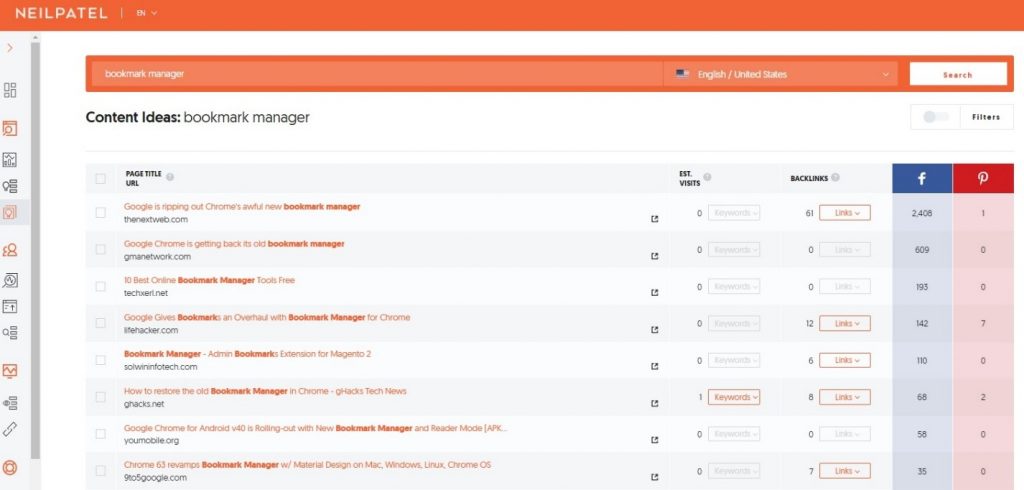
Assuming you want to use the same topic, it is best to add the keywords that a post ranks for to get better exposure. Don’t worry, high quality content always finds its way to its target audience.
To come up with additional creative ideas, go to the “Keyword Ideas” section, and search for keywords related to your competitor’s rankings.
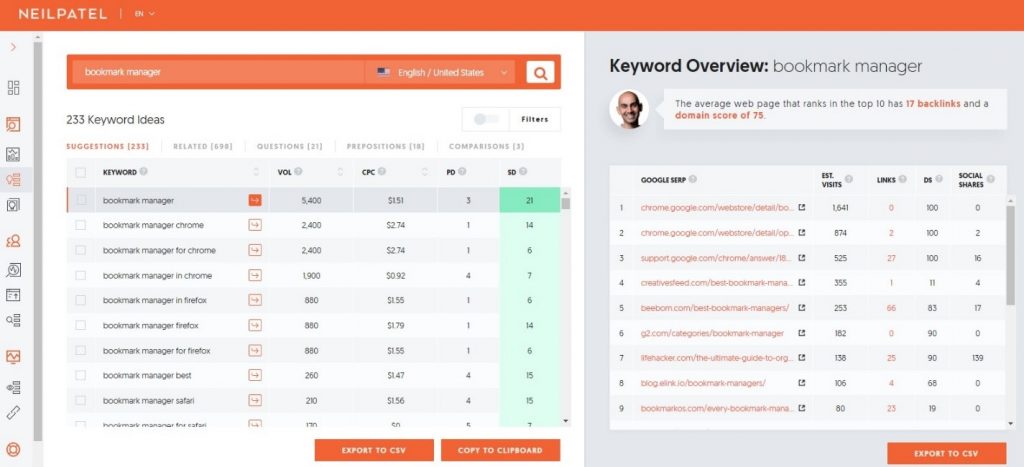
Go through the “Related”, “Questions”, “Prepositions”, and “Comparisons” tabs to find out more.
Keywords that are searched for often, drive more traffic, which is why you want to add them to your content/posts.
Collect Competitor Backlinks and Use Them To Build Trust
Building backlinks is an important part of a successful SEO strategy. They show (mutual) trust, which lets search engines know that your content can be trusted.
Go to “Backlinks” and analyze your competitor’s domain.
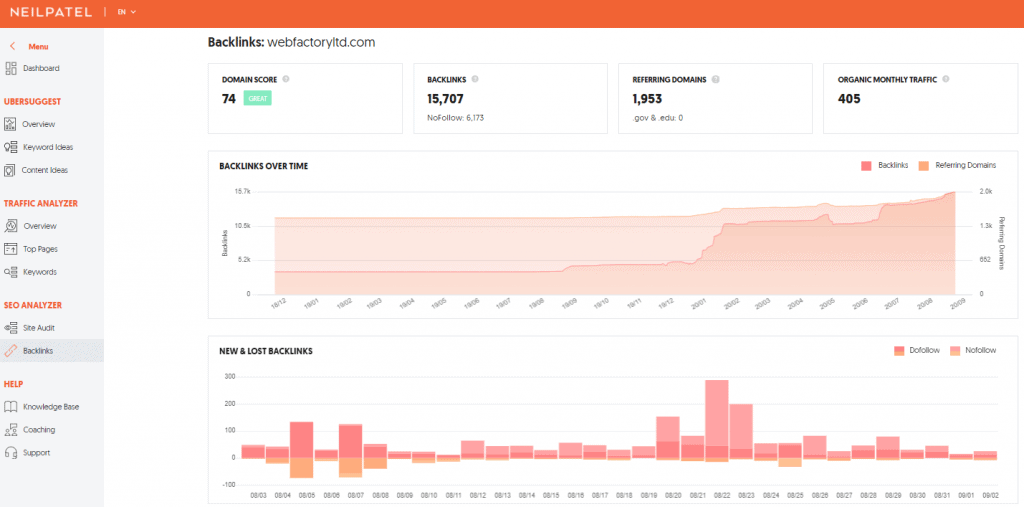

You can see a list of sites that link to your competition, which you can then use to expand your contact list.
More backlinks will generate more conversions as you’ll rank higher in SERP.
Conclusion
If you want to rank higher in SERP and get more clicks, you’ll have to implement a good SEO strategy. Simply use the mentioned tools to generate more organic traffic and improve rankings.
The best thing is that these are freemium products that, in some cases, give you even more background information than their paid-for counterparts (competitors).
They also offer decently priced plans that give you additional options and you can even try out their 7-Day free trial. Keep in mind that as soon as new SEO errors appear, you’ll get notified, which makes fixing things a lot easier and most importantly, allows you to get more clicks.


Comments are closed.