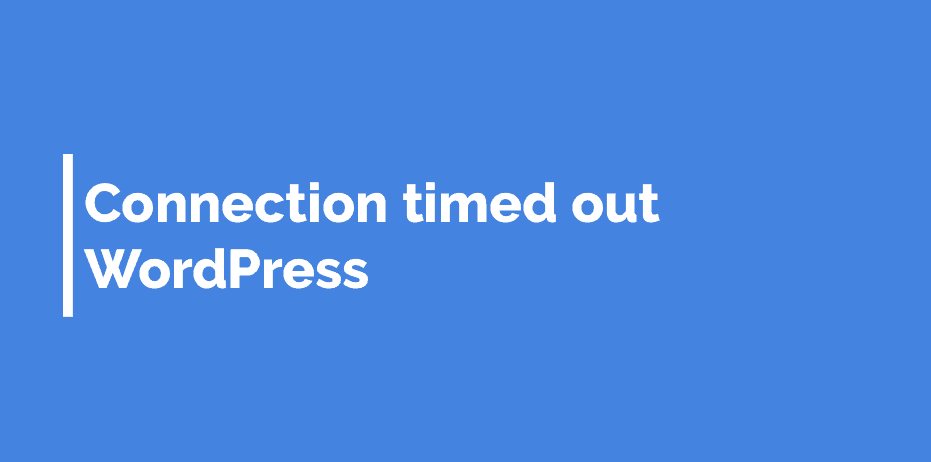Okay sometimes when you trying to execute something on WordPress backend, you might face this error Connection Timed out. It often happens in shared hosting, so you got the point yes its related to resource assigned to WordPress.
Why and when Connection timed out WordPress error occurs?
- When your WP site tries to do more than the server capacity (means you should know how much your server can manage). This problem occurs mostly with shared hosting.
- Limited memory is another common reason of it.
Okay so tell me captain How to fix Connection timed out WordPress error?
Gotcha, here are some solution for it:
- First of all update your WordPress to the latest version
- Reactivate WordPress theme
- Check proxy settings
- Clear browsing data
- Check firewall and website filtering
- Deactivate plugin via FTP or WordPress dashboard and Observe if issue is fixed or not. If issue is fixed, reactivate all the plugins one by one until you find the one plugin that was creating issue
- Increase PHP memory limits by adding this line to wp-config.php file.
define('WP_MEMORY_LIMIT', '64M'); - Contact your hosting service provider and ask the team to check following points like ‘Is server running recent version of PHP and cURL library or not’. You can ask them to increase your memory limit as well.
- Upgrade your hosting
Conclusion
Connection timed out WordPress error is irritating. It can cause many further problems. as stats clearly, more or less its related to your resources assigned to WordPress, use mentioned solution to handle this and if you can’t yourself contacting to your hosting provider is best solution you can have. and if its still too much headache to handle your WordPress for this tiny but major issue check your WordPress maintenance Service, we here to help you. Lets us know your thoughts in comments.