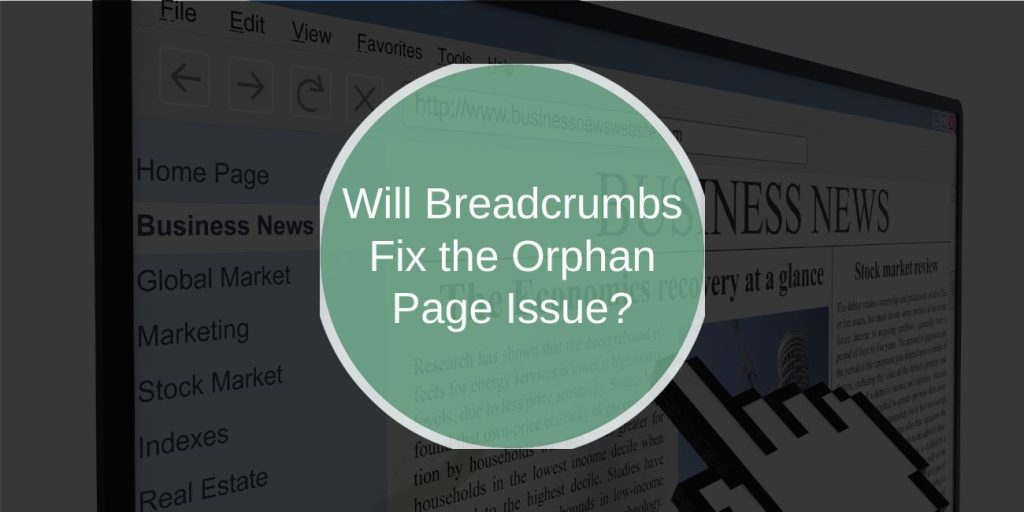Orphan pages can create challenges for SEO, impacting how search engines crawl and index your website. One question often arises: can breadcrumbs help resolve the orphan page issue? While breadcrumbs are valuable for navigation and user experience, their ability to address orphan pages is limited. In this article, we’ll explore how breadcrumbs work, their impact on orphan pages, and more effective solutions for managing orphaned content.
What Are Orphan Pages?
Orphan pages are web pages with no internal links pointing to them, making them invisible in the site’s overall navigation structure. Because they lack connections from other pages, orphan pages are harder for users and search engines to find. This can occur due to a poorly planned site structure, content strategy oversight, or removing links from pages over time without updating the website.
Why Orphan Pages Are Problematic for SEO
When a page is orphaned, search engines have limited pathways to discover it, which means the page might not be crawled or indexed effectively. This can lead to lower visibility on search engine results pages (SERPs). For users, orphan pages create a disjointed experience, potentially leading to confusion and higher bounce rates.
How Breadcrumbs Work in Website Navigation
Breadcrumbs are a navigational aid that shows users the path they’ve taken to reach the current page. They appear as a trail, usually at the top of a page, with links to each previous page in the hierarchy. Breadcrumbs come in various types:
- Location-Based Breadcrumbs: Show where a page is within the overall site hierarchy.
- Attribute-Based Breadcrumbs: Common in e-commerce, showing categories and attributes (e.g., “Home > Electronics > Laptops > Gaming Laptops”).
- Path-Based Breadcrumbs: Show the exact path a user took, although this type is less common.
Benefits of Breadcrumbs for SEO and User Experience
Breadcrumbs improve site navigation by giving users a clear path back to previous pages or higher-level categories. They reduce bounce rates by helping users easily navigate, and they can support structured data, enhancing how search results appear on Google. Breadcrumbs also provide additional internal links that help distribute link equity to higher-level pages, improving the site’s SEO health.
Do Breadcrumbs Fix Orphan Pages?
Breadcrumbs improve navigation and create internal links but have limitations when addressing orphan pages directly.
Limitations of Breadcrumbs in Addressing Orphan Pages
While breadcrumbs add links to the page hierarchy, they don’t replace direct, contextual links within the content. Breadcrumbs typically reflect a page’s location within the site’s structure but won’t “rescue” orphan pages unless the pages are already part of a hierarchical structure. Therefore, if an orphan page is isolated and has no connections from other pages, adding breadcrumbs won’t make it accessible.
When Breadcrumbs Might Help Reduce Orphan Pages
If an orphan page is part of an existing hierarchical structure (like a subcategory page), breadcrumbs can help indirectly by making it visible from the main navigation. But this only works if the orphan page has already been placed within a structured navigation path. For stand-alone or isolated pages, other solutions are necessary.
Effective Solutions for Fixing Orphan Pages
To address orphan pages effectively, you’ll need a multi-faceted approach beyond breadcrumbs. Here are strategies that help ensure all important pages are interconnected within your site.
Using Internal Links Strategically
One of the most effective ways to address orphan pages is by adding internal links from other high-authority pages. Place links to orphan pages within relevant content, ideally on pages that get high traffic. Contextual internal links improve crawlability and authority, allowing search engines to discover and index orphan pages more effectively.
Sitemaps and Site Structure Adjustments
Ensure all essential pages are included in your XML and HTML sitemaps. While XML sitemaps provide a “map” for search engines, an HTML sitemap helps users and improves crawlability by listing all accessible pages. For larger sites, adjust the site structure if needed, placing key orphan pages within main categories or subcategories for better integration.
Content Hubs and Topic Clustering
Creating content hubs or clusters that link related pages can reduce orphan pages and enhance SEO. By grouping similar pages around a central topic, you create natural interlinks that connect pages, making it easier for both users and search engines to navigate the content. For example, a hub on “Digital Marketing” could link to pages about SEO, social media, and content marketing, ensuring no page is left unlinked.
Additional Strategies to Manage Orphan Pages
Regular site maintenance is essential to keeping orphan pages at bay. Here are additional ways to manage and prevent orphan pages:
Regular Content Audits
Routine content audits allow you to identify orphan pages and add internal links where necessary. Using tools like Google Analytics, Screaming Frog, or Ahrefs can help locate pages with low or no internal links. Once identified, add links to these pages from relevant areas on your site.
Navigation Menus and Footer Links
Adding important pages to navigation menus or the footer is an effective way to ensure they’re linked from multiple parts of your site. This approach not only prevents pages from becoming orphaned but also enhances user experience by keeping essential resources easily accessible.
Conclusion: Do Breadcrumbs Help with Orphan Pages?
While breadcrumbs improve site navigation and offer SEO benefits, they won’t directly address orphan pages unless the pages are already part of a structured hierarchy. For a comprehensive solution to orphan pages, use a combination of strategies: interlinking, sitemaps, content hubs, and regular audits to create a well-connected site. Breadcrumbs can be part of a strong internal linking strategy, but they’re most effective when paired with a thoughtful approach to linking and site organization.
By following these steps, you can ensure that all pages on your site are easily discoverable, improving both user experience and search engine rankings.
FAQs on Breadcrumbs and Orphan Pages
Can breadcrumbs alone fix orphan pages on a website?
No, breadcrumbs help with navigation but don’t directly resolve orphan pages unless they’re already integrated into the site structure.
Why is it important to fix orphan pages?
Orphan pages have limited visibility in search engines, reducing their SEO value and impacting overall site structure. Fixing them enhances site usability and improves SEO.
How can I identify orphan pages on my website?
Use tools like Google Analytics, Screaming Frog, or Ahrefs to find pages with few or no internal links pointing to them.
What’s the best way to link to orphan pages effectively?
Add links from relevant, high-traffic pages to orphan pages, using contextual links that naturally fit the content.
Do orphan pages harm my SEO rankings?
Yes, orphan pages may harm SEO by reducing the crawlability and indexability of your site, potentially impacting your overall search visibility.