Regardless of how you use your WordPress website, there’s a chance that a need to book or reserve something might come up. Whether you’re running a page for your office, one for your restaurant, or one simply made for others to be able to meet up with you, writing down a date and time is a tedious task in this day and age.
We’re far past the time when pens and papers were used to scribble down what, when, and where we need to do something, and your website should follow suit with the help of a booking feature.
Need a good #plugin to handle your #bookings and #reservations? Get to know some of the best ones on the market in this article! Share on XIn order to set up a booking feature on your website, there are certain things to keep in mind. You have to be able to see the full calendar, allow multiple people to book at the same time and with different people (such as different doctors, etc), make the site mobile-friendly, and so on.
You can do so using a booking plugin. But what makes a good booking plugin?
Let’s start with the calendar option, as it’s frankly the most important one, and the one you will use the most. It should be customizable, clean, and easy to read. This one goes both ways, as you and your customers should both be able to view the upcoming bookings and appointments.
Having calendars open for your employees is also important, to ensure their schedules don’t clash or that they’re not overbooked for the day.
There are many great apps on the market. Based on your criteria and features you can find the best booking appointment app.
All of this is just a small fraction of what you might need when you start implementing a booking feature on your website. And to make the job easier for you, we’ve found the best booking plugins for WordPress, that don’t require an inkling of coding knowledge. So let’s see which ones we picked!
1. Amelia
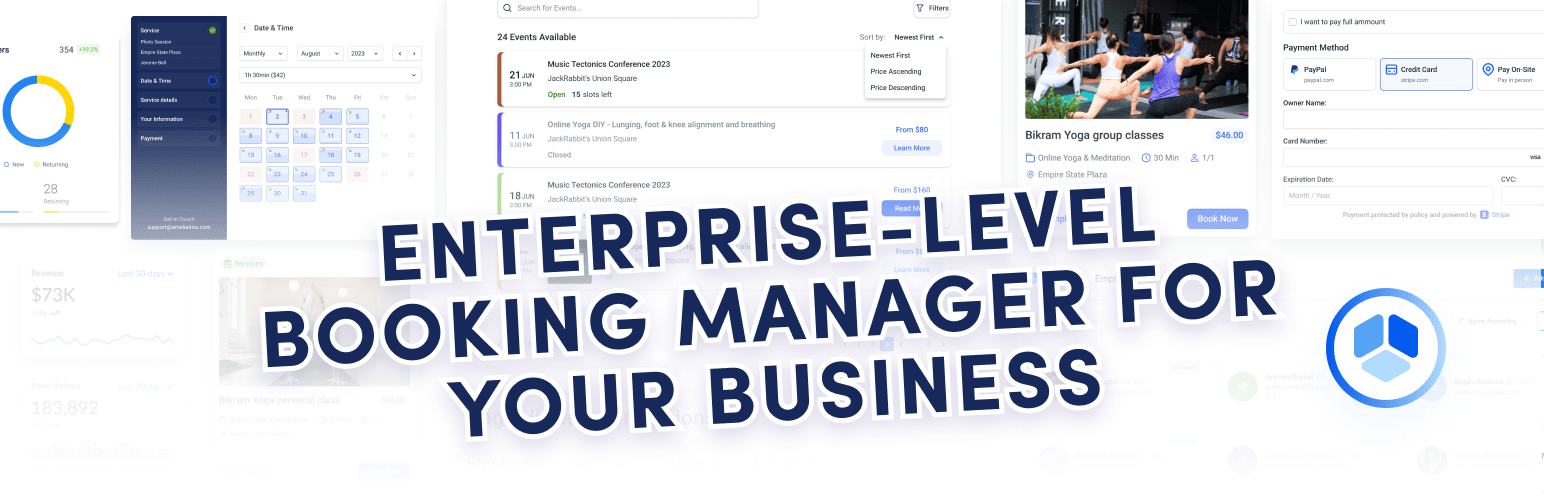
WPAmelia is all about optimizing bookings. From scheduling packages of services to managing resource bookings, it’s one of the most comprehensive solutions. The integration with popular calendars and virtual meeting platforms like Zoom can help you streamline every aspect of your business and booking process.
WPAmelia isn’t just another booking plugin; it’s your partner to make data-driven decisions. The reporting and analytics tools provide valuable insights for optimizing business operations. You’ll get:
- Data-driven decision-making with reporting and analytics.
- Valuable insights for business optimization.
- A strategic tool for business improvement.
Besides these benefits, the Amelia booking plugin offers you an unparalleled suite of features, including:
- Outlook Calendar Synchronization
- Web Hooks
Integrate with third-party applications by sending appointment and event data after each booking, cancellation, or rescheduling action.
- Automated Notifications and Reminders
Stay in constant communication with your customers and employees through SMS and email text messages, ensuring everyone is well-informed.
- Google Calendar Synchronization
Seamlessly integrate with Google Calendar to create and edit events, streamlining your scheduling process.
- Google Meet Integration
Enable customers to schedule online virtual meetings and book online events effortlessly, complete with instant confirmation and access links in Google Meet notifications.
2. BookingPress
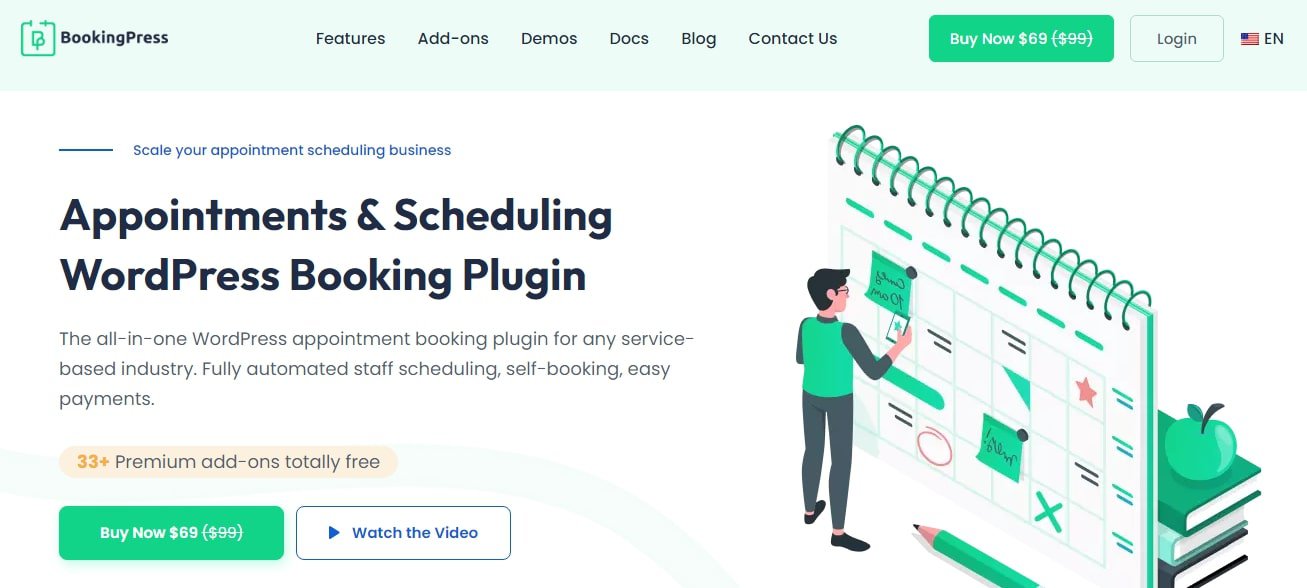
One of the best freemium WordPress booking plugins for managing client appointments is BookingPress. It is ideal for all types of service-based enterprises. It is a fantastic booking plugin that is easy to use and has a lot of excellent features.
Online appointment scheduling is versatile with the BookingPress appointment booking plugin since it is more dynamic and loaded with great features.
Additionally, the BookingPress plugin for appointment booking is ideal for salons, tutoring services, fitness centers, medical practices, spas, consulting firms, wedding coordinators, yoga studios, dealers, and dining establishments.
Features:
- 33+ Premium add-on completely FREE (it is the only WordPress Booking Plugin that gives such a huge facility)
- 15+ new online payment gateways integration FREE (PayPal, Razorpay, Stripe, Mollie, Authorize.net, 2Checkout, PagSeguro, Braintree, Worldpay, Paystack, PayUMoney, PayPal Pro, PayFast, Square, Worldpay, Skrill, WooCommerce, )
- Google, Apple, and Outlook calendar integrations.
- Cart add-ons facility for multi-booking.
- Email, WhatsApp & SMS notifications.
- Award-winning responsive design for frontend and backend
- Fully customizable booking forms and customer panel
- Advanced service options with extras selection
- Advanced staff dashboard for staff members
- Invoice feature with pdf support.
- Custom booking fields with conditional hide/show.
- Suitable for various types of business
- Advanced reports and analysis.
- 24/7 Customer support.
BookingPress Plugin also offers a free version that is an extremely simple interface. You can download from wordpress.org to start accepting bookings in just a blink of an eye.
3. Bookly
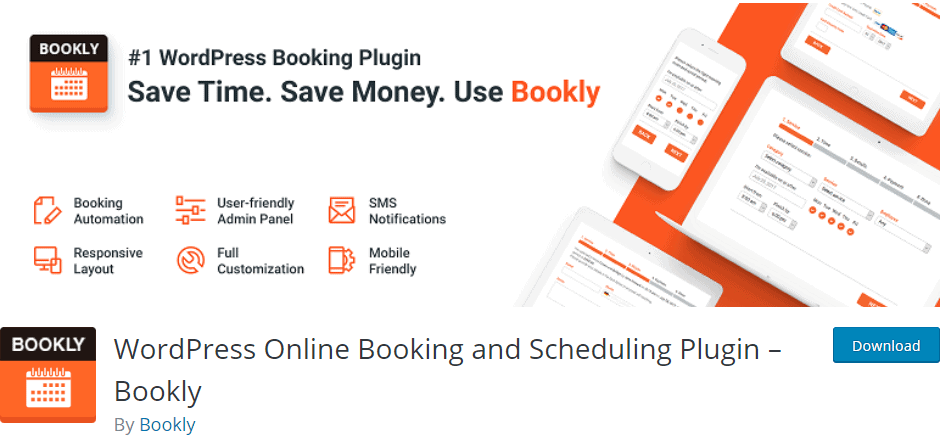
Bookly is one of the popular booking plugins available for WordPress, and it’s free. Like always, there is a Pro version you can opt for, but if you only need the basic features, the free one is the way to go.
Bookly allows online submissions of appointments and bookings and uses an automatic reservation system. Using it, you can manage your calendar, the services you provide, your clients and so much more.
The interface is really user friendly, and getting around it shouldn’t be a problem. Also, the plugin doesn’t need a lot of data so it will allow your website to function with no interference.
All in all, this plugin is well-rounded and has you covered on all bases.
The key features are:
- Easy and fast booking online
- Fully customizable
- List of customers and clients you can tinker around with
- Access to email and SMS notifications
- Multi-language support
- Good for business and private users
4. MotoPress Appointment Booking
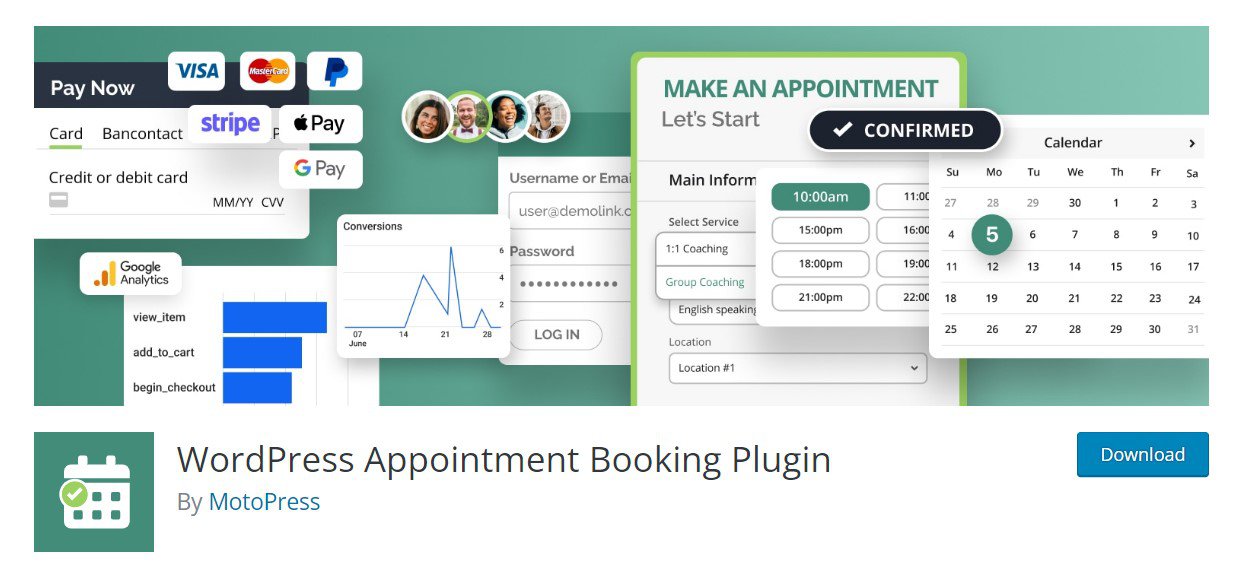
MotoPress provides a free Appointment Plugin WordPress for solopreneurs and appointment-based businesses to manage any number of services in one or multiple locations. You can set any service duration, create individual schedules for staff members, and view bookings in a calendar. To uncover a variety of premium features, take a look at MotoPress top-notch wordpress appointment booking plugin.
Email templates, coupon codes, and a built-in analytics dashboard are all at hand. Also, this plugin allows you to send automated appointment reminders, reschedule appointments, and get booking data in a CSV file.
Features:
- A mobile-friendly free booking widget;
- On-site payments (more in the premium version);
- Accounts for customers to view bookings;
- Multiple services booked in one go;
- Booking calendar for customers;
- Compatible with popular page builders;
- Appointment Booking extensions.
5. Booking Calendar
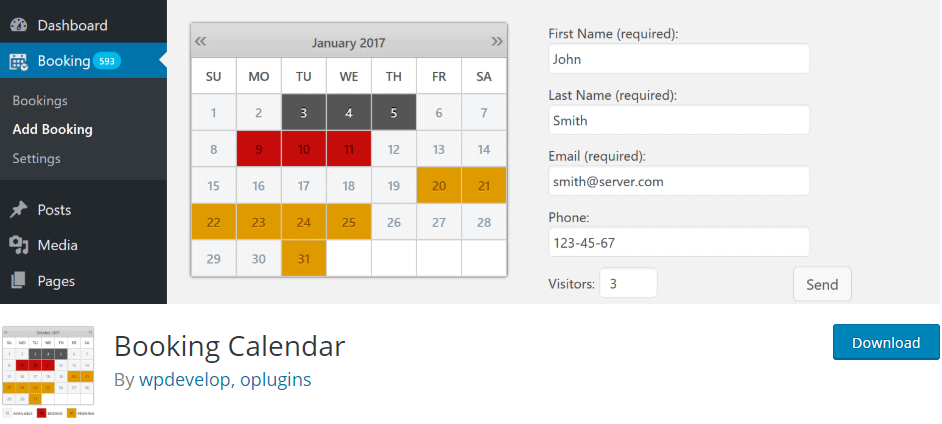
One of the original plugins created for booking, the Booking Calendar has been around since 2009 and has over 60,000 active users right now.
The plugin promises a smooth, great-looking booking system and an interface with many great features. It’s built to work out of the box, so it doesn’t require and coding, and it has fully customizable options for you to choose from.
It is a great option if you’re using it for business purposes, as the plugin offers a lot of options on the client’s end. For instance, they will be able to select a day(s) in the calendar, a specific time slot, and submit a booking that they wish to reserve.
They can also check the availability of a specific service you offer, and navigate through their bookings easily.
Other great features of this plugin are:
- Timeslot booking for specific periods of time during the selected day
- Prevents double booking
- Sets pending days as available
- Email notifications for you and the client
- Sorting bookings depending on the parameters
- Works with third-party websites such as Airbnb, Booking.com, etc
- Importing your Google Calendar
6. Team Booking
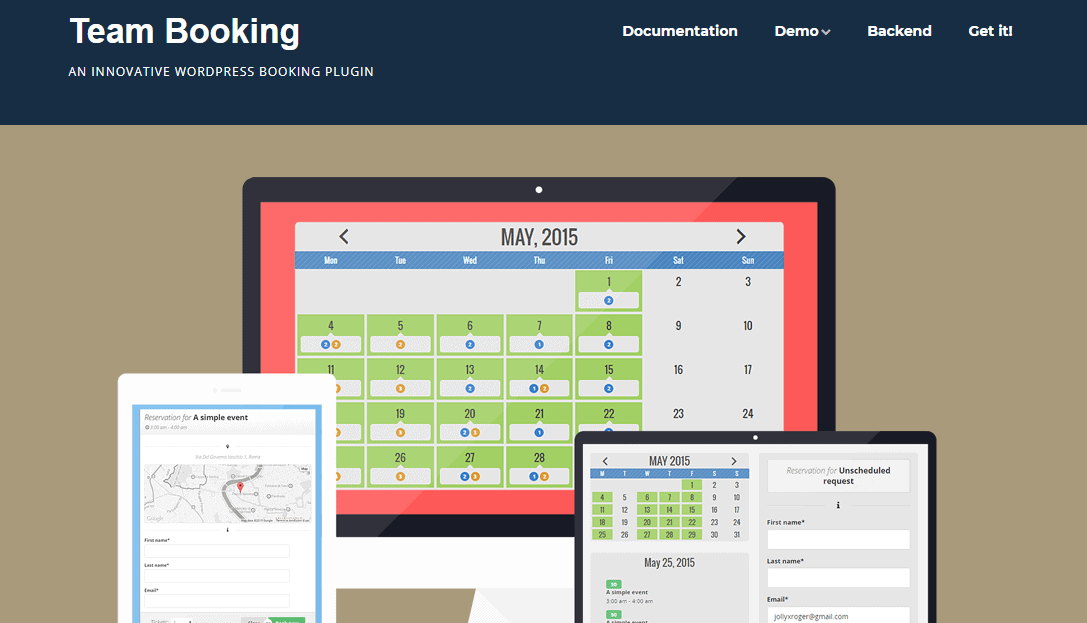
In case you’re managing the schedule of your whole team, this plugin is for you. Just by its name, you can assume that Team Booking is a plugin created for doing team management, bookings, and the scheduling of those who work with you.
This plugin goes straight to integrating with Google Calendar and lets your whole team collaborate on the upcoming events. But if you’re working solo, don’t worry as this plugin also offers one-person management so you can easily set everything up for yourself.
Besides that, Team Booking is enriched with map features, timezone selections, different payment options, form building and so much more.
Here are some of the features also worth mentioning:
- Hassle-free as it works straight out of the box
- Offers promotions such as coupons and campaigns
- Ability to export data
- Fully WPML compatible
- Offers complete booking options, no matter what service you’re working with
- Collects payments and deposits (supported by PayPal and Stripe)
Conclusion
Overall, if the need to set up an appointment comes up at any time while you’re providing service to others, any of these plugins will do a great job.
Depending on the service you’re offering, we recommend investing in one of the premium/pro versions since they do offer 100% smooth sailing, which your clients will surely appreciate.
Remember, the experience your clients get when creating an appointment is one of the keys to good business, so think it through to ensure new clients come your way.

