Although WordPress is the most popular CMS today, it does not mean that it is immune to various attacks. Like any other CMS, WordPress is also vulnerable to attacks. According to available analysis, more than 70% of WordPress-based sites are vulnerable to hacker attacks.
When you create your #WordPress site, and it goes live on the Internet, it's automatically prone to #malicious attacks and #malware. Share on XThe more popular your site is, the chances of attacks are higher. Hackers will try to find weak points and attack your WordPress site, and by demolishing a popular website, they are building a reputation for themselves in the world of cybercrime.
Although there is no perfect and one hundred percent protection against hacker attacks in this text, we will describe some of the tools that can help you keep your site safe and functional. Some of the tools will make the job more difficult for hackers, and some will completely eliminate attacks and save your pages.
1. WP Force SSL
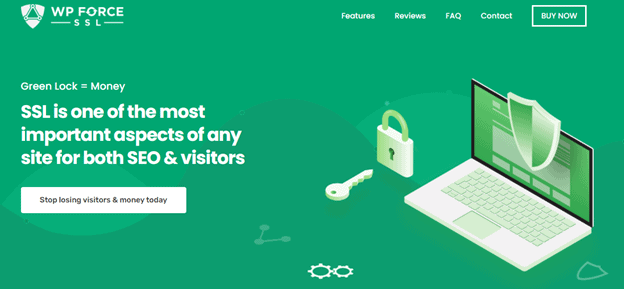
Secure Sockets Layer, or SSL, is frequently used to assist ensure that your network connection is always safe and protected. All sensitive or secret data that is transmitted between the two computers is protected by these SSL certificates.
Additionally, you can use this certificate to prevent hackers, fraudsters, or other bad actors from accessing and changing any of the data you collect. This includes potentially delicate information like credit card numbers or even your uniqueness. When that happens, WP Force SSL will kick into action.
It will handle everything for you and give both you and your website visitors online protection. This plugin doesn’t truly need any special abilities to use because of how user-friendly it is and how easy it is to use.
The key draw is that you won’t need to know how to code in order to solve any problems you may run across. In case you run into any troubles, a sizable staff of experts is always ready to help. The WP Force SSL plugin will enable SSL for you after you install and activate it, so all you have to do is do that.
2. WP Login LockDown
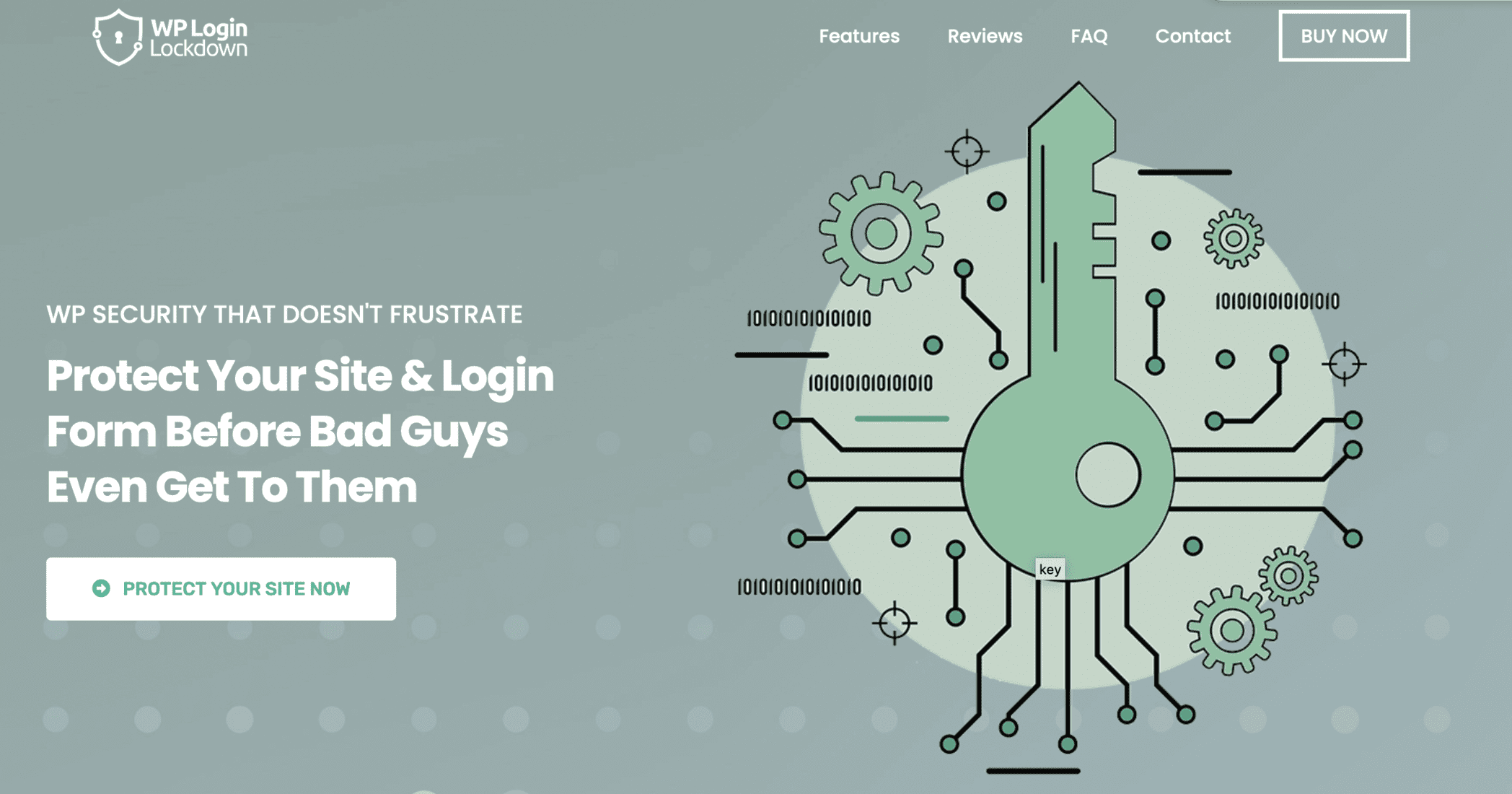
WP Login LockDown is a WordPress security plugin that helps protect a WordPress site from brute-force attacks by limiting the number of login attempts from a particular IP address within a specified time frame. The plugin adds an extra layer of security to the WordPress login page by monitoring failed login attempts and blocking access to the login page for a specified period of time if there are too many failed attempts from a particular IP address.
The plugin also provides various configuration options, such as setting the number of login attempts allowed before a lockout occurs, the lockout duration, and whitelisting IP addresses to prevent them from being locked out.
WP Login LockDown is a useful plugin to help protect a WordPress site from hackers who may try to guess login credentials through brute-force attacks. It is recommended to use this plugin in combination with other security measures such as strong passwords, two-factor authentication, and regular software updates.
3. BulletProof Security
BulletProof is a free plugin that offers a wide range of tools to protect your WordPress sites. The plugin page contains a video with instructions on how to activate and configure the plugin to provide the highest level of protection.
Since this is a free plugin, it is very powerful, and you should give it a try. It includes database backup tools, .htaccess file protection tools, a very powerful malware scanner, a site login tracking tool, and many more.
There is also a commercial version of the BulletProof Security plugin. It costs only $69.95 and offers many tools that do not exist in the free version, and they are called Pro Tools and count 16 great protection tools. Free upgrades and Heads Up Dashboard Status Display are also available within the paid-for version.
4. Sucuri
Sucuri is another great plugin for raising the level of security on your WordPress sites. This plugin does not come in a free version, but there are several reasons why you should buy it. Some of the main reasons are the wide range of options within the plugin and the full-featured solution.
Because of its complexity and options, Sucuri can be called a platform. This is a great plugin with many advanced security enhancement tools such as firewall, surveillance, and detection of unwanted hacking activities.
Like the previous plugin, Sucuri also has a malware scanner, and if the hacker attack was successful, then Sucuri will use its repair tools to try to return the pages to a functional state. Within the Sucuri plugin, you can improve the performance of your pages, optimize speed and handle caching on your own servers.
You can buy Sucuri for $200/year for the Basic plan, the Pro plan for $300/ year, and the Business plan for $500/year. They also offer an Enterprise license, and the price is available on request.
5. SecuPress Pro
Another in a series of great WordPress site protection plugins is SecuPress Pro. There are many reasons to buy this fantastic plugin, and some of the most important is its sleek and clear interface, lots of great options, and protection tools. There is also a free version where you can get acquainted with the basic options and tools, and it is called SecuPress Free, and you can find it on the WordPress repository.
SecuPress works by scanning your WordPress pages and pointing out potential problems that hackers could take advantage of to attack. Like other plugins, SecuPress also offers the ability to back up pages and databases, protect against brute force attacks, protect against spam, offer two-factor authentication, and so on.
SecuPress forms the price according to the number of installations. If you want this plugin for only one website, then you will pay $70 per year. If you want to use this plugin on 5 websites, then the price will be less than $30 per website. The more websites you have, the lower the price for this plugin is. If you do not want to buy SecuPress, then be sure to try the free version.
6. Wordfence Premium
Wordfence is another great security plugin for your WordPress sites. There are many reasons to opt for this plugin. Some of the main ones are a large number of options for maintaining site security, live monitoring, and a free version that you can try before you decide to buy the pro version.
Within this plugin, there are a lot of tools to protect WordPress sites, such as firewall, security scanner, protection against SEO spam. One of the best options this plugin offers is live monitoring and manually blocking any suspicious activity. Like the previous plugin from this list, WordFence will help you return the pages to a functional state if the hacker attack was successful.
Just like the previous plugin, WordFence charges according to the number of installations. If you want to use this plugin on only one website, then the price is $99. The more pages you have, the price is lower. In any case, you can try the free version and get acquainted with the basic options.
7. Hide My WP
Hide My WP is a great WordPress plugin that will make your site more secure in a special way. The task of this plugin is to hide the fact that your website is based on WordPress. It does that great of a job that even some of the most popular theme detectors cannot trace it. If the attackers do not know which CMS it is, then it will be harder to organize and carry out the attack.
This great plugin will hide the theme name, and plugin names will hide the wp-admin as well as the login link. Direct access to PHP files will be disabled and blocked. It is able to detect potential dangers and give details about the attacker such as IP address, username, time of suspicious activities.
You can define from which IP addresses to block traffic and access. Since this plugin costs only $24, we think you should definitely have it. It offers a multitude of options that’ll make your pages a lot safer in the long run.
Wrapping Up
If you have installed a plugin or a theme whose code is not secure, your site becomes vulnerable regardless of the security of WordPress source files. In this text, we have described some of the best tools for preserving the functionality of your site.
Most have free versions that you can try before you decide to buy the pro version. Choose the plugin that you think will suit you best, and you can also use several plugins in combination for maximum security.
