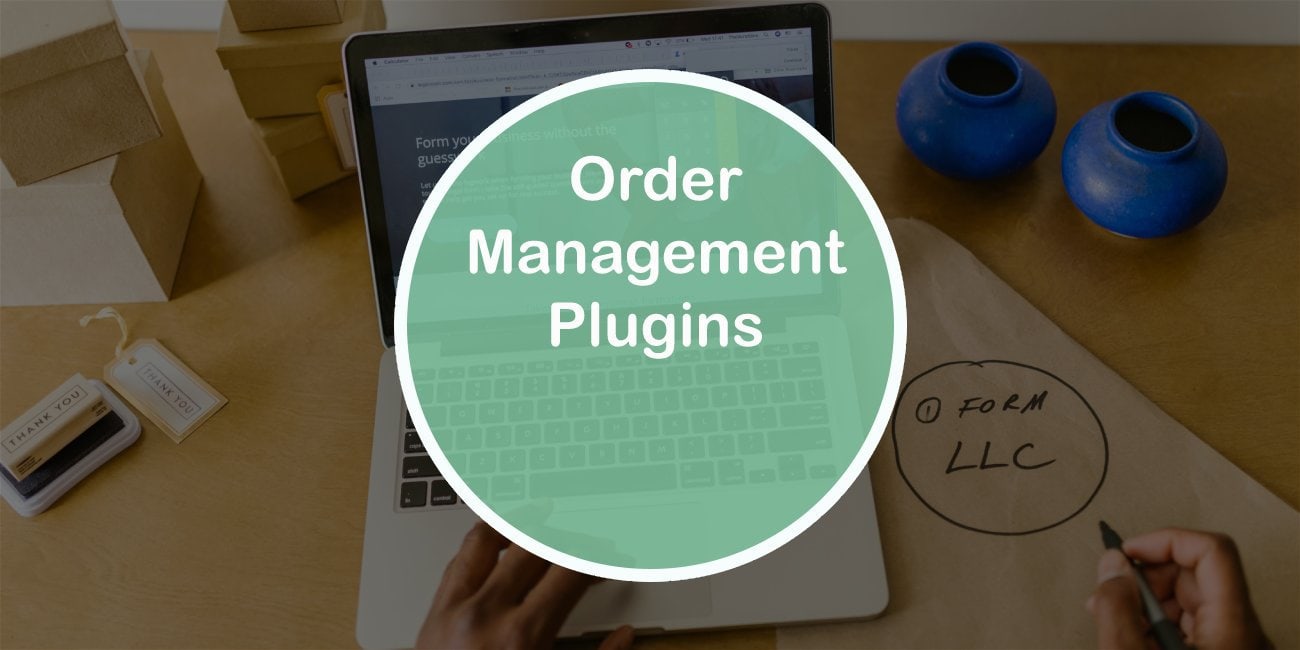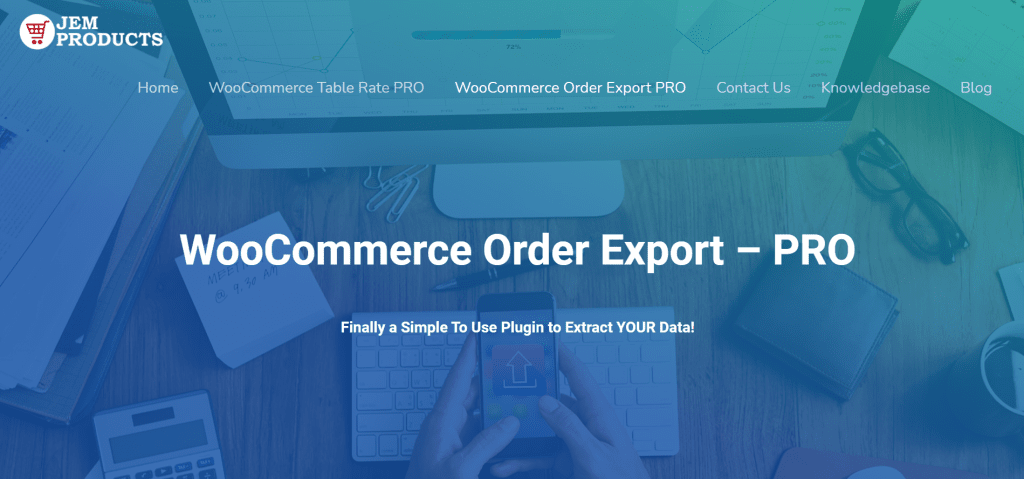Running a store or a marketplace has quite a few unique quirks the owner must overcome to succeed. From customer interaction to proper supply management. That being said, the same idea applies to online stores just in different aspects.
Since direct communication with customers is quite rare on the internet as opposed to the physical world, your customer satisfaction relies on other factors, such as a friendly user experience or cheap and quick shipment options. That’s why you must focus on properly managing orders as they are the focal point of contact between you and your customers.
Keeping your #orders in check and processing them quickly has been proven to affect #customer satisfaction and that can lead to an increase of returning customers. Share on XBut putting customers aside for a moment keeping your orders organized is also immensely important to your own efficiency since if you were to work in a chaotic environment, your personal productivity would plummet. And if your productivity suffers, then so does your business as a whole.
Nobody wants to work in an environment where they are constantly overwhelmed by the lackings of the system itself, but luckily WooCommerce offers various ways to circumvent that with specialized plugins that can increase your efficiency in various aspects. Here are some of the best plugins that can help you improve business management.
WooCommerce Order Export
Keeping your orders neat and organized is beyond crucial when running a business. But oftentimes, when you’re just viewing your orders through WordPress, it can get quite messy, so having a plugin that can easily convert your data can become invaluable.
This is precisely why you should use WooCommerce Order Export. With it, you can easily export your orders in Excel or CVS formats so that you have greater flexibility when it comes to organization and management.
And furthermore, you can set up how your spreadsheets will look prior to exporting instead of getting a raw jumble of data that you then need to systemize. That way, you can just customize your spreadsheets and have them exported with a press of a button. And with a plethora of filters, you can quickly distinguish what data you need in your spreadsheets.
After all, not every spreadsheet needs all the data. If you’re looking for a more specialized experience, then make sure to check out WooCommerce Order Export Pro, as it provides you with more in-depth features such as exporting shipping and coupon data which provide you with useful data for your marketing campaigns.
And the best part of the Pro version is that you can schedule your exports via email. That way, you can save time on your standard data exports and focus on other tasks. But if you’re looking for just a simple exporting tool, WooCommerce Order Export is completely free, so there’s literally no reason not to utilize it.
Autocomplete WooCommerce Orders
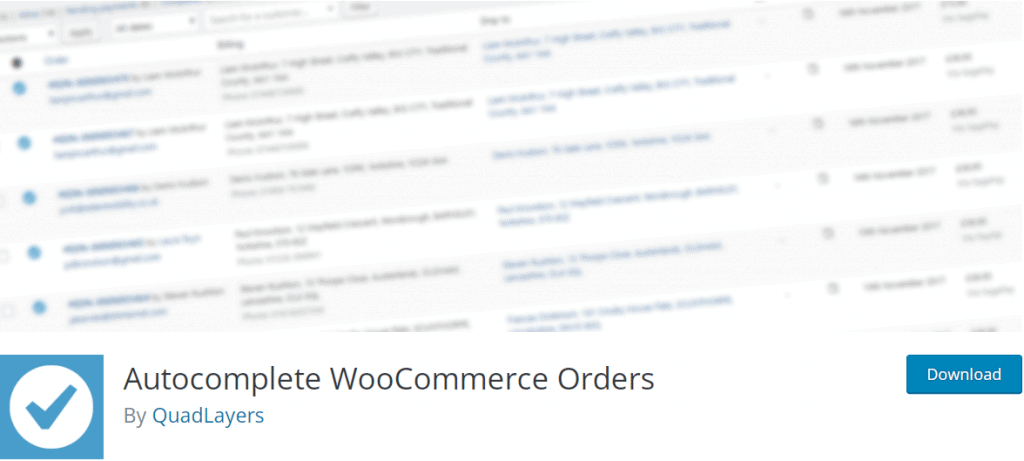
In the world of e-commerce, efficiency is the name of the game, especially if you’re dealing with virtual products. This is why you should use Autocomplete WooCommerce Orders as it speeds up your order delivery.
So instead of you toiling away in the last steps of the purchase, this plugin can automatically finish up your order as it reads the payment status and deliver your goods to the customer. Autocomplete WooCommerce Orders can helpful when utilized properly as it not only increases your efficiency but your customer’s experience as well.
After all, when customers see they will receive their purchases immediately, their satisfaction is nigh but guaranteed.
Sequential Order Number for WooCommerce
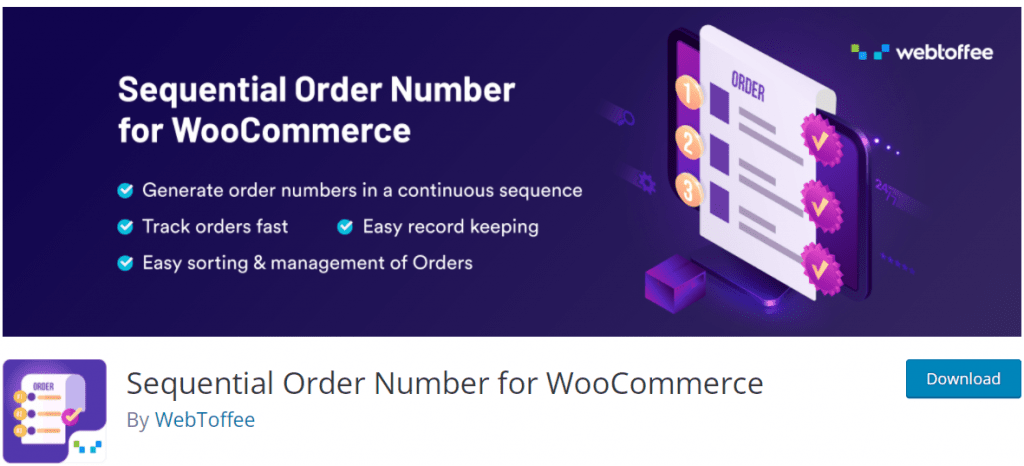
WooCommerce can be quite tricky when it comes to orders since it uses a unique ID system to categorize all of your content from posts and pages to orders themselves. But this can lead to problems when it comes to orders as the id number may get jumbled up in the ID system.
That’s why you need Sequential Order Number for WooCommerce, as it automatically helps you recategorize and edit your order numbers in a sequential manner. With it, you gain the insurance that all of your orders are filed correctly and that their transactions can go through without any issues.
Purchased Items Column for WooCommerce Orders
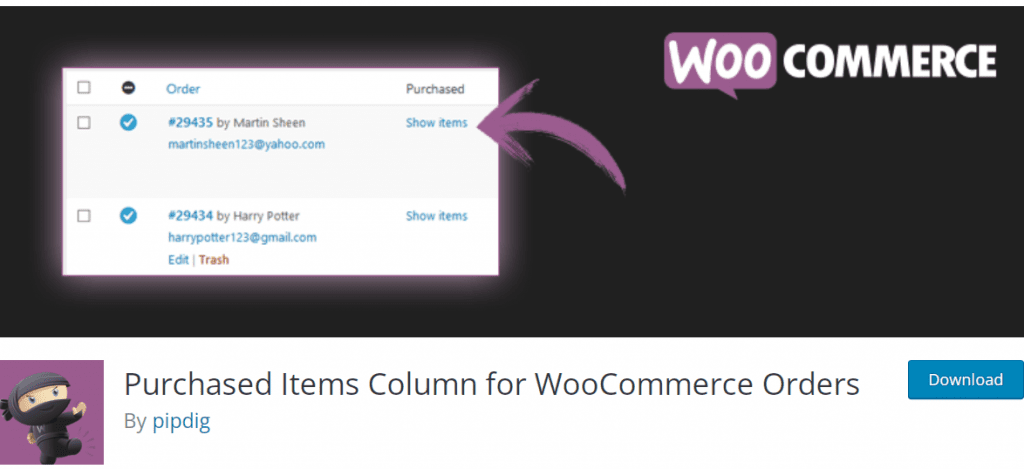
When it comes to developing plugins for WordPress, there can often be features that were removed for unspecified reasons that a specific group of users liked. And to compensate for those lacking features, independent developers often create a simple plugin to reinstate some desired features back.
And that’s precisely what Purchased Items Column for WooCommerce Orders is as it returns the “Purchased Items” column back into WooCommerce. While there were good reasons for its adjustment, it has been shown that Purchased Items Column for WooCommerce Orders can be invaluable when it comes to the management of orders.
WooCommerce Order Navigation
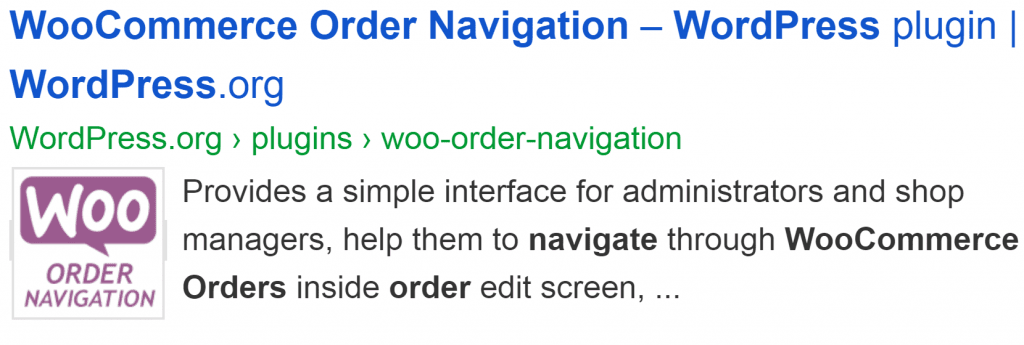
As stated earlier, efficiency is key, and while there are some plugins that make sweeping changes, you’d be surprised how much impact smaller plugins have. WooCommerce Order Navigation is one of these simpler plugins that can save you precious time as it reorganizes your order listings for better navigation.
It saves you those few extra steps of going back to the main order list while you’re processing orders, and while that may seem like an insignificant detail after hundreds or even thousands of orders, those extra few seconds you waste on load times and reorganization.
Final Thoughts
Order management is often perceived as boring administrative work by employees, but in most cases, the whole process simply wasn’t properly organized. Especially if the data they had to handle was raw and unedited, coming directly from WordPress.
These plugins can also work in tandem with one of the best analytical programs available today, that is Microsoft Excel. So why burden yourself with extra work and clucky interactions when you can have flexibility and efficiency with just a few plugins.