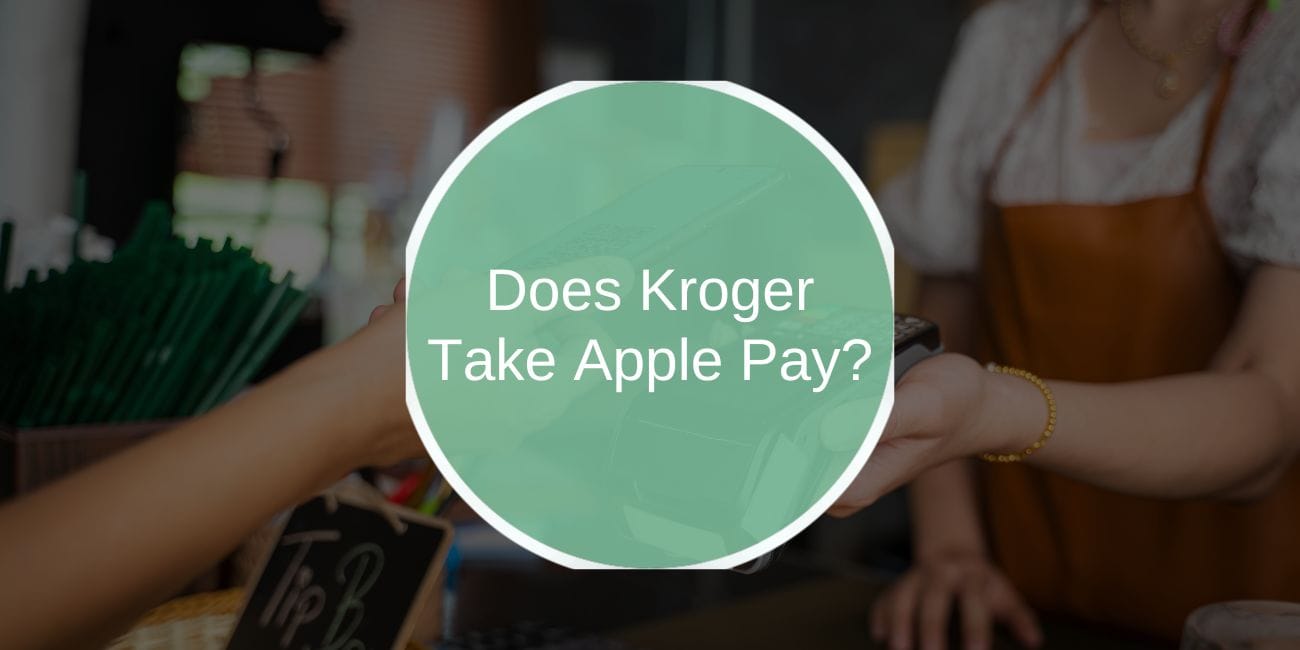Yes, Kroger accepts Apple Pay as a payment method at its stores. Along with Apple Pay, Kroger also supports other mobile payment options such as Google Pay, Samsung Pay, and tap-to-pay credit and debit cards. Additionally, Kroger offers its own proprietary mobile payment solution, Kroger Pay, which integrates payment and rewards for a seamless shopping experience. This article explores Kroger’s payment methods, highlights the features of Kroger Pay, and provides step-by-step instructions for using it.
What Payment Methods Does Kroger Accept?

Kroger provides a wide range of payment options to meet the needs of its diverse customer base. These include:
- Apple Pay: A secure and convenient option for contactless payments.
- Google Pay and Samsung Pay: Additional mobile wallet options for quick transactions.
- Tap-to-Pay Cards: Credit and debit cards with NFC technology are accepted at Kroger stores.
- Kroger Pay: A proprietary payment app that integrates with the Kroger Plus rewards program.
- Traditional Methods: Cash, EBT cards, and gift cards are also accepted.
With these options, Kroger ensures that customers have flexibility and convenience when checking out.
How to Use Kroger Pay
For frequent shoppers, Kroger Pay offers a convenient and efficient payment option. This app-based solution combines payment functionality with Kroger Plus Card rewards to simplify the checkout process.
Setting Up Kroger Pay
- Download the Kroger App: Available on both the App Store (iOS) and Google Play (Android).
- Create or Sign In to Your Account: Link your Kroger Plus Card to track rewards.
- Add a Payment Method: Enter your credit or debit card details within the app.
Using Kroger Pay at Checkout
- Open the Kroger app and navigate to the Kroger Pay section.
- Generate a QR code for payment.
- Scan the QR code at the checkout terminal or fuel station to complete your transaction.
Kroger Pay not only offers a seamless way to pay but also automatically applies available discounts and rewards, making it an ideal choice for regular shoppers.
Benefits of Using Digital Wallets and Kroger Pay
Kroger’s acceptance of multiple mobile payment methods, including Apple Pay and Kroger Pay, enhances the shopping experience. Here are some key benefits:
- Convenience: Mobile payments eliminate the need to carry physical cards or cash, streamlining checkout.
- Security: Digital wallets like Apple Pay and Kroger Pay use encryption and tokenization for safe transactions.
- Rewards Integration: Kroger Pay links directly with the Kroger Plus Card, ensuring you never miss out on fuel points or discounts.
- Contactless Transactions: With NFC technology and QR codes, these methods reduce physical contact, promoting hygiene.
Conclusion
Kroger accepts Apple Pay, Google Pay, and Samsung Pay, providing customers with flexible and secure payment options. For those who shop regularly at Kroger, Kroger Pay offers additional benefits, including rewards integration and a streamlined checkout experience. With a variety of traditional and digital payment methods available, Kroger ensures convenience for every shopper.
Have you tried using Apple Pay or Kroger Pay at Kroger? Share your experience in the comments below!