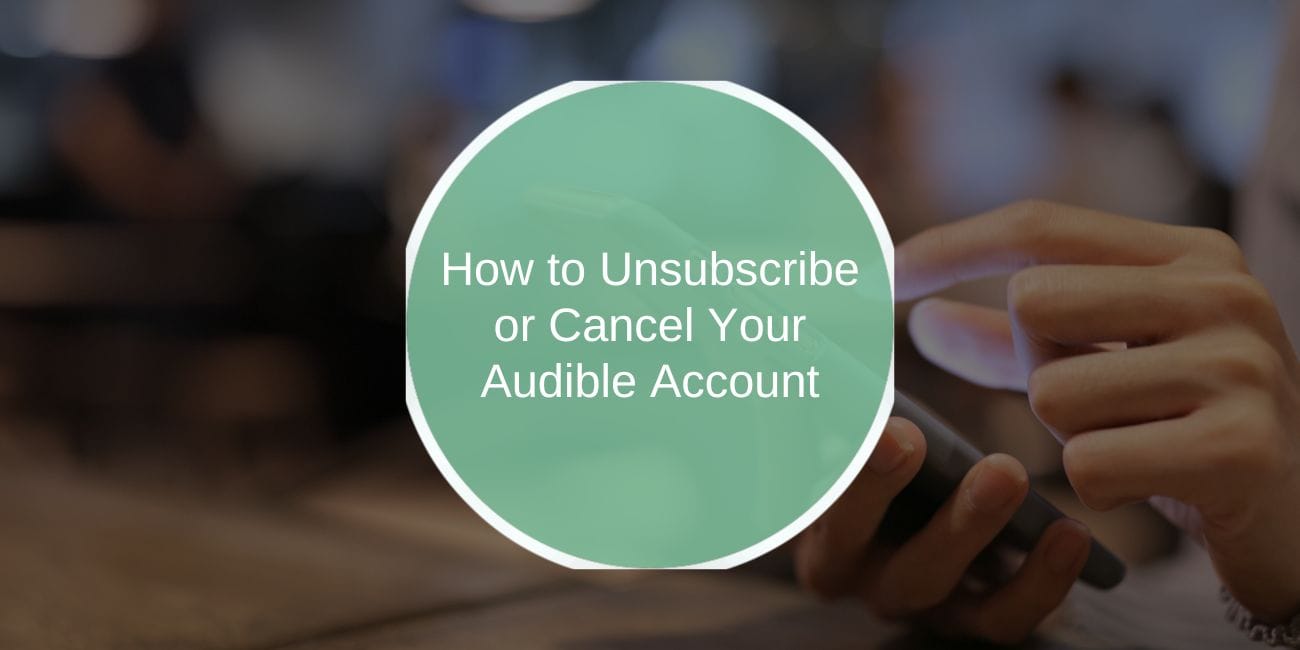If you’re thinking about canceling your Audible membership, you may have a variety of reasons—whether it’s due to financial considerations, a lack of use, or finding another audiobook service that better suits your needs. Fortunately, canceling your Audible account is simple and straightforward, and this guide will walk you through the process, step-by-step. We’ll also cover what happens after you cancel and address some common issues that might arise during the process.
Why You Might Want to Cancel Audible
Before we dive into the cancellation process, let’s quickly explore why some users decide to cancel their Audible subscription.
- Financial Reasons: Audible costs $14.95 per month for Audible Premium Plus, and some may want to cut back on subscription services.
- Not Using the Service: If you find that you aren’t listening to enough audiobooks to justify the cost, it might make sense to cancel.
- Switching Services: With numerous audiobook options like Google Play Books or Libro.fm, you may find an alternative that suits your needs better.
Now, let’s look at how you can cancel your Audible membership.
What Happens When You Cancel Your Audible Membership?
When you decide to cancel your Audible account, there are a few things to keep in mind:
- Retain Purchased Audiobooks: Any audiobooks you’ve purchased will remain in your Audible library, even after you cancel.
- Credits: If you still have unused credits, they will be forfeited upon cancellation.
- Audible Plus vs Premium Plus: Depending on your subscription type (Audible Plus or Audible Premium Plus), the cancellation process might vary slightly.
Now that you know the key points, let’s get into the specific steps for canceling your Audible account.
How to Cancel Audible on Desktop (PC/Mac)
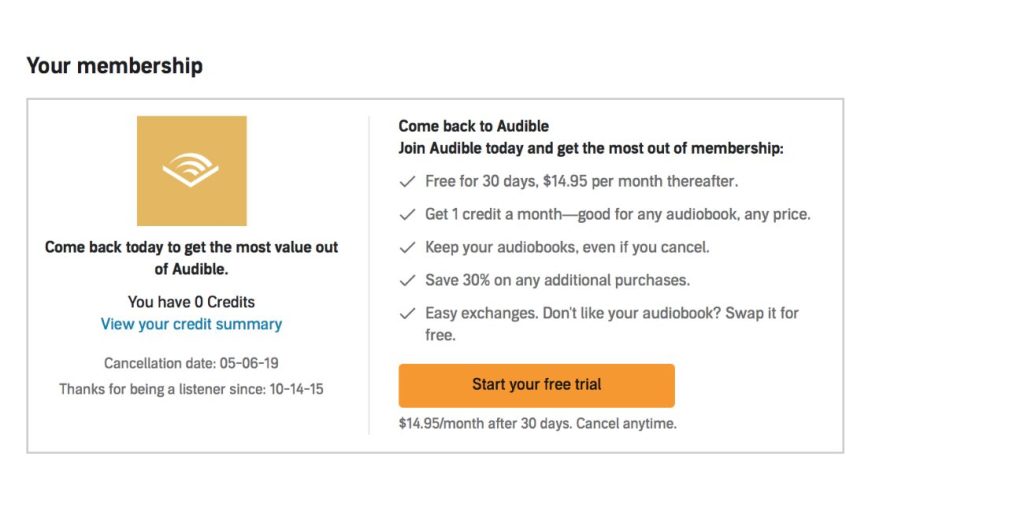
If you use Audible on your desktop or laptop, the process is simple:
- Go to Audible.com and sign in with your account details.
- Click on your account name in the top-right corner and select “Account Details.”
- Under the “Membership” section, click on “Cancel Membership.”
- Audible will show a page explaining the benefits you’re giving up. Click through and confirm your cancellation.
Once you’ve completed these steps, your membership will be canceled at the end of your current billing cycle.
How to Cancel Audible on Mobile (App)
You can also cancel your Audible membership through the mobile app:
- Launch the Audible app on your phone.
- Tap on the “Profile” icon and go to “Account Settings.”
- Scroll down to find the “Cancel Membership” option.
- Confirm Cancellation: Follow the prompts to confirm the cancellation.
Remember, you can only cancel through the app for Audible’s basic membership, but if you have Premium Plus, it might require a web browser.
How to Cancel Audible via Amazon Account
Since Audible is owned by Amazon, you can also manage your subscription through your Amazon account:
- Go to Amazon.com and sign in.
- Navigate to the “Your Account” section.
- Under the “Memberships and Subscriptions” section, select “Audible Membership.”
- Click on the “Cancel Membership” option, and follow the prompts.
This method is ideal if you prefer managing all subscriptions through your Amazon account.
How to Cancel Different Plans (Audible Plus, Audible Premium Plus)
There are two main types of Audible subscriptions: Audible Plus and Audible Premium Plus. The cancellation steps for both are similar, but there are a few differences:
- Audible Plus: A more affordable plan that gives you access to a large selection of audiobooks, podcasts, and Audible Originals. This plan has no credits, so canceling it is simple.
- Audible Premium Plus: Includes one credit per month that can be used to purchase audiobooks. If you cancel this plan, you’ll lose access to your credits, but you can keep the audiobooks you’ve purchased.
The cancellation process for both is almost the same, but you’ll need to check your billing cycle to ensure you cancel before your next payment is due.
What to Do After You Cancel Your Audible Account?
Once you’ve canceled your Audible membership, here’s what you can do:
- Manage Remaining Credits: Any unused credits will expire, so use them before canceling, or they’ll be lost.
- Retain Purchased Audiobooks: All audiobooks you’ve purchased will stay in your library.
- Switch to Other Services: If you’re still interested in audiobooks, consider other services like Google Play Books or Libro.fm.
Cancelling your Audible membership doesn’t mean you have to give up on audiobooks entirely!
Common Issues with Audible Cancellation & Troubleshooting
If you’re facing problems with canceling your Audible membership, here are some common issues and how to solve them:
- Cannot Find the Cancel Option: If you’re having trouble locating the cancellation option, try logging into your account via a browser instead of the app.
- Cancellation Not Processed: If you’ve canceled but are still being charged, reach out to Audible customer support for assistance.
- Credits Won’t Transfer: If credits aren’t showing up in your library, make sure they’ve been used before the cancellation.
In these cases, contacting Audible’s customer service can often resolve the issue quickly.
Can You Get a Refund After Cancelling Audible?
If you’ve canceled and are wondering about a refund, here’s the situation:
- Audible may issue a refund within 30 days if you’ve been charged for the service and haven’t used all of your credits.
- If you’ve already used your credits, refunds are unlikely.
If you think you’re eligible for a refund, you can reach out to Audible’s customer service for more details.
Alternatives to Audible: Where to Listen to Audiobooks After Cancelling
If you decide Audible isn’t for you, there are several alternatives to consider:
- Libro.fm: A membership-based audiobook service that supports local bookstores.
- Google Play Books: Pay-per-book model, no subscription required.
- Scribd: Offers audiobooks along with ebooks, music, and more under one subscription.
Final Thoughts
Canceling your Audible membership is a straightforward process, whether you do it on desktop, mobile, or through your Amazon account. Keep in mind that after you cancel, you can still enjoy your purchased audiobooks, but you’ll lose any unused credits. If you’re facing any issues, customer support is there to help. And, if you’re looking for an alternative, there are plenty of options out there to continue enjoying audiobooks.
Feel free to share your thoughts or experiences in the comments below. Have you canceled your Audible membership, or are you considering it?