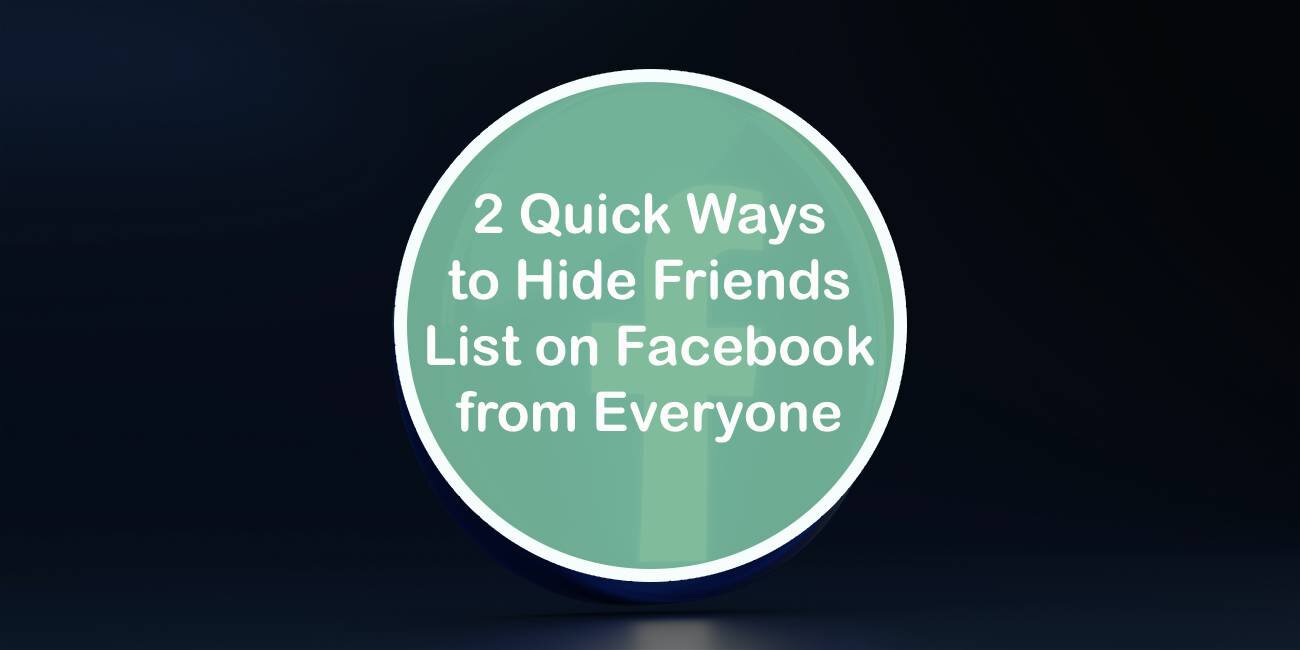In an age where digital privacy is increasingly elusive, managing your online footprint has become more crucial than ever. Facebook, with its vast network of connections and interactions, often leaves users feeling exposed—especially when it comes to who can see their friends list. Whether you’re a social media strategist or simply someone who values their privacy, the need to control your visibility on this platform is paramount. Imagine scrolling through your profile and realizing that all those casual acquaintances can see every friendship you’ve built over the years; it’s enough to make anyone reconsider what they share.
Fortunately, hiding your friends list is not only possible but incredibly easy! In this article, we’ll explore two quick methods that empower you to reclaim your privacy on Facebook. By following these simple steps, you can ensure that only those you trust have access to your inner circle—all while maintaining the social connections that matter most. Let’s dive into how you can safeguard one of the more personal aspects of your online identity with just a few clicks!
Understanding Facebook’s Friends List Settings
Navigating Facebook’s Friends List settings can feel daunting, but taking the time to understand these options enhances your privacy and control over your social experience. While many users focus on posts and photos, their friends list often goes overlooked; however, it’s a crucial frontier of personal information that can affect how people perceive you online. By fine-tuning who sees this list, you’re not just protecting your connections but also curating your digital footprint in a way that aligns with your privacy preferences.
Consider the implications of having an open friends list versus a more private one. An unrestricted friends list might invite unwanted friend requests or spam from strangers who stumble upon common acquaintances. Conversely, limiting visibility can cultivate a space where only those genuinely meaningful to you have insight into whom you interact with—safeguarding both personal relationships and online reputation. By deliberately adjusting these settings, you’re asserting authority over your social narrative and enhancing your overall comfort level when engaging with the expansive world of Facebook.
![]()
Accessing Your Privacy Settings on Facebook
Navigating Facebook’s privacy settings can sometimes feel like decoding an intricate puzzle, but taking control of your friends list doesn’t have to be daunting. By accessing your settings through the dropdown menu in the top right corner of your homepage, you’ll find a treasure trove of options that allow you to curate your digital footprint. The goal is straightforward: ensure that only those who truly matter have access to your connections.
Once in the privacy settings, focus on Who can see your friends list? This option gives you immediate agency over how much visibility you grant others. You can opt for ‘Only Me’ for total confidentiality or select a more personalized audience if you’d like to share with select people. Additionally, don’t overlook other interconnected features such as timeline tagging and posts — these too play a vital role in shaping who sees what about you on Facebook. Empowering yourself with knowledge of these tools not only enhances your online security but also fosters a more intentional social experience.
In an era where data breaches are commonplace, being proactive about privacy is crucial. By fine-tuning these settings today, you’re not just hiding a list; you’re crafting a boundary that sets the tone for engagement in all aspects of your online presence. Remember, being selective about who sees what adds another layer to managing relationships and maintaining a sense of control over how you’re perceived in the vast world of social media.
Hiding Friends List from Public View
Understanding the nuances of privacy settings on Facebook can greatly enhance your online experience, especially when it comes to protecting your social circle from prying eyes. By hiding your friends list, you not only safeguard your connections but also curate a more controlled narrative about who you interact with. This decision might stem from various motivations—whether you’re looking to reduce unsolicited friend requests or simply want to keep certain aspects of your life private, adjusting these settings empowers you to take command of your digital footprint.
Moreover, consider the psychological aspect of revealing relationships in a public space. In an era where social comparison is ubiquitous, showcasing a lengthy friends list might unintentionally encourage competition rather than genuine connection. When you opt for privacy in this area, it can foster deeper interactions within a more intimate circle and ensure that only those truly close to you are aware of who’s in your network. Ultimately, hiding your friends list isn’t just about privacy; it’s an intentional step towards nurturing meaningful relationships without the pressures that come from external scrutiny.

Restricting Friends List to Specific People
Restricting your friends list to specific people on Facebook is an excellent way to maintain control over your online social interactions. By tailoring your audience, you can ensure that the people who matter most—family, close friends, or trusted colleagues—can see the connections you’ve cultivated, while others remain in the dark. This method not only enhances your privacy but also fosters a more intimate online environment.
To implement this strategy effectively, head to your privacy settings and adjust the visibility of your friend list. By selecting Friends except… you gain power over who can view your connections without completely hiding them from all. This nuanced approach encourages authentic engagement with those you genuinely value and provides a safety net against casual browsers or potential prying eyes interested in exploiting personal information. Moreover, it allows for deeper conversations and stronger bonds among select individuals who can share mutual interests or experiences reflected in those friendships.
Using Custom Lists for Enhanced Privacy
Creating custom lists on Facebook not only allows you to cultivate a more tailored social experience but also serves as a powerful tool for enhancing your privacy. By categorizing your friends into specific groups, such as Close Friends, Acquaintances, or even Family, you can control who sees what aspects of your profile. Imagine sharing posts that resonate deeply with your inner circle without broadcasting personal moments to every acquaintance. This granular approach ensures that only those who truly need to see certain content—like family events or private updates—can engage with them.
Moreover, managing friend visibility through custom lists lets you maintain boundaries while still enjoying the social benefits of the platform. For example, if you’re concerned about potential workplace scrutiny, creating a list specifically for work colleagues allows you to share professional accomplishments while keeping personal insights and celebrations confined to trusted friends. Think of it as curating an exclusive gallery where each piece is visible only to select visitors; this enhances both trust and authenticity in your interactions while safeguarding against unwanted attention. In a digital era where privacy feels increasingly elusive, utilizing custom lists fosters both connection and protection in equal measure.
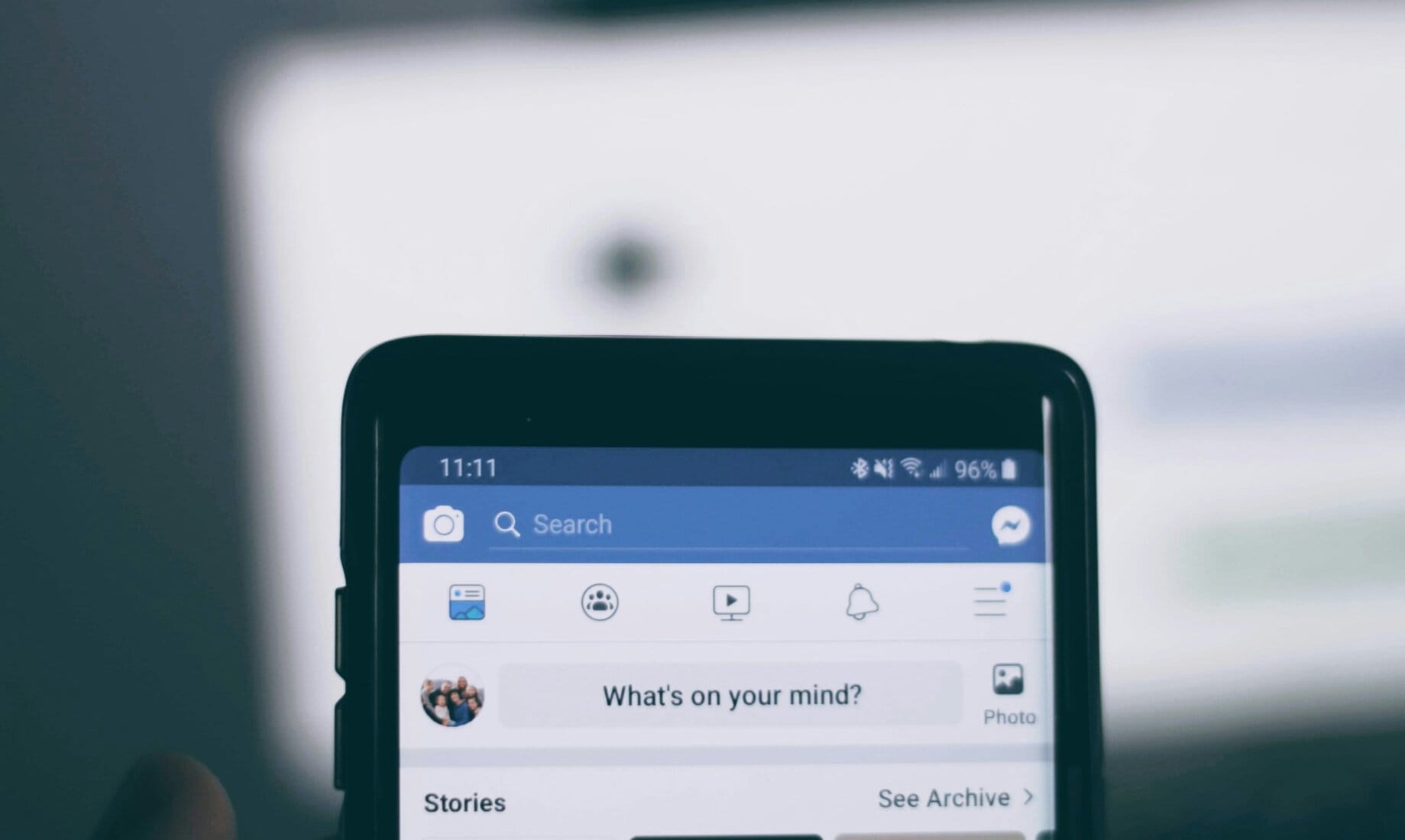
Conclusion: Take Control of Your Privacy
In an era where our digital footprints are meticulously tracked, taking control of your privacy is no longer just an option—it’s a necessity. By adjusting your Facebook friends list settings, you empower yourself to curate your online presence, which is especially crucial in a world rife with data breaches and unwanted attention. Being intentional about who can access your information not only secures your personal space but also enhances the overall quality of social interactions within the platform.
Moreover, reassessing how much you share on social media can spur deeper reflections on trust and connection in the digital age. The act of hiding your friends list transcends mere functionality; it serves as a powerful statement that asserts your boundaries and values regarding privacy. As we navigate this interconnected landscape, let us be proactive rather than reactive—by controlling our visibility today, we cultivate meaningful relationships tomorrow while safeguarding what matters most: our sense of personal security and autonomy.