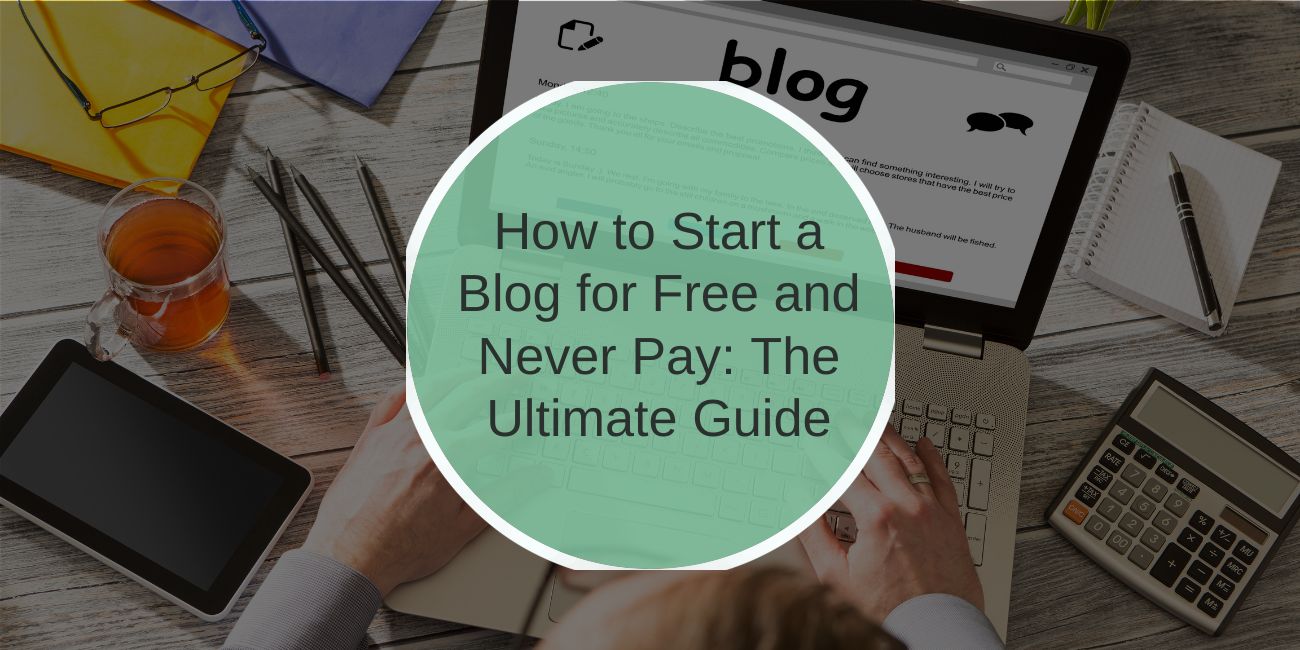Customizing Your Blog with Free Themes and Templates
A unique blog design creates an inviting experience for readers, and you can achieve this for free.
Each platform that menstion above provides free themes and templates that allow you to personalize your blog’s appearance. WordPress.com, Blogger, Wix, and Weebly all offer customizable designs.
Basic Customization Tips:
- Adjust colors, fonts, and layouts to reflect your blog’s identity.
- Try out various themes to see which best represents your style.
With these free design options, you can create a unique blog without investing in premium themes or design tools.
Writing and Publishing Content for Free
Content is the heart of any blog, drawing readers in and keeping them engaged. Luckily, there are plenty of free tools available to help you write, edit, and publish posts without any financial investment.

When it comes to drafting, Google Docs is an excellent choice. It’s accessible from any device, easy to organize, and lets you collaborate if you’re working with a team. Google Docs also saves work automatically, giving you peace of mind that nothing will be lost. To refine your writing, Grammarly is a helpful companion. Its free version checks for typos, grammar mistakes, and even suggests improvements to enhance clarity and flow.
Publishing is equally straightforward on free platforms like WordPress.com and Blogger. These platforms come with built-in publishing tools, making it easy to draft, format, and schedule posts. Whether you’re writing spontaneously or following a content calendar, free platforms give you the control you need to keep your blog organized and updated.
Adding visuals to your content elevates its appeal, and free image sites like Unsplash and Pexels offer a variety of high-quality images you can use to enhance your posts. Visuals not only break up text but also draw attention and make content more memorable, helping your posts stand out.
Using these free tools, you can create, refine, and publish high-quality blog posts without spending a cent, keeping your blog professional and engaging while staying within budget.
Promoting Your Blog for Free
Promoting your blog doesn’t have to come with a price tag. With a few strategic steps, you can start attracting readers and building an engaged audience without spending a dime. Here’s how:

Social Media Marketing
One of the most accessible and effective ways to promote your blog for free is through social media. Platforms like Facebook, Twitter, and Instagram let you connect directly with readers, share your latest posts, and engage with a broader community. Consider joining groups or communities that align with your blog topic—this way, you can share your content with people who are already interested in your niche.
When sharing on social media:
- Post consistently to keep readers engaged and informed.
- Use relevant hashtags to increase your reach and visibility.
With the right approach, social media can become a powerful tool for building a loyal audience.
SEO Basics for Free Blogs

Improving your blog’s visibility on search engines is essential if you want to grow your audience. Basic SEO (Search Engine Optimization) techniques can help your blog appear higher in search results, which means more readers discovering your content organically.
For SEO, focus on:
- Using Keywords: Identify relevant keywords for your blog topic, and use them naturally in your titles and headers.
- Optimizing Meta Descriptions: A concise, keyword-rich meta description can improve your click-through rate from search engines.
- Internal Links: Link related blog posts within your content to help readers find more on your site and to strengthen SEO.
Most free blogging platforms, like WordPress.com and Blogger, offer built-in SEO tools to help with basic optimization. Using these tools ensures your blog posts are easy to find for those searching for topics you cover.
Networking and Blogging Communities
Connecting with other bloggers can also bring readers to your blog. Many online communities, like Medium, BloggingForums, or niche-specific forums, are dedicated to helping bloggers network, share content, and collaborate.
In these communities:
- Share your posts for feedback and potential readership.
- Support other bloggers, which can encourage them to share your work as well.
- Collaborate on guest posts or cross-promotions to reach each other’s audiences.
Monetizing Your Blog with Free Tools
If you want to earn money, free options are available:
- Affiliate Marketing: Programs like Amazon Associates let you earn commissions for recommending products—without joining fees.
- Sponsored Content: Write sponsored posts or product reviews for companies looking to reach your audience, often for free products or pay.
- Ad Networks: Google AdSense and other free ad networks pay for ad impressions or clicks, offering an easy way to monetize without upfront costs.
These methods allow you to start generating income from your blog, all while keeping costs at zero.
Managing and Maintaining a Blog at Zero Cost
Keeping your blog well-maintained is crucial to its growth and success, and the good news is that you don’t need to spend money to manage it effectively. Here are some free tools and strategies to help you keep your blog organized, engaging, and running smoothly.
Tracking Your Blog’s Performance with Free Analytics

Understanding how your readers interact with your blog is key to improving its content and structure. Google Analytics is a powerful, free tool that provides in-depth insights into traffic, user behavior, and engagement. With Google Analytics, you can track:
- Which posts attract the most readers
- How long visitors stay on each page
- Key user demographics that can help guide future content
This data can help you refine your content strategy, focusing on topics that resonate most with your audience and maximizing your blog’s impact.
Keeping Content Fresh and Relevant
Regular updates keep readers engaged and encourage search engines to rank your site higher. Aim to:
- Publish new posts consistently to build a habit among readers to check back for updates.
- Revisit older posts periodically, updating any outdated information or adding fresh insights.
This practice not only improves SEO but also strengthens your blog’s authority by showing you’re committed to providing up-to-date, valuable content.
Leveraging Free Tools for Graphics and Social Scheduling
Creating visually engaging content and sharing it widely are essential to growing your blog’s reach, and several free tools can help you do this efficiently:
- Canva: A user-friendly design tool, Canva offers templates and customization options for creating graphics that make your blog posts visually appealing. It’s perfect for designing post headers, infographics, and social media graphics.
- Hootsuite’s Free Plan: This tool allows you to schedule social media posts across multiple platforms, helping you promote your blog content consistently without manually posting each time.
These free tools enable you to manage and scale your blog professionally without investing in paid software, ensuring that every aspect of your blog—from content quality to visual appeal and promotion—is well-managed. With these resources, you can maintain a high-quality blog without any cost, leaving room to invest in growth when you’re ready.
Common Challenges and Solutions for Free Blogging
Running a free blog has some limitations, but there are ways to manage these effectively:
- Storage Limits: Optimize your images and files to reduce their size. Using compressed formats for visuals can help you stay within the free storage limit.
- Platform Restrictions: Free platforms may limit customization or monetization. Work within these limitations by choosing the best templates and monetization methods that fit the free options.
- Long-Term Growth: As your blog grows, focus on creating quality content and building a strong audience base.
These tips will help you manage common obstacles while keeping your blog completely free.
Conclusion: Key Takeaways for Starting a Blog for Free
Starting a blog for free is easy with the right tools. Choose a suitable platform, use free resources for customization and promotion, and explore monetization methods that don’t require any upfront investment. Although free blogging has limitations, it’s a fantastic way to get started without spending a dime.
Ready to start your free blog? Follow the tips in this guide, and enjoy the journey without financial risk. Feel free to leave a comment if you have questions, and share this guide with anyone interested in starting a blog without paying anything!