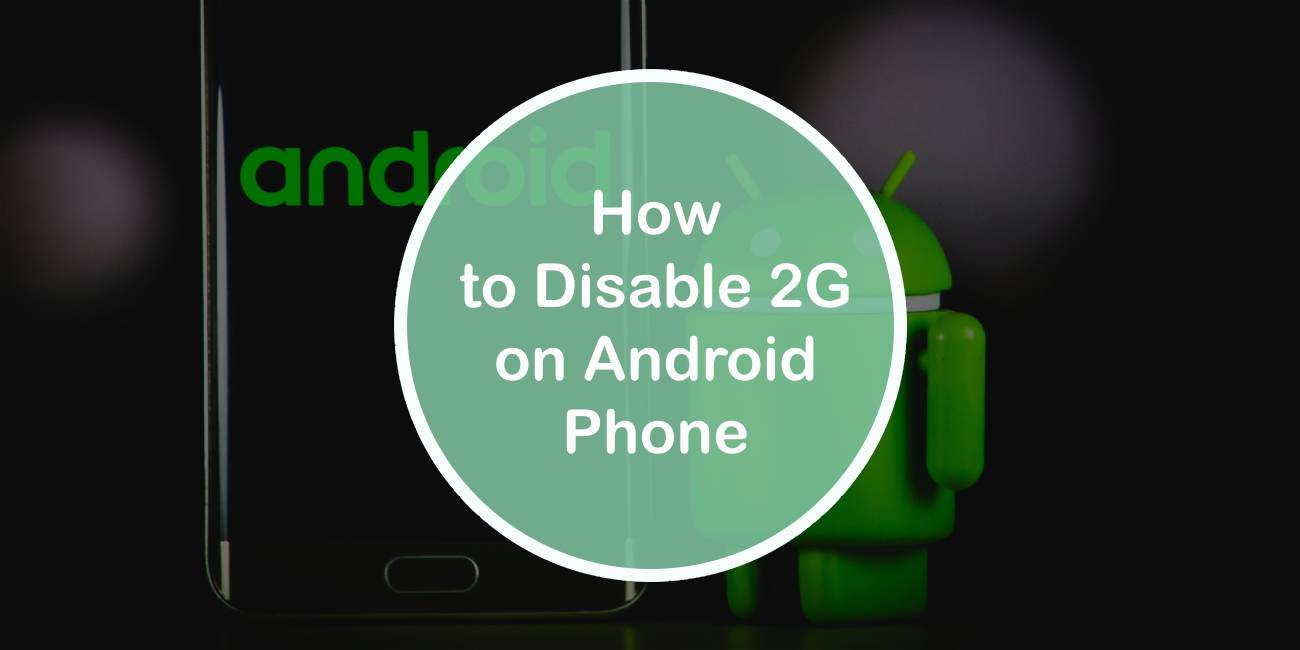In a world where connectivity is king, the advent of 5G technology has transformed how we communicate, stream, and share information. Yet, buried beneath this shiny new layer of rapid data transfer lies a relic of the past: 2G networks. While these older systems may seem harmless—offering basic call and text capabilities—they can expose your Android phone to security vulnerabilities and unnecessarily drain battery life. As digital savvy users become increasingly aware of their data environment, many are discovering that disabling 2G could be a smart choice for enhancing both privacy and performance.
But how do you navigate the labyrinthine settings on your Android device to make this seemingly simple adjustment? Fear not! In this guide, we’ll walk you through the straightforward steps to disable 2G on your Android phone, empowering you to take control over your mobile experience. Whether you’re a tech novice or an experienced user looking to optimize your device’s functionality, you’ll find practical insights that will not only enhance speed but also bolster security in our ever-connected digital landscape. Get ready to elevate your smartphone game!
Understanding 2G Networks
Understanding 2G networks is essential in today’s fast-paced digital landscape, where speed and connectivity are paramount. While 2G technology marked a revolutionary step forward during its inception in the early 1990s by enabling mobile data transmission through packet switching, it now seems archaic compared to today’s LTE and 5G standards. With maximum theoretical speeds of just 50-100 kbps for GSM (Global System for Mobile Communications), users often experience frustrating delays when trying to load web pages or stream content. This has prompted many tech-savvy individuals to consider disabling this older technology on their devices.
However, the relevance of 2G persists in specific contexts, particularly for IoT devices that require minimal data usage or in areas with poor coverage where newer technologies may not yet be established. Some rural regions depend on the reliability of 2G networks since they often provide basic voice services and text messaging where more advanced networks fail to operate effectively. As we navigate our network preferences, it’s crucial to understand that while opting out of 2G can enhance your phone’s performance, doing so might also limit connectivity options depending on your locale and needs.

Benefits of Disabling 2G
Disabling 2G on your Android phone not only enhances your device’s performance but also significantly boosts its security. With cybercriminals increasingly exploiting vulnerabilities in older network systems, eliminating 2G support can create a robust barrier against potential threats. By relying exclusively on more secure networks like 3G, 4G, and beyond, you’re not just upgrading your internet speed; you’re actively protecting sensitive data and personal information from unauthorized access.
Moreover, transitioning away from the slower 2G network enables users to experience a revitalized connection quality. The improved bandwidth facilitates smoother streaming and faster downloads while reducing latency during important calls or video conferences. This is particularly beneficial for users living in urban areas where higher network congestion often hampers performance—by shutting off 2G compatibility, you prioritize vital resources for better usability when it matters most. Embracing this change not only aligns with modern technological advancements but also positions you for future connectivity improvements as mobile networks continue to evolve.
Accessing Mobile Network Settings
Accessing mobile network settings on your Android phone may seem straightforward, but delving deeper reveals a treasure trove of customization options that many users overlook. Start by navigating to the Settings app and selecting Network & Internet. Here, you might discover not only your current network mode but also various toggles for Wi-Fi, mobile data, and even airplane mode. This is where you can fine-tune your device’s connectivity to match your preferences, particularly if you’re considering disabling 2G.
But it’s more than just switching options; understanding these settings can be transformative. For instance, choosing LTE over 2G not only enhances speed but also elevates the overall performance of apps that rely heavily on data. Additionally, exploring advanced features like APN settings can help streamline your internet access and ensure you’re making the most of your carrier’s offerings. Don’t underestimate how simply accessing these settings can set the stage for a superior mobile experience—one where every app flows seamlessly without unnecessary interruptions or slowdowns.

Disabling 2G in Network Options
Disabling 2G on your Android phone is more than just a technical adjustment; it’s a proactive step towards better security and enhanced performance. While 2G networks have served their purpose in connecting millions, they are increasingly vulnerable to various forms of cyber threats, including eavesdropping attacks that can easily intercept your calls and messages. By opting out of this outdated technology, you not only improve your device’s resilience against hacking but also ensure you’re utilizing the faster, more secure 3G or 4G networks available today.
Additionally, turning off the 2G option contributes positively to battery life and data usage. Many devices automatically switch between network types based on signal strength and availability, which can lead to unnecessary drain from constant searching for weak 2G signals. By being intentional about disabling it, you empower your smartphone to focus on maintaining robust connections with high-speed networks instead – ultimately translating into smoother browsing experiences and quicker app load times. This simple change may seem minor at first glance but provides significant benefits that enhance both personal data safety and overall connectivity in our fast-paced digital world.
Confirming Network Changes
After making the switch to disable 2G on your Android phone, it’s crucial to confirm that your network changes have successfully taken effect. This step not only reassures you that you’re leveraging improved data speeds and enhanced security but also helps identify any lingering issues that might arise from the transition. Begin by accessing your mobile network settings; check for indicators like “3G” or “4G” in the notification panel, which signal a successful disconnection from 2G.
Additionally, running a speed test can provide tangible evidence of the benefits of this adjustment. Engage with apps like Ookla’s Speedtest to assess your data performance and ensure it aligns with expected benchmarks for higher networks. If speeds significantly improve, it is a clear confirmation that your settings are optimized for better connectivity. Remember, keeping an eye on call quality and overall user experience will be instrumental in understanding how these changes affect daily usage—goodbye sluggish connections!

Troubleshooting Common Issues
Even with the best intentions, disabling 2G on your Android device can sometimes lead to unexpected issues. One common problem users encounter is connectivity loss or degraded service quality, especially in areas where 3G and 4G signals are weak. If you find yourself in such a situation, it’s worth checking your network settings thoroughly. Consider switching back temporarily to see if the signal improves; this can help point out whether the issue stems from your location or a deeper configuration error.
Another snare lies within app functionality, particularly for those reliant on background data. Some applications may struggle without access to 2G networks for seamless updates or notifications. Be mindful of these changes—if an app isn’t performing as expected post-adjustment, go through its permissions and data usage settings to ensure it’s not choking on a lack of connectivity options. Lastly, remember that resetting network settings can often resolve persistent hiccups but be prepared to reinstate any specific personalized configurations afterward; it’s a balancing act between optimal performance and user preference!
Conclusion
In conclusion, disabling 2G on your Android phone isn’t just a technical adjustment; it’s a step toward a more secure and efficient mobile experience. By embracing modern network technologies like 4G and 5G, you’re not only enhancing your data speed but also bolstering the security of your personal information. Cyber threats often exploit older network standards, so opting out of 2G can significantly mitigate risks such as eavesdropping and unauthorized access.
Moreover, this seemingly simple change can positively impact battery life. Newer technologies tend to use power more efficiently than their predecessors. You might even notice improved overall phone performance as your device connects to faster networks that are less congested compared to the aging 2G infrastructure. So take action today—modernize your connectivity preferences and enjoy the myriad benefits that come with it!