You can’t always be productive or constantly create original content that will be interesting. That’s why it’s always good to opt for content curation, which in short amounts to sharing existing content on the web with your audience.
To do that properly, there are #content curation tools, and we will recommend six of them. Share on X1. Pocket
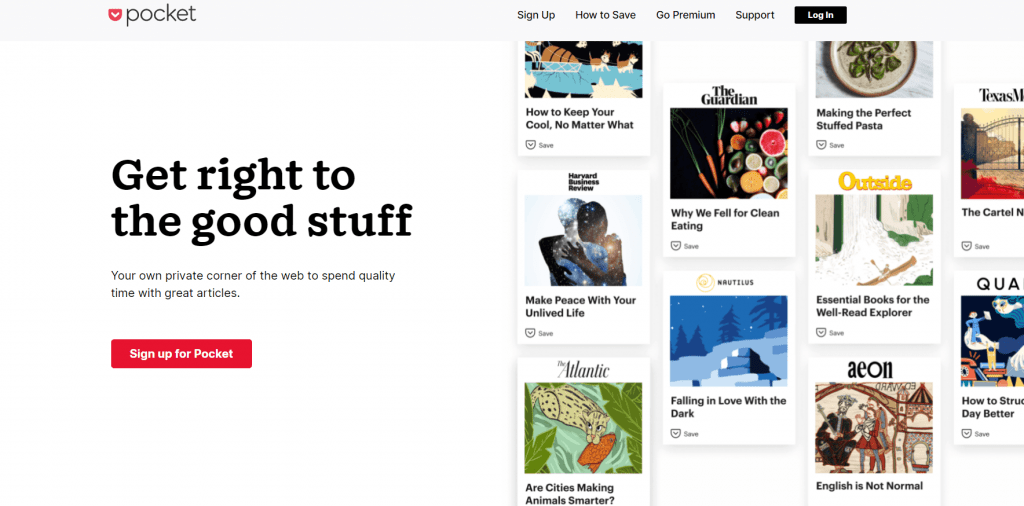
Pocket is a place where you can discover the best content on the web. Using the Pocket button or the Pocket app, you can save articles, videos, or stories in your Pocket library. You can also get recommendations based on your interests and content that Pocket curated just for you.
In your Pocket list, you can categorize saved content using tags, and later you can find the right content quickly. It also allows you to highlight excerpts from articles or stories and keep track of the most interesting parts.
Everything saved can be easily read and shared at any given time, and saved content is accessible in offline mode too. Pocket is mobile-friendly, so you can use it on any device you prefer. To use Pocket as a curation content tool, you just need to “Sign Up” for a free account.
2. ContentGems
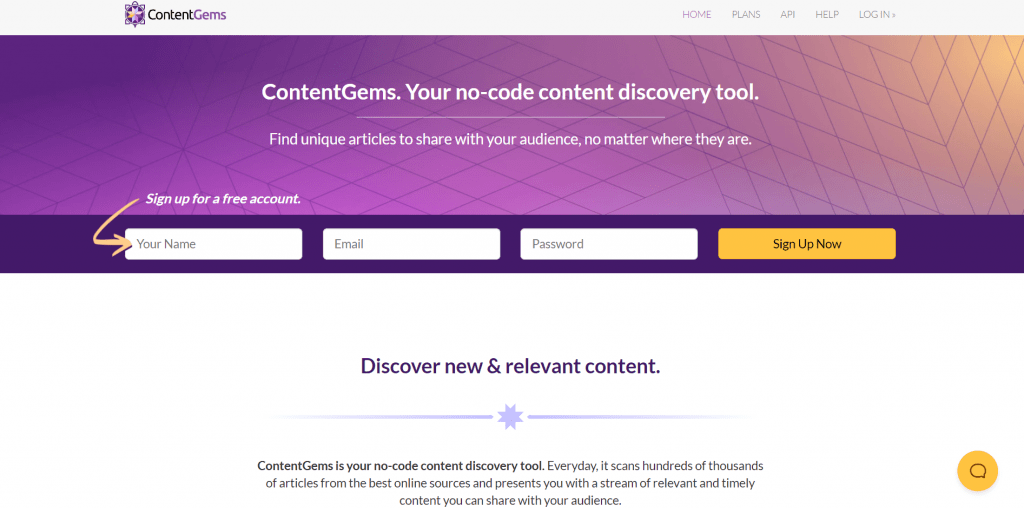
ContentGems is a content discovery tool that will help you find articles and share curated content with your audience. To use the ContentGems tool, you don’t need any experience in coding, which is a plus.
ContentGems scans trusted online sources and discovers fresh, interesting content. This content will be in-tune with your interests and the interests of your audience. You can browse any feed or create your feeds collection by adding URLs to your bundle. Existing filters with ContentGems use keywords.
If none of the available ones fit you, you can create a new filter for yourself. This new filter will use info for specific content you need. You can create a free account in ContentGems, or select from three paid plans (Pro $10, Premium $99, or API $299 – per month)
3. Scoop.it
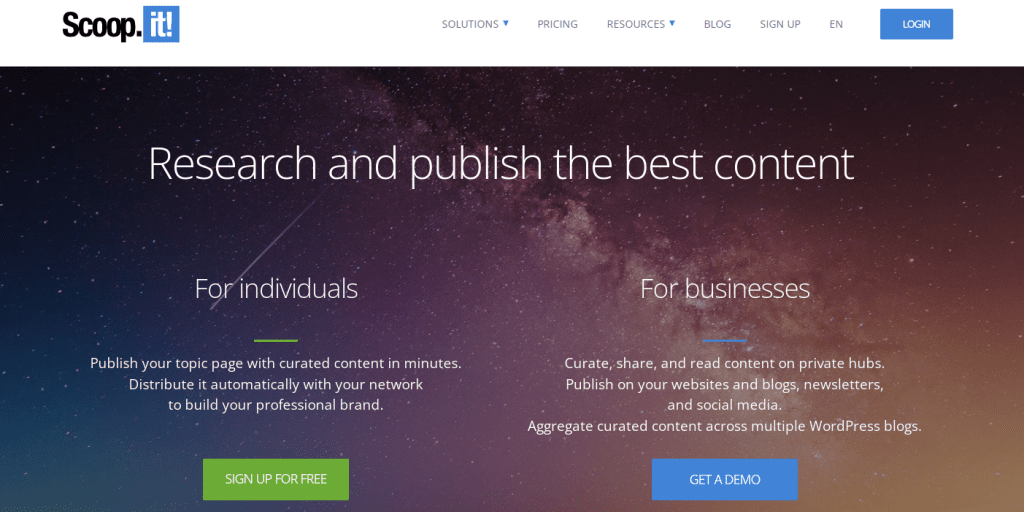
Scoop.it is a great content curation tool. It is available for both individual use and business. It’s completely free for a personal account; all there is to do is sign up. Then you can create and share curated content. From the curated content, you can create web pages or automatically share it on your social media accounts.
Scoop.it also provides you with newsletter templates to make everything uniquely your own. It’s also great for teams. If you work in a team, you and your team can easily find, curate, and share content. You will have automatic content monitoring, and all curated content shared among your team will be private.
You can store and categorize content to share it on websites, WordPress blogs, and various social media pages or send it as a newsletter via email. You can upgrade your free account to Pro for $11,99/month or to Plus for $67/month.
4. Post Planner
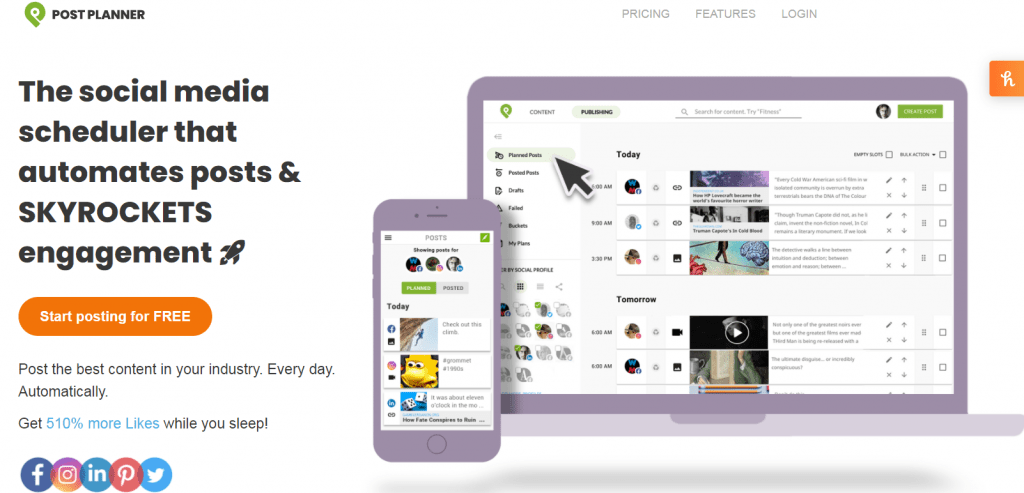
Post Planner is a social media scheduler, so you can schedule your curated content to be posted automatically. Simply add posts you like to share to a posting calendar and set up a posting plan. Post Planner has a Post Recycling feature that will re-publish your popular content, and this tool will do that automatically.
With Post Planner, you can schedule cross-posting that is tailored for any social network. In addition, there is a live preview feature you can use to know what your post will look like on any of your social accounts or web pages.
Post Planner, as a content curation tool, will filter the best content for you from Twitter, Reddit, or Facebook, and you can instantly share it. With every paid plan, you will get a 7-day free trial. The paid plans available are STARTER $5/mo, SOLO $19/mo, and BUSINESS $39/mo.
5. Twitter Lists
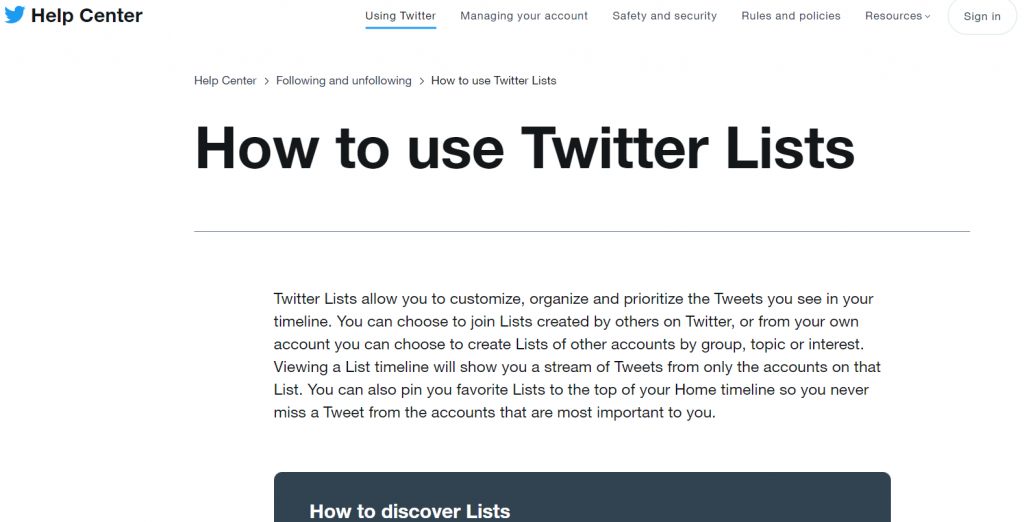
Twitter offers you a space to create lists where you can save posts shared on Twitter. This feature is called Twitter Lists, and it is a free content curation tool.
Main features that Twitter Lists have:
- Create lists based on your interests
- Pin these lists to your timeline
- Share links of your lists (it works on the web, iOS, and Android), and you can choose how to share content (Copy link, Send via Direct Message, or Tweet this)
6. Pinterest
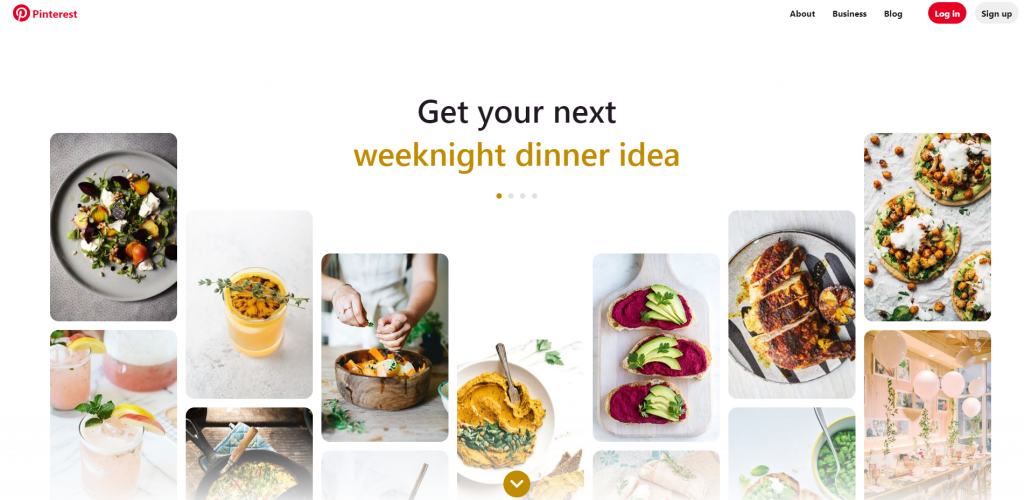
Pinterest is a popular social network site, but it is, per its nature content curation tool. On your Pinterest board, you can “pin” images, articles, stories, and posts from different Pinterest accounts.
Pinterest notices what you “pin” on your Pinterest page. It also keeps track of what you are “repining” from other pages, and with this knowledge, Pinterest will show you all content that is of interest to you. Then you can post this curated content on other pages or use it on your Pinterest board.
It is free to use, but you need to create an account in order to access the content. It will help you collect and choose content in any form you need (pictures, text, articles, posts, etc.)
Conclusion
If you use any of these six content curation tools, you will save a lot of time (and nerves) and will be able to focus on other things in your business.

