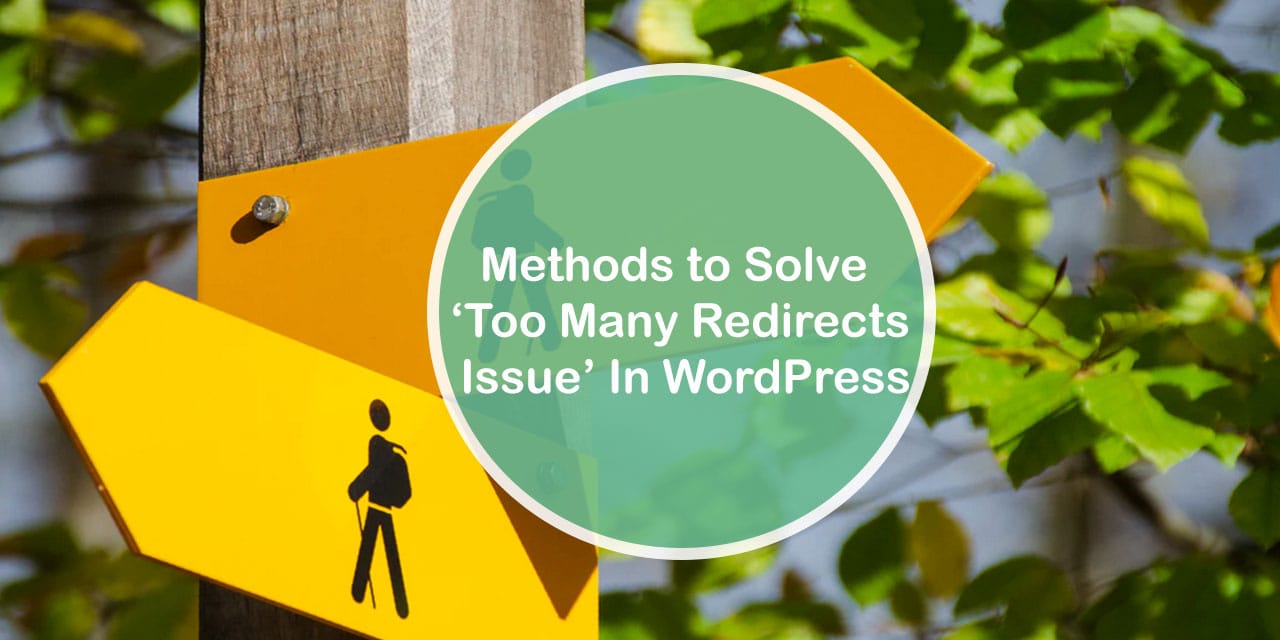Self hosted websites are quite beneficial! But certain errors that pop up at times may irritate you! If you are a beginner, you might face certain errors that can really be stressing for you. One among the most common errors in WordPress is ‘Too many redirects’. When you find such errors that sound mysterious, you will get stressed. You need not get worried as this is a simple error known as WordPress 310 error or 404 Page not found error. Such error determines that the browser is unable to know where it has to redirect!
Why Too Many Redirects Problem Occur?
Such errors are occurred for misconfigured redirection issue. WordPress sites easily grab higher ranks for its SEO friendly URL. The URLs of WordPress sites use the redirect function and other plugins of WordPress also use this redirect function. For misconfiguration of any of the redirection tools, the site probably would redirect the users to the URL which will ultimately redirect the users back to the referral URL. Under such circumstances, your browser gets trapped in between two pages for which the 310 WordPress error is displayed.
What to do When Such Errors are Displayed on Screen?
Method: 1
One of the common misconfiguration the site administrator comes across is incorrect URL in the WordPress Address URL or the Site Address URL settings. If you haven’t changed the settings and your WordPress site was working smoothly and the error occurred suddenly then contact your web host provider. This error may be shown for certain configuration setting from their end. If your Web hosting provider is not reliable then you should prefer for switching the web hosts.
Method: 2
The other option is to fix redirected you too many times issue yourself! You need to change the WordPress address as well as the site address. If you don’t have access to the admin area of the WordPress site, then even you can update the setting by setting it with wp-config.php file.
Method: 3
If there is a plugin issue then above stated measures will not work and the problem will persist! For troubleshooting the errors with plugin, you need to find out the exact plugin that is causing the problem. If you have recently activate any new plugin or updated any plugin before the error happened then probably the problem may be developed due that plugin. Simply delete the plugin folder and deactivate that!
Method: 4
If still the error 310 too many redirects persists then it may be any other plugin. When you don’t have any idea about the plugin that is causing the error then you have to follow some other technique! Deactivate all the plugins and use FTP file for downloading .htaccess file as the backup. It can be found in the root directory of the site! When the file is downloaded, delete it from the server and try accessing your WordPress site. In this process, your server will be allowed for regenerating the new .htaccess file and as there are no activated plugins, the issue will be fixed.
There are certain other processes to solve the ‘Too Many redirects issue’ in WordPress! Keep visiting the page for other updates!