Currently WordPress is responsible for more than 25% of the internet content and that is why it is frequently attacked by hackers. It is essential to secure your WordPress site to save your data, functionality of the site, and your visitors’ information.
In this blog post, we will discuss more about the best tips for securing your WordPress website. Let’s dive into it!
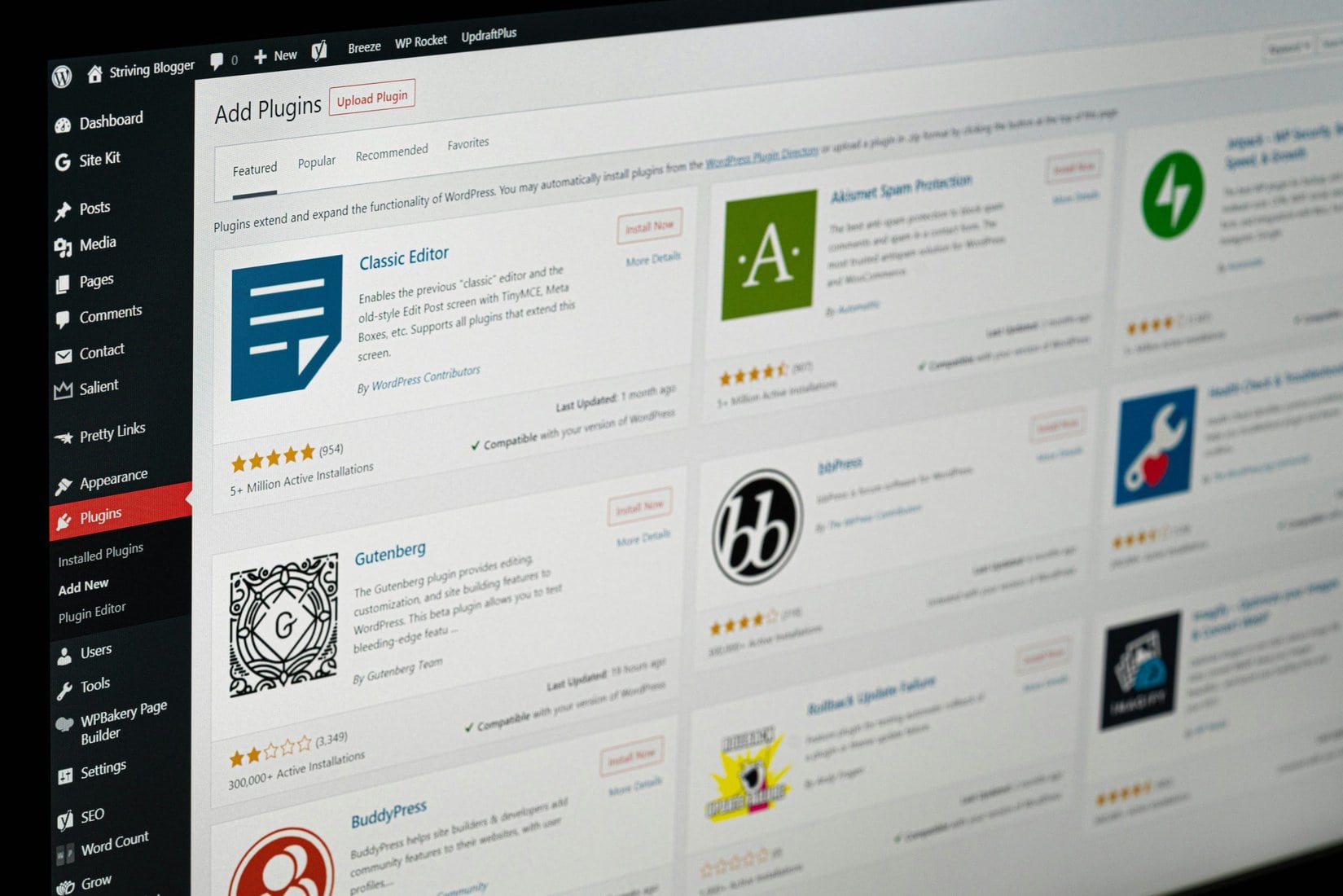
Introduction to WordPress Security
WordPress security is a process of securing WordPress website against various malicious attacks with the help of a set of practices. It is an obligation of every website owner to ensure they put in place proper measures that will help to safeguard their site from being hacked. Below are the best tips to use when you want to protect your WordPress site.
1. Keep WordPress Updated
Another common yet very effective method of WordPress security is to ensure that the site is updated. This include the WordPress core, themes and plugins. New versions are often developed to fix security issues and enhance the program’s performance. This way, all the weaknesses are covered, and there is no way someone can take advantage of the system through existing flaws.
Action Steps:
- Configure minor WordPress core updates to be done automatically.
- Update the themes and plugins constantly by checking for updates and installing them.
- Delete all inactive themes and plugins to minimize the possible ways for hackers to get into the system.
2. Use Strong Passwords and User Permissions
One of the biggest mistakes users make is using easy to guess passwords. Make sure that all the user accounts that you have created on your WordPress site have strong passwords. Also, pay attention to the user management feature to restrict the access of users based on the roles they have been assigned.
Action Steps:
- Organize passwords with a password manager so that you only have to remember one master password and the manager will generate strong passwords for you.
- Implement the use of strong passwords through a plugin such as Force Strong Passwords.
- When assigning users to the system, be very cautious with the permissions you grant to the users, especially the administrators.
3. Implement Two-Factor Authentication (2FA)
Two Factor Authentication (2FA) is a security feature that makes users to input two types of identification before they are allowed into their accounts. This often includes a password and a code on a mobile device.
Action Steps:
- Add a 2FA plugin such as Google Authenticator or Two-Factor.
- Explain to all the users that have backend access to enable 2FA.
4. Secure Your Login Page
WordPress login page is one of the most frequently targeted pages in brute force attacks. Enhancing its security can help to avoid such attempts by unauthorized people.
Action Steps:
- I want to hide the default WordPress login URL which is /wp-login. php to something more creative by installing a plugin that allows you to change the login page such as WPS Hide Login.
- Another plugin that can be used is the Login LockDown that helps in limiting the number of login attempts.
- To prevent bots from trying to log into the site, use CAPTCHA.
5. Use Secure Connections with VPNs
Connecting to the internet through VPNs is secure especially when accessing your WordPress site from public or insecure networks.
A VPN helps in protecting your connection and no one can easily get your data as it is encrypted.
Action Steps:
- Select a good VPN service for the purpose of logging in to your WordPress control panel.
- Brief your colleagues on the importance of VPNs. Remind the team to connect to VPNs when they are working remotely or using public Wi-Fi.
- To make communication between your site and its users secure, it is recommended to use a VPN in conjunction with HTTPS.
6. Use a Security Plugin
WordPress security plugins are plugins that offer a complete package in the protection of your WordPress website. These include; Malware scanning, Firewall protection, and activity monitoring.
Action Steps:
- Use a good security plugin such as Wordfence, Sucuri, or iThemes Security among others.
- Perform periodical check on your site for any malware and possible vulnerabilities.
- Security should be set up properly, and one of the ways is to allow only the right traffic through firewalls.
7. Secure Your Hosting Environment
Indeed, it is your hosting provider that has a huge influence on the security of your website. Select the hosting provider with high security standards to protect your website from hacking.
Action Steps:
- Choose the managed WordPress hosting, which means that updates, backups, and security measures are done automatically.
- Make sure your hosting provider provides SSL certificates to secure the data that is exchanged between your website and the users.
8. Backup Your Site Regularly
Disaster recovery is crucial, and this is why regular backups should be a part of any organization. This is important in the case of a security breach for example, having a recent backup means that a lot of data will not be lost and the company will not be down for a long time.
Action Steps:
- Some of the best backup plugins that you can use are UpdraftPlus, BackupBuddy, or Jetpack.
- Back up the system on a periodic basis and keep the copies in a safe and different location.
- It is also recommended to test your backups from time to time to make sure that they can be restored.
9. Monitor and Limit File Uploads
Enabling users to upload files can be dangerous if not well controlled in terms of security. It is therefore dangerous to allow the uploading of malicious files on your site since they can pose a threat to the security of your site.
Action Steps:
- Restrict the kind of files that can be uploaded to your site.
- To control the uploading of files and look for malicious files, use a plugin such as WP File Manager.
- Secure the file upload and directories by setting the correct permission levels.

10. Harden Your WordPress Configuration
There are specific changes that can be made to the configuration files of WordPress to improve security.
Action Steps:
- Modify the wp-config.php file to secure database credentials and keys.
- Disable file editing from the WordPress dashboard by adding define(‘DISALLOW_FILE_EDIT’, true); to wp-config.php.
- Restrict access to sensitive files like wp-config.php and .htaccess through your server settings.
11. Educate Your Team
It is important that all the people who are responsible for managing your WordPress site should have adequate knowledge of security measures. The human factor remains one of the biggest threats to security in organizations.
Action Steps:
- Conduct regular training sessions on WordPress security.
- Keep team members informed about the latest security threats and mitigation strategies.
- Create and enforce a security policy for your website.
Conclusion
WordPress security is not a one time process and it needs constant attention and time. Following the tips mentioned in this post, it is possible to minimize the threats of getting a virus and guarantee the safe surfing of your site for the visitors. Just to remind you that the security threats are constantly emerging, so do not let your guard down and be vigilant.

